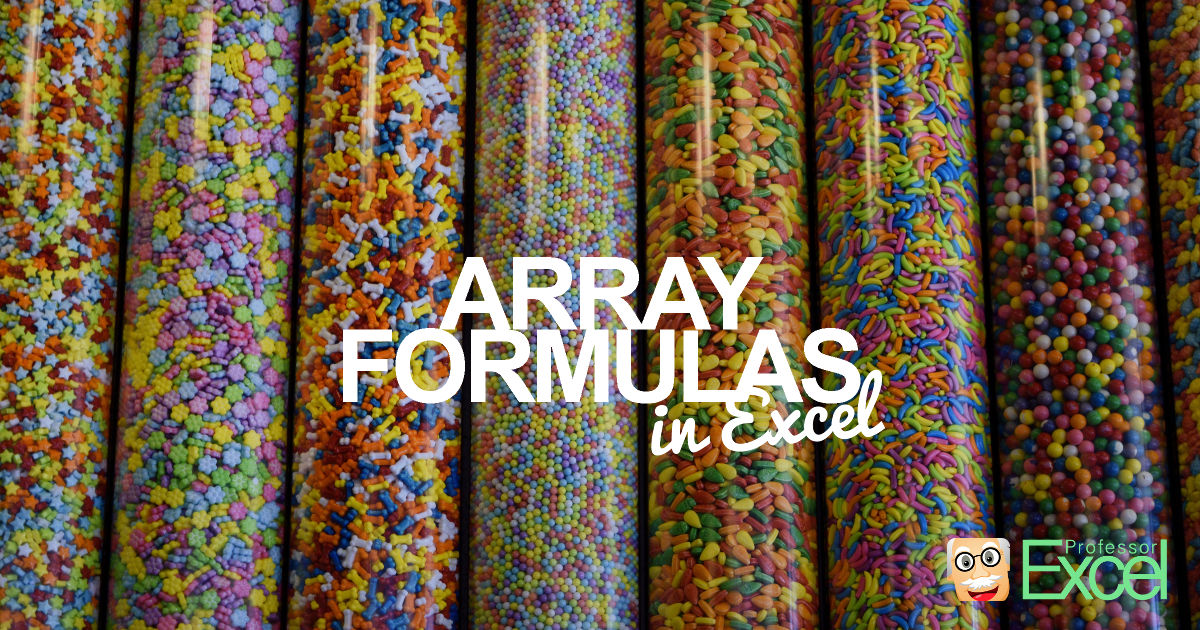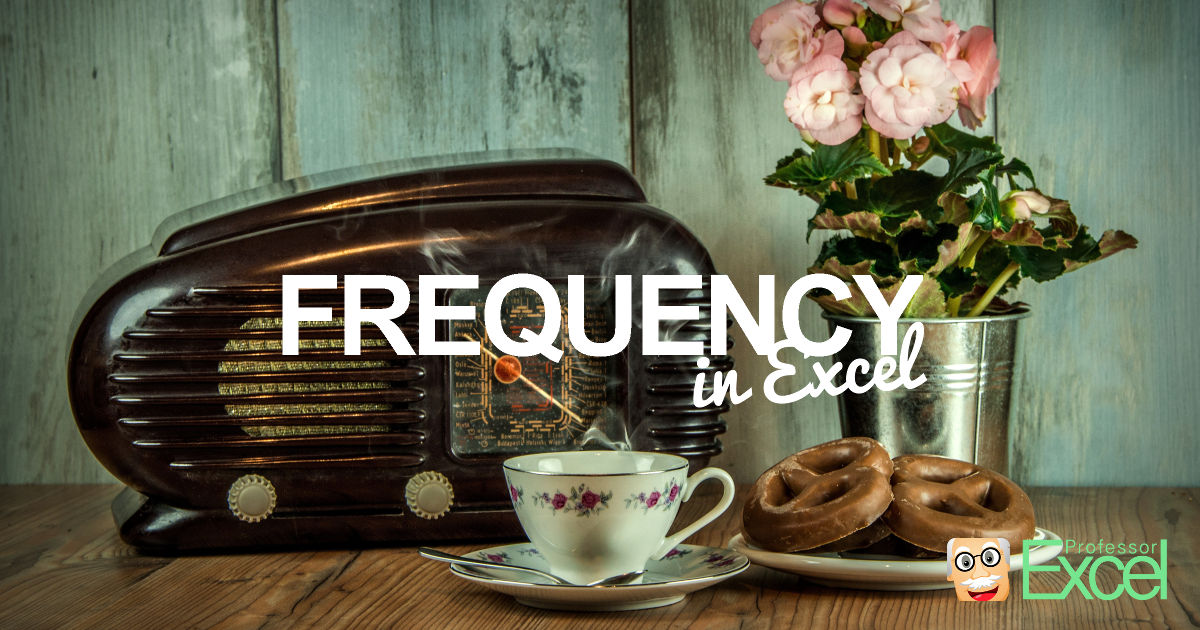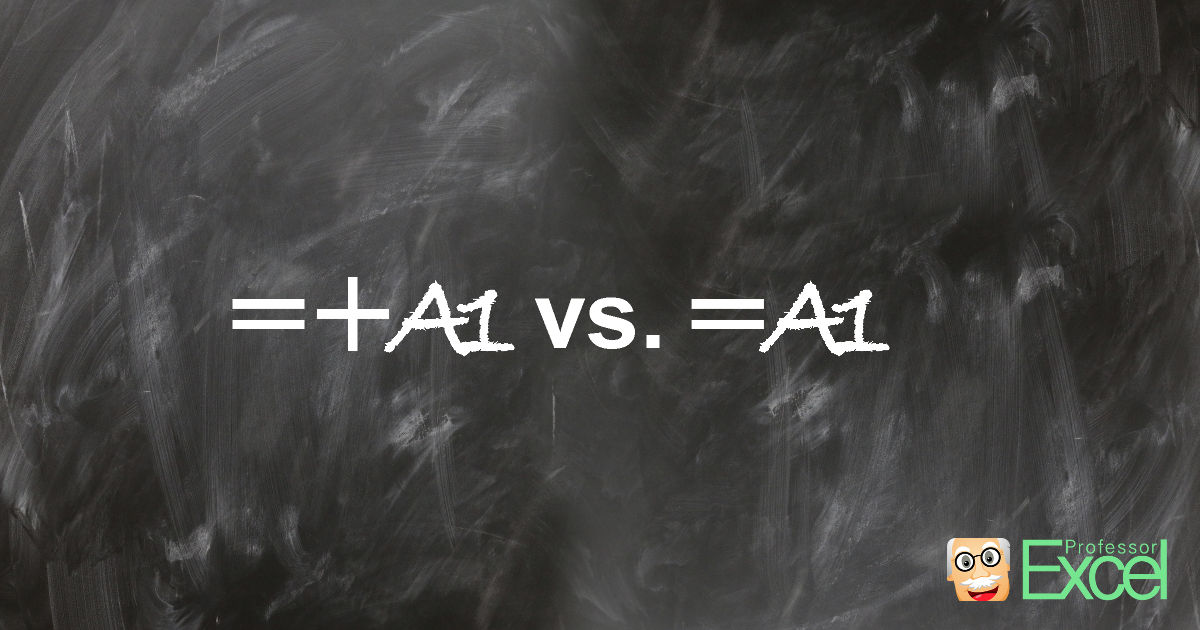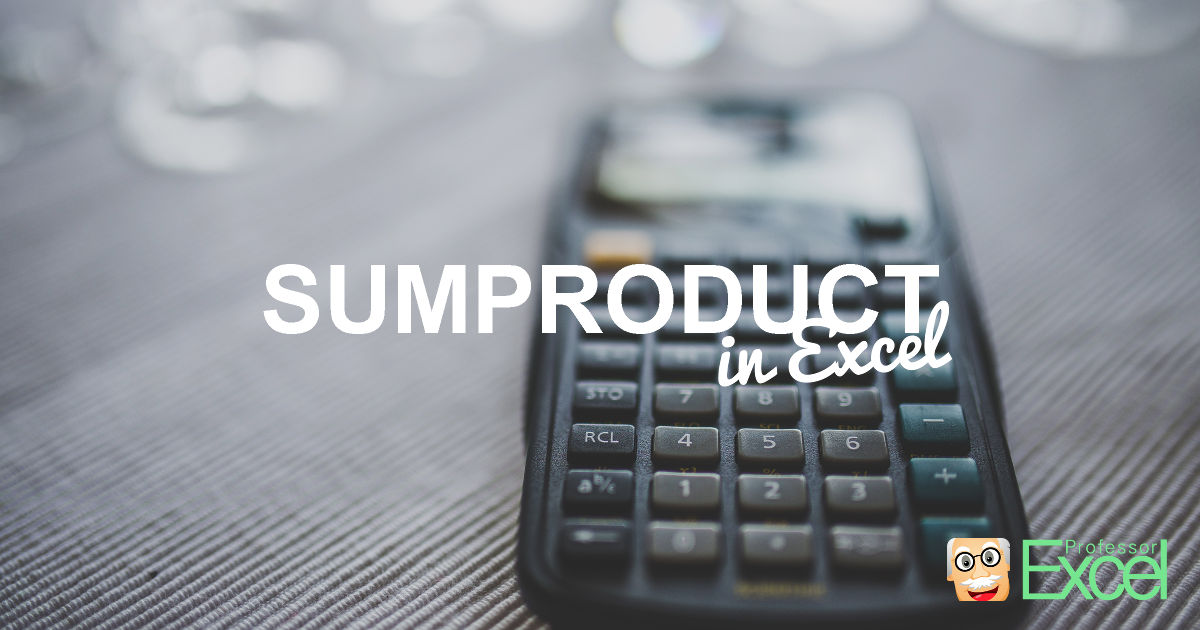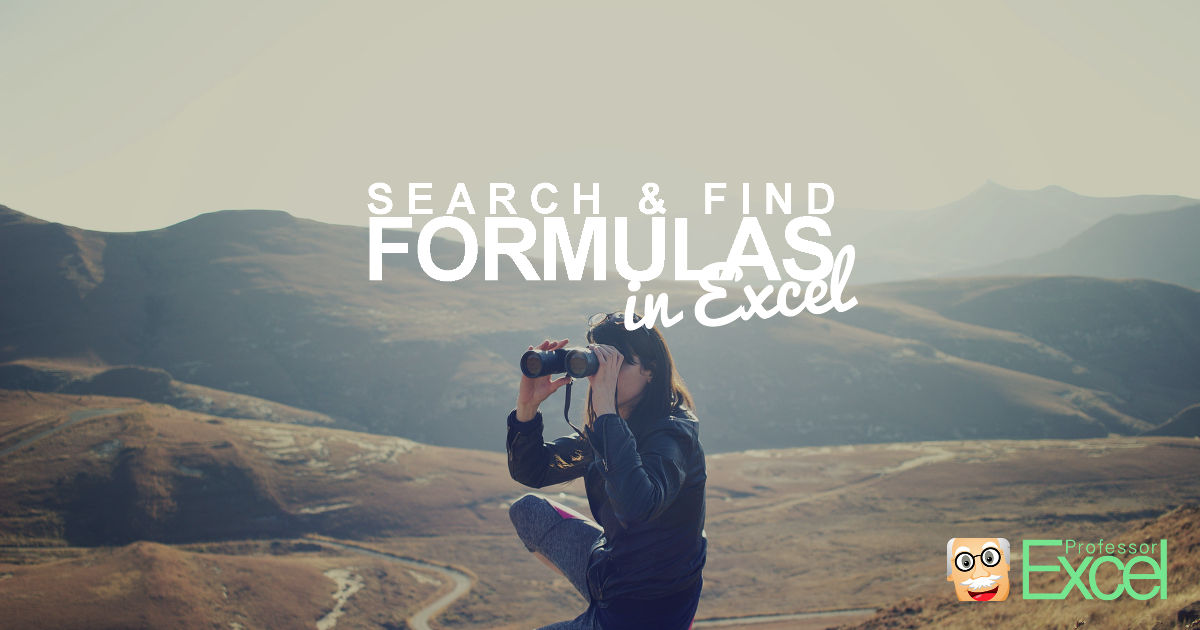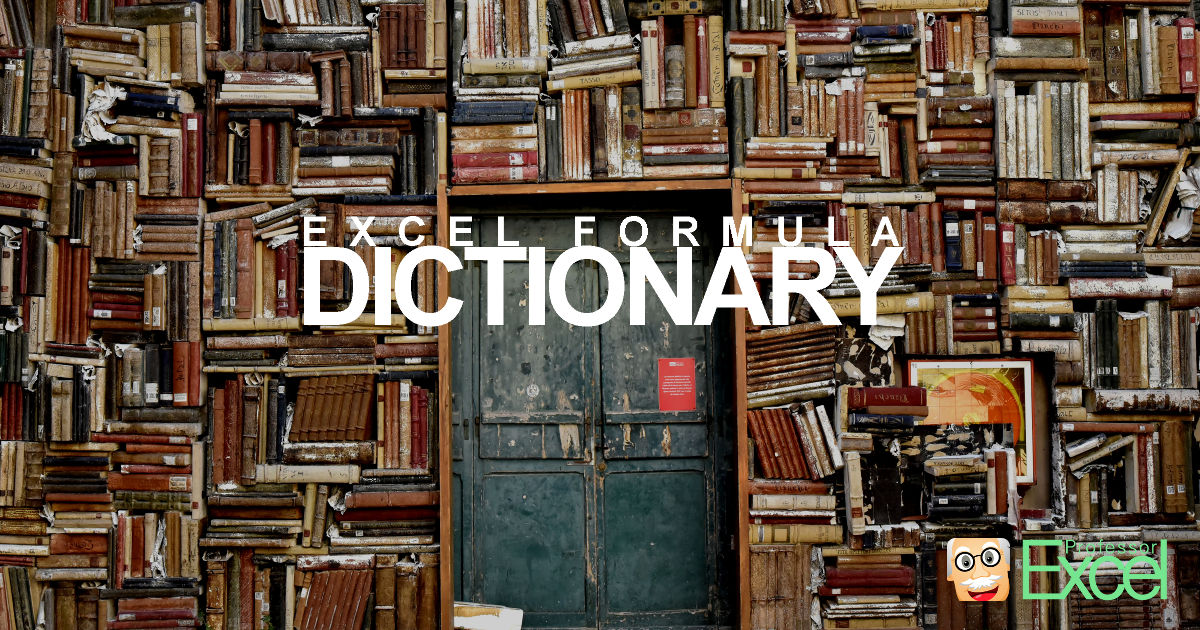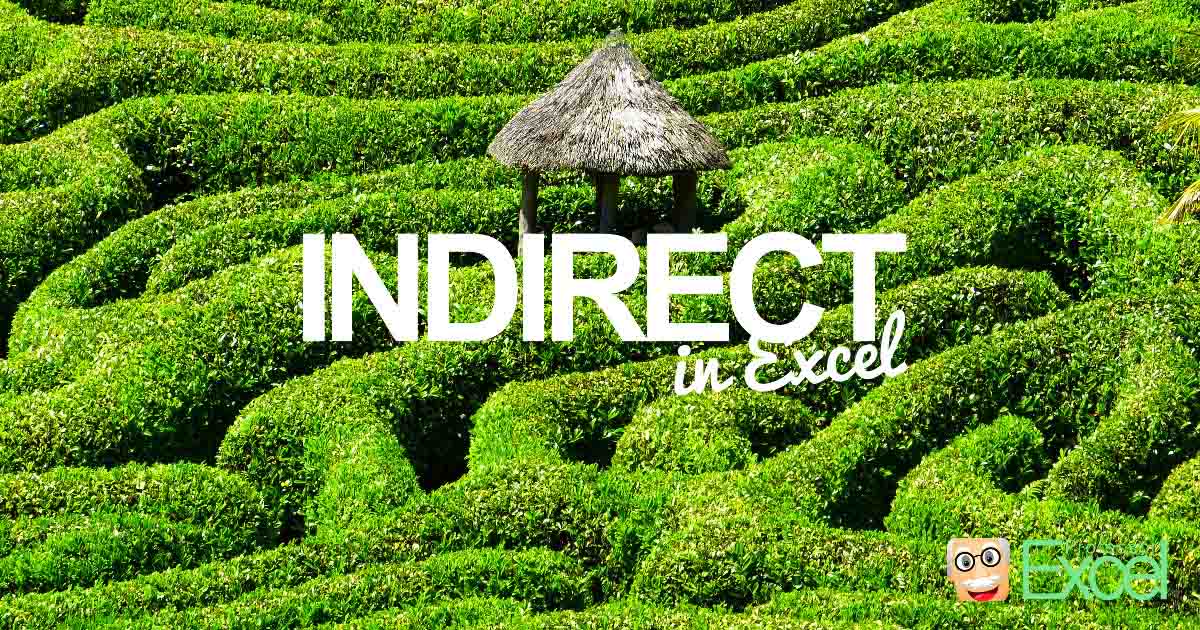Array formulas are an advanced topic in Excel. Usually Excel users discover them when reaching the limits of – let’s call them – normal formulas, e.g. SUM, VLOOKUP, COUNT and so on. This article provides an introduction of array formulas in Excel.
Tag: formula
FREQUENCY Formula in Excel: Everything You Should Know (+Download)
FREQUENCY can classify data into bins. The formula in Excel is an array formula and just returns an array of values. In practice, it appears rather seldom. It is usually used within other formulas and not as a stand-alone formula. That said, let’s explore the purpose and usage of FREQUENCY.
Equal-Plus in Excel: Why You Should Not Start a Formula With “=+”
You’ve probably seen it already: Starting a formula in Excel with “=+” (equal-plus) instead of just equal. So why do people use the “=+” instead of just “=”? Is there any meaning? This article describes the background of the equal-plus signs, the advantages and disadvantages.
SUMPRODUCT in Excel: Everything You Should Know (+Download)
The SUMPRODUCT formula in Excel is quite powerful. The disadvantage: SUMPRODUCT is often not self-explanatory. Before Excel version 2007 it was used as the SUMIFS formula. Fortunately, with Excel 2007 the SUMIFS formula replaced SUMPRODUCT in many cases. But there are still some cases, in which you have to use SUMPRODUCT. Here is everything you… Continue reading SUMPRODUCT in Excel: Everything You Should Know (+Download)
CHOOSE Formula in Excel: Everything You Should Know
The CHOOSE formula in Excel is one of those, which is quite unknown. It can be very helpful though: For example it can easily convert the weekday-number into the weekday name. Often, it is used within other formulas. In this article you learn everything you need to know about the formula.
FIND & SEARCH in Excel: How and When to Use These Formulas
The two formulas FIND and SEARCH in Excel are very similar. They search through a cell or some text for a keyword or character. Once found, they return the number of characters, at which the keyword starts. Let’s learn how to use them and explore the differences of the two formulas.
Functions Dictionary: Easily Translate Excel Formulas to Your Language
Microsoft Excel supports many languages. In total, you can use Excel in 107 different languages. Many of these languages also use local formula names. For example, VLOOKUP is called SVERWEIS in German, BUSCARV in Spanish or DÜŞEYARA in Turkish. Fortunately, you don’t need to remember different formula names because Excel automatically translates the formulas to… Continue reading Functions Dictionary: Easily Translate Excel Formulas to Your Language
LEN Formula: Return the Number of Characters in Excel
You need to know how many characters does the cell contain?
INDIRECT: How to Use Text as a Cell Reference in Excel
You want to get data from different sheets but always on the same cell? INDIRECT returns the value of a cell which you specify by a string. For example, if you write =INDIRECT(“B2”) it’ll give you the value of B2. Instead of just B2, you can also refer to other sheets, for example =INDIRECT(“Sheet1!B2”) or even other workbooks.
Weekday Name in Excel: Paste This Easy Formula into Excel Cell
You want to know the weekday of a certain date? Excel provides the WEEKDAY formula. The WEEKDAY formula returns the day of the week as a number, for example 1 for Sunday, 2 for Monday and so on. You can modify, which weekday starts with one.