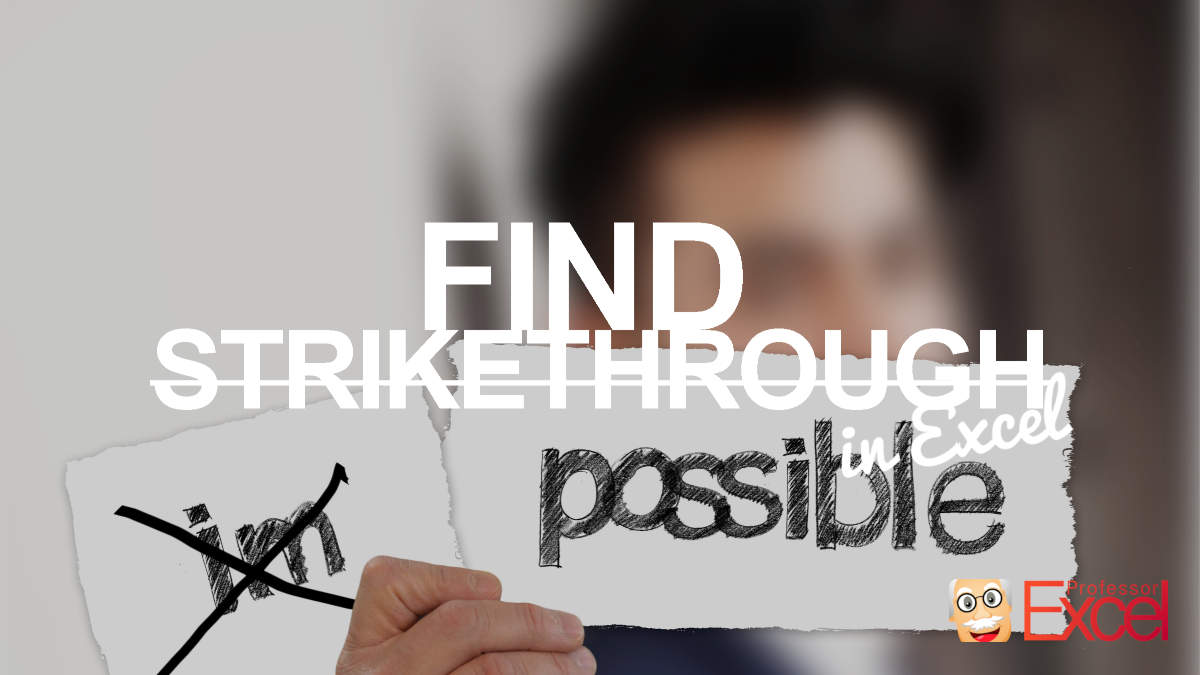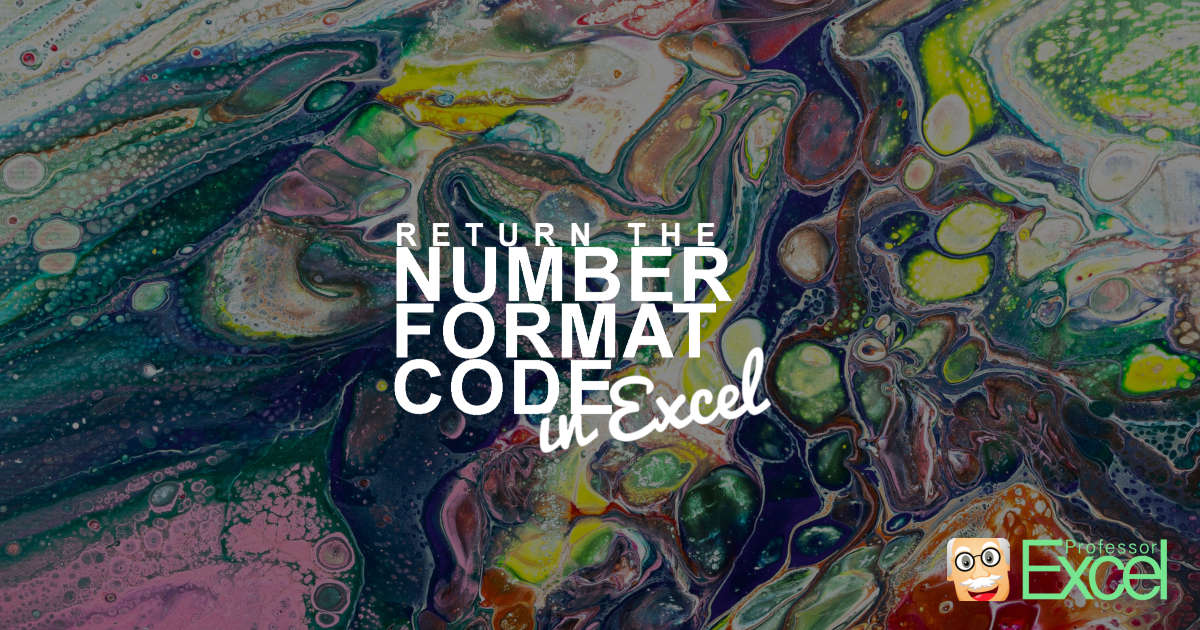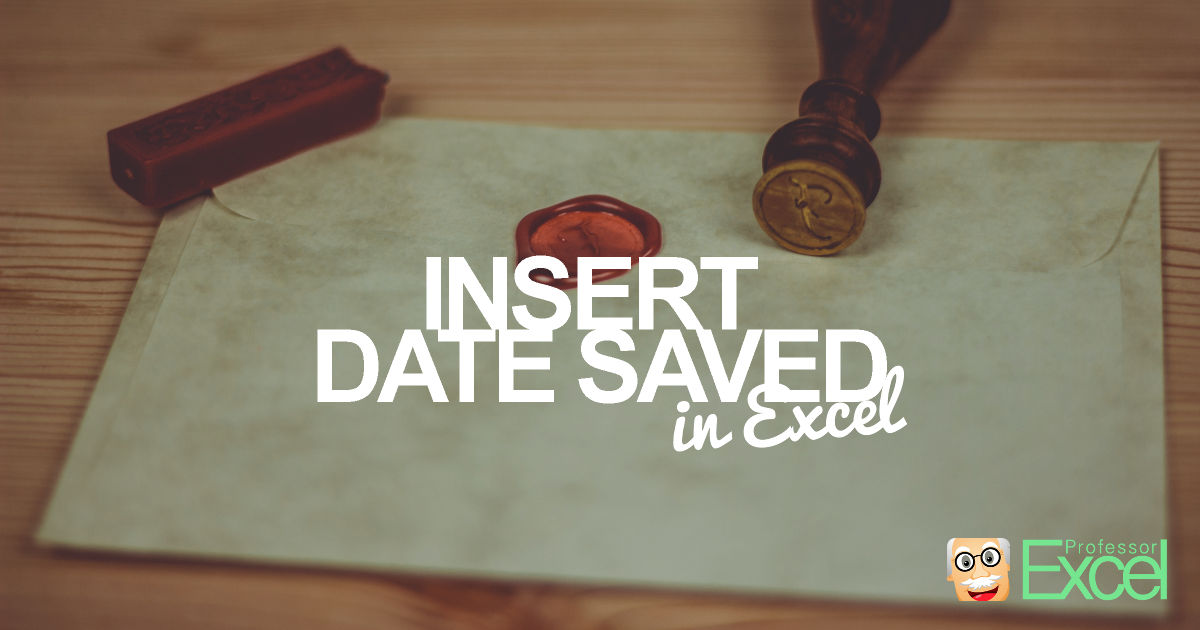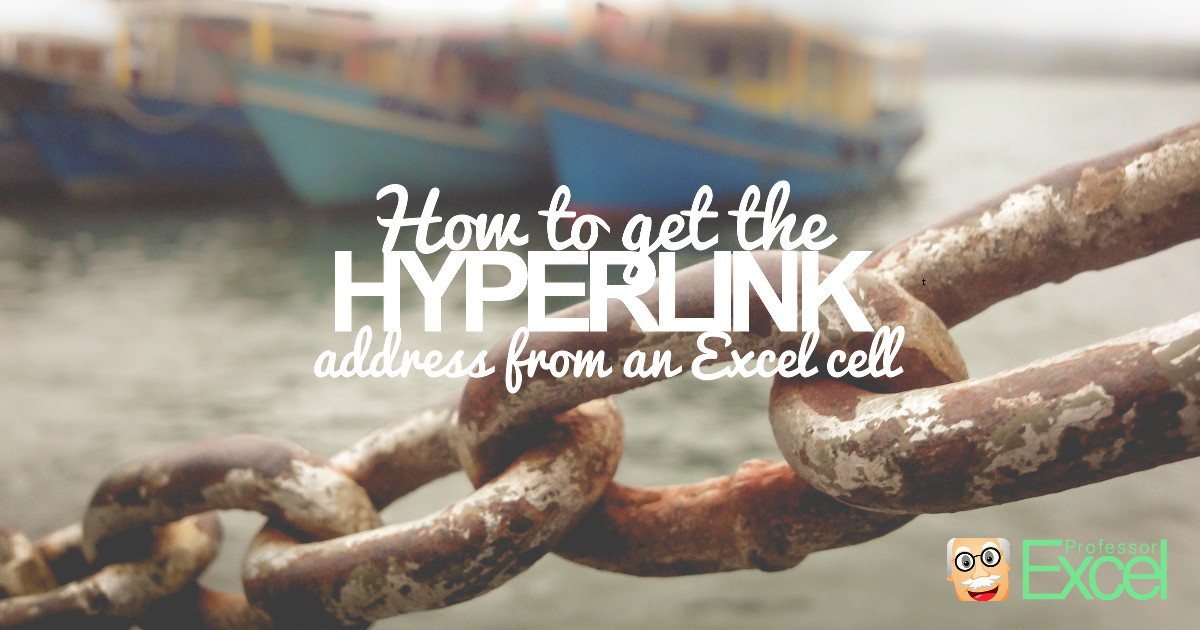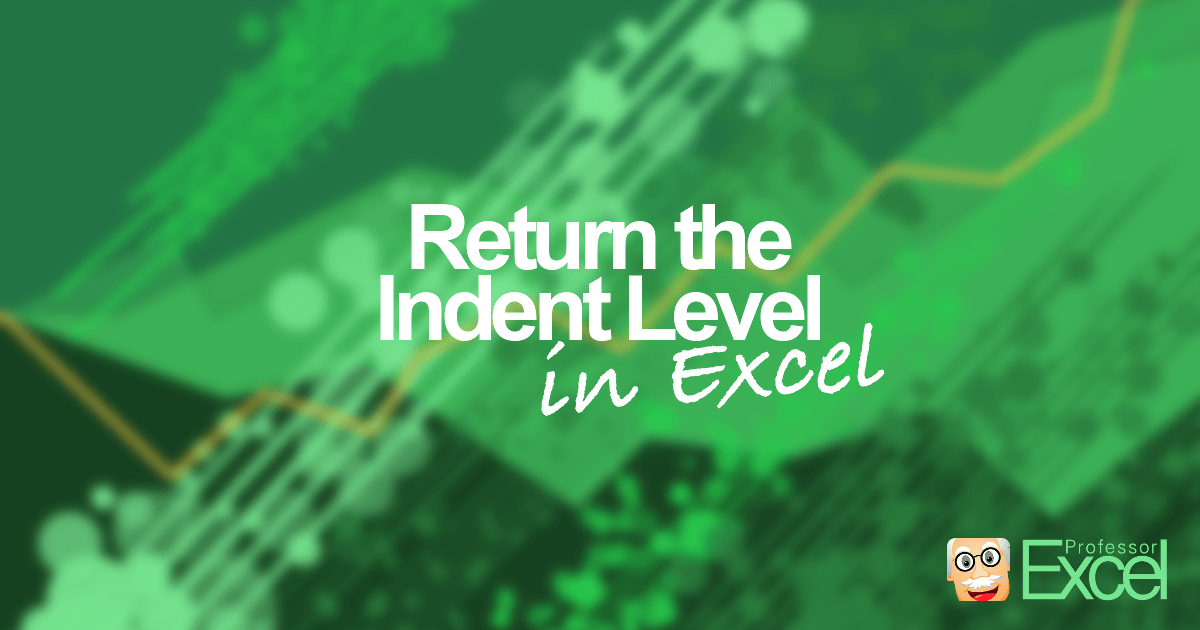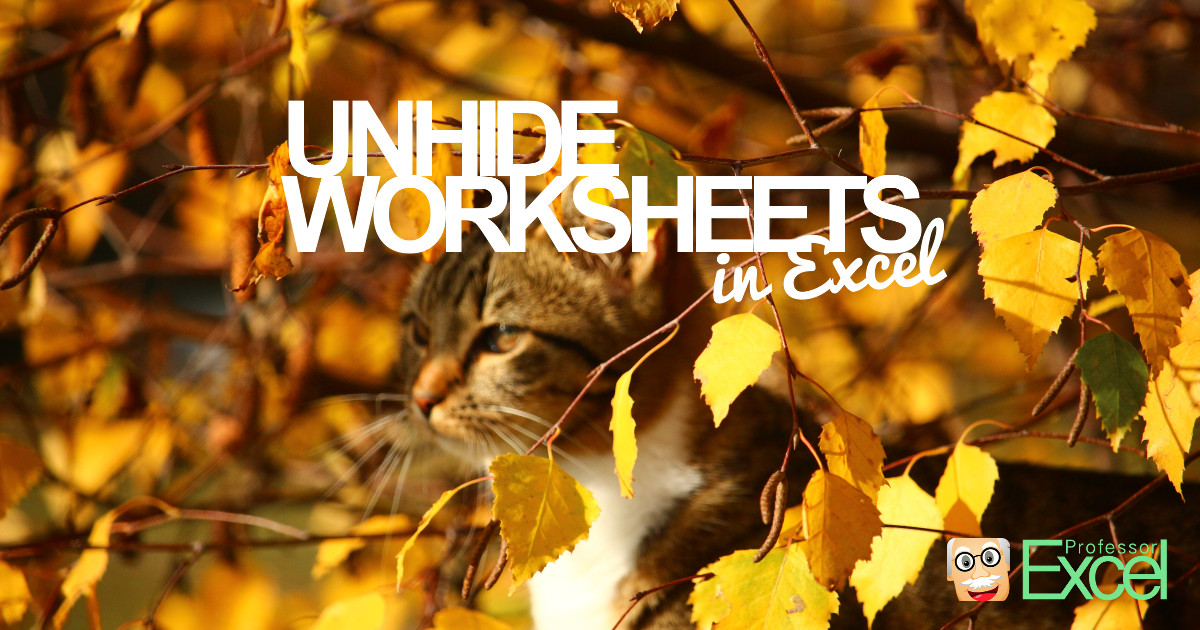This is a common scenario: You have sent an Excel file to a coworker and received the revised version back. Unfortunately, your colleague has only highlighted the changes using the strikethrough formatting. Even worse, in many cases only parts of cells are crossed out. But don’t worry – help is here! In this article you… Continue reading How to Find and Select All (Partial) Strikethrough Cells in Excel!
Tag: VBA
Insert Sheet Name In Cell: Easy! 3 Methods to Return the Worksheet Name
Often, you need to insert and work with the sheet name in an Excel sheet, for example if you are working with the ‘INDIRECT’-formula. Or, if you want to dynamically change headlines depending on the sheet name. If you don’t want to type the sheet name manually – which is very unstable – there are… Continue reading Insert Sheet Name In Cell: Easy! 3 Methods to Return the Worksheet Name
Convert XLOOKUP to VLOOKUP With These 4 Easy Methods!
The new XLOOKUP formula in Excel is great. It’s very powerful and solves many problems the iconic VLOOKUP (or HLOOKUP) formula cannot do. But there is one problem: It’s only available in the newest Excel versions. Older versions – which are still around a lot – can’t use them. In this article we explore 4… Continue reading Convert XLOOKUP to VLOOKUP With These 4 Easy Methods!
Return Number Format Codes in Excel – 4 Ways to Get the Formatting Code from a Cell
Excel is a great software. It’s easy to use (at least the basic functions…) and very flexible. Unfortunately, coming with the flexibility, users tend to misuse the options and disobey certain basic rules. One thing I’ve seen multiple times is to transport important information in the formatting of a cell. It might be the background… Continue reading Return Number Format Codes in Excel – 4 Ways to Get the Formatting Code from a Cell
Insert Author Name, Date Last Saved, File Size into Excel Cell: 3 Methods (+Free Download)
You want to display the name of the author or who has saved the Excel file the last time? Or you want to insert the date last saved, the date created or the file size into an Excel cell? Unfortunately, there is no way without some disadvantages. Let’s take a look at three different methods.
Hyperlink: 3 Ways of How to Extract the Link from an Excel Cell
Sometimes, you copy webpages. Or just a link. Or you receive an Excel sheet with links in it. In such case, you often want to extract the hyperlink addresses from the cells. There are basically just three options for extracting the hyperlink address from an Excel cell.
How to Easily Return the Indentation of an Excel Cell!
Sometimes, you receive data which is organized by indentations. For example in an Excel table, the Total has no indentation whereas all single values are indented. This could be (typically…) the case for tables provided by some controlling tools. How to deal with that? What do you do if you want to sum up all… Continue reading How to Easily Return the Indentation of an Excel Cell!
MINIF & MAXIF: 5 Ways to Insert a Conditional Minimum/Maximum Value
Until Excel 2016, there is no built-in MINIF-Formula in Excel. There are COUNTIF, SUMIF, AVERAGEIF but no MINIF nor MAXIF before the latest version. However, there are situations in which you need to get the minimum under a condition. In the following post, we are going to illustrate how to returnthe minimum using a simple example.… Continue reading MINIF & MAXIF: 5 Ways to Insert a Conditional Minimum/Maximum Value
VBA Macros in Excel: How to Record, Edit and Run Them
With VBA macros, you can do many things which aren’t possible using the build in Excel functions. You can save a lot of time by using macros, especially with repeating tasks.
How to Unhide All Hidden & ‘Very Hidden’ Excel Sheets at Once
Unhiding hidden worksheets in Excel was for a long time troublesome, especially if there were many hidden worksheets in your workbook. Fortunately, Microsoft has just released a new feature in Office 365 (now: “Microsoft 365) for unhiding multiple sheets at once. So far, so good. But what, if you want to unhide “very hidden” sheets?… Continue reading How to Unhide All Hidden & ‘Very Hidden’ Excel Sheets at Once