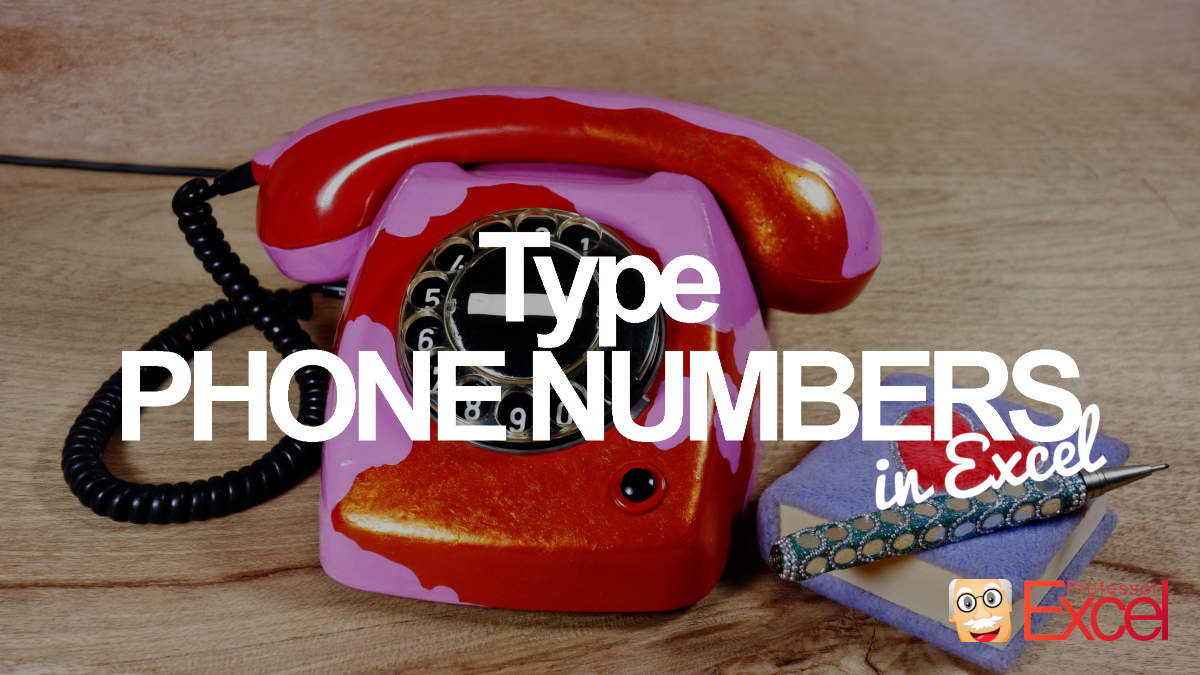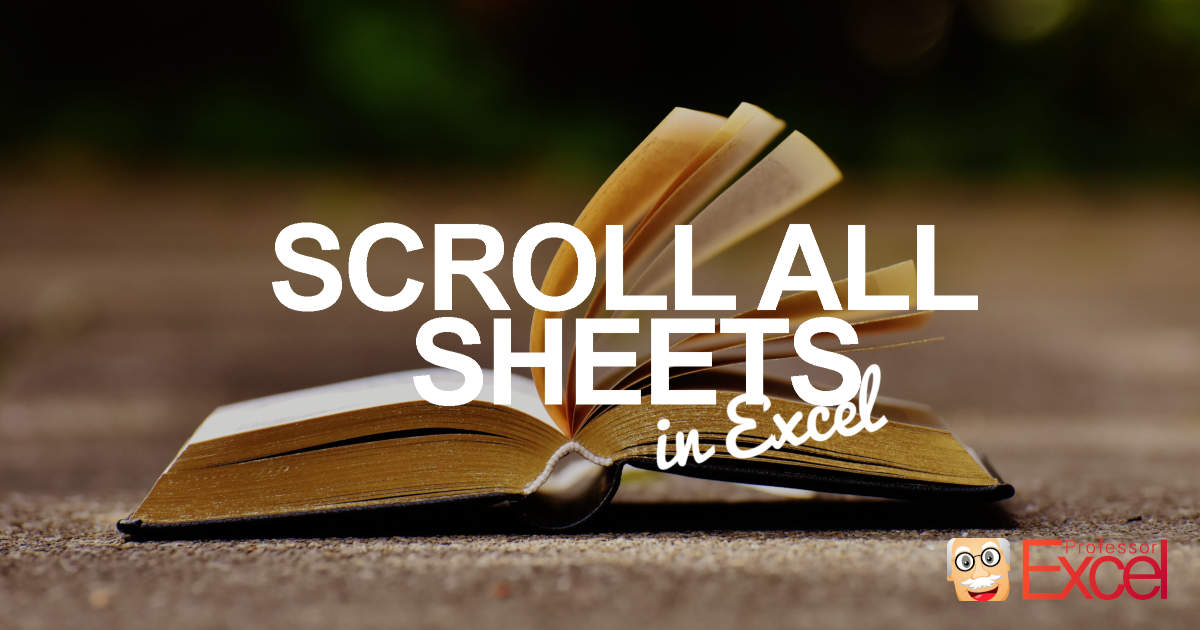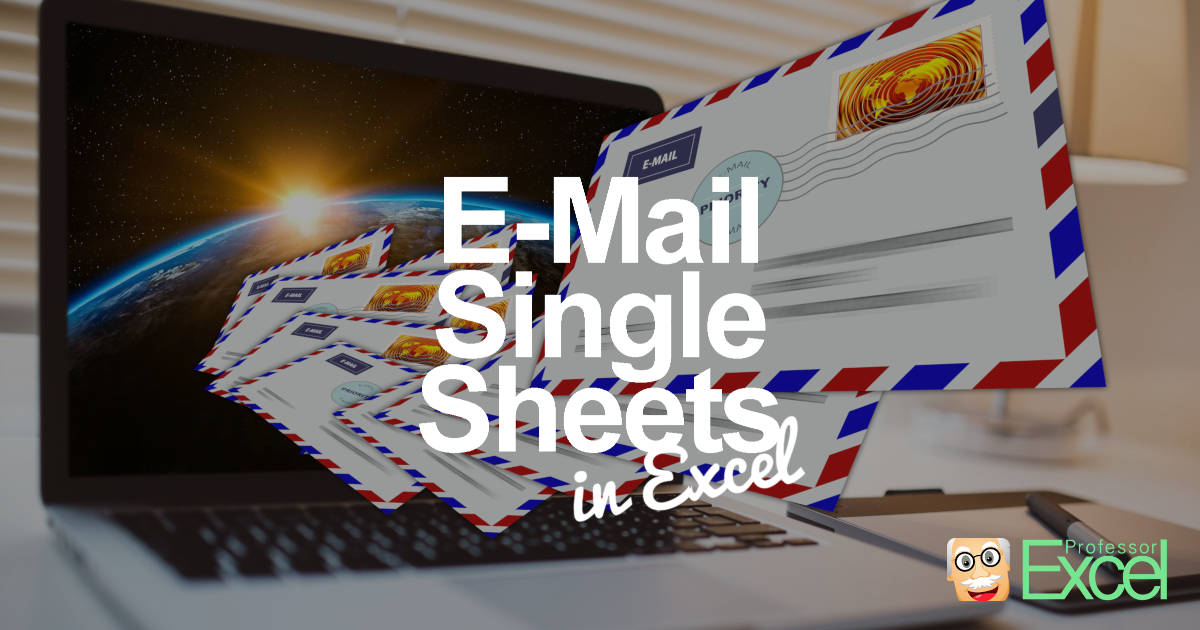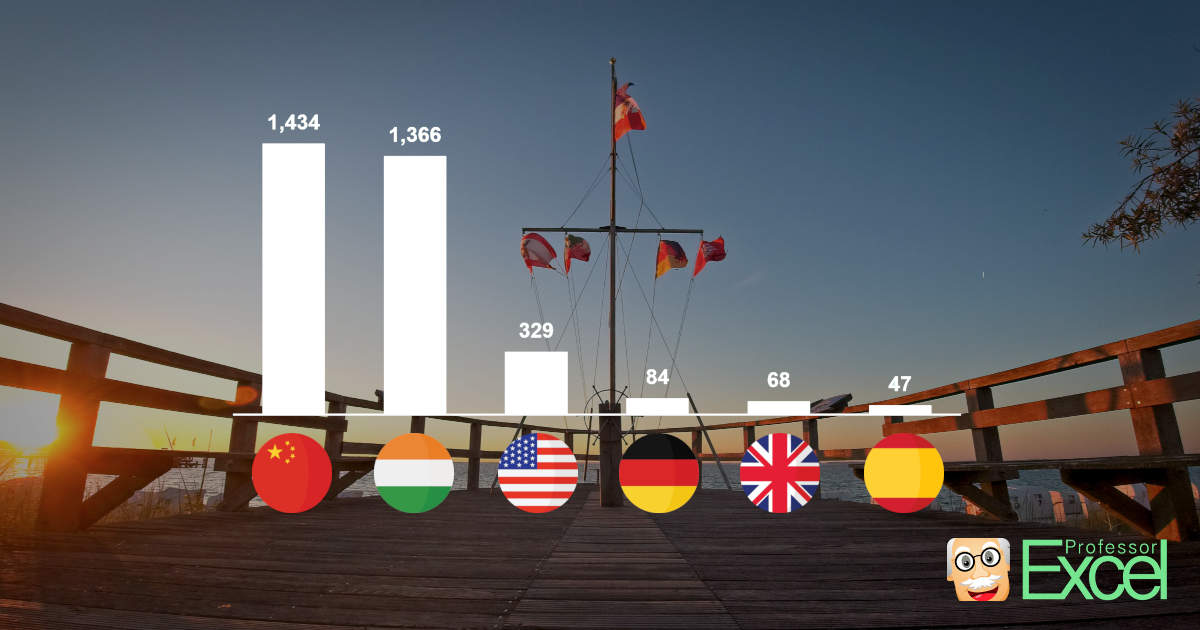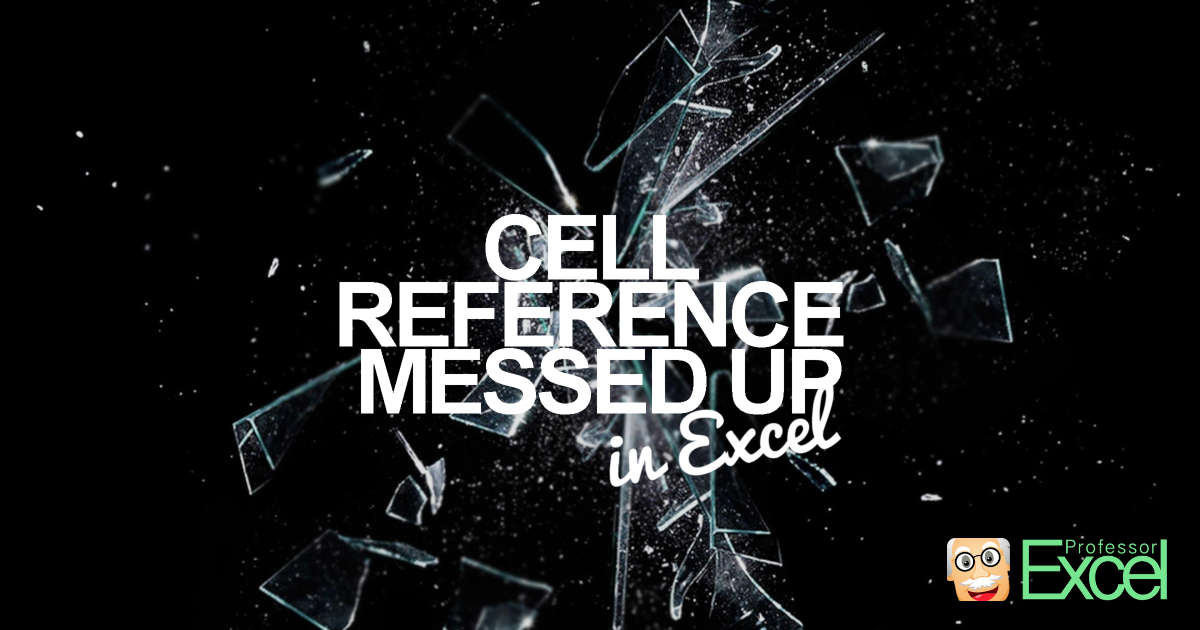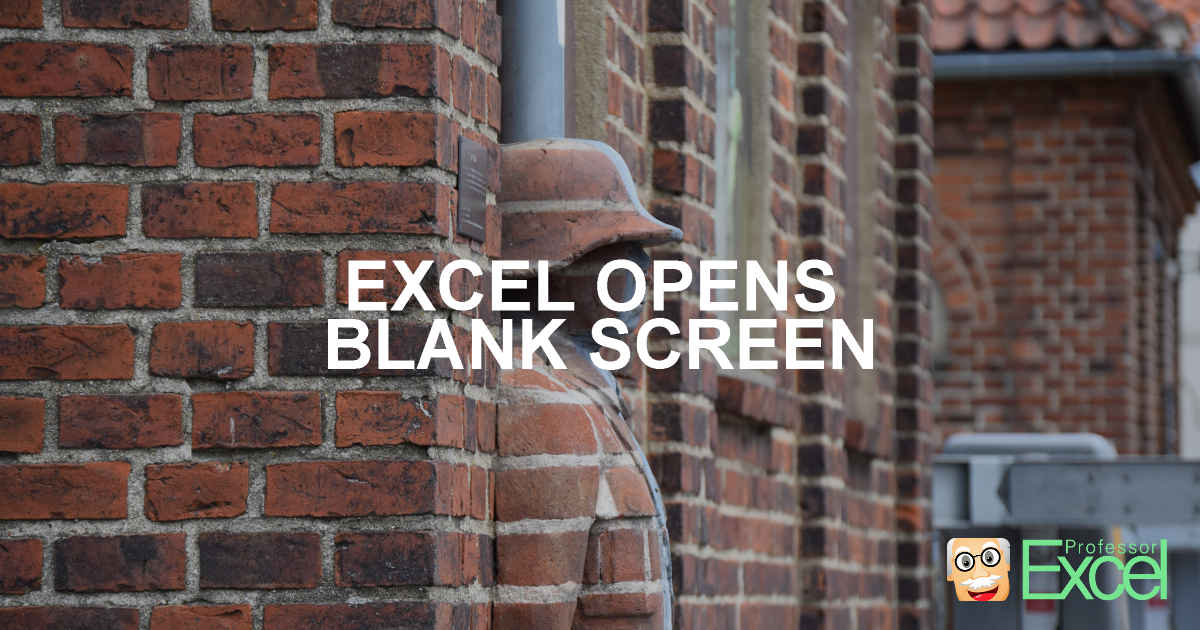If I have to name the question I’m most frequently asked, this will probably among the top 3: How do I enter a phone number in Excel? The problem: When typing phone numbers, Excel recognizes them as numbers and removes leading zeros.
Category: General
How to Zoom to Same Zoom Factor on All Excel Sheets
In this article you learn all the details about zooming in Excel: Three basic ways of applying a zoom level, how to set the same level on multiple (or all) worksheets in your Excel file and how to do it even faster.
Scroll to Same Cell on All Excel Sheets: 3 Easy Methods!
You have finished working on your Excel file and just putting on final touches. Now, you want to make sure that the next user of your Excel file opens it on exactly the correct position. For example, scroll on all sheets to cell A1. Here is how to do that with 3 simple methods.
E-Mail or Save Single Excel Sheets With These Simple Steps!
It is a very common task in Excel: Send single worksheets to a co-worker. Or save and share them with somebody else. How do you do that? In this article you learn two methods, step by step of how to e-mail single (or multiple) worksheets from a larger Excel file by attaching them to an… Continue reading E-Mail or Save Single Excel Sheets With These Simple Steps!
Flags in Excel: How to Easily Insert Country Flag Icons in Cells & Charts!
I’ve seen many examples in which you want to work with flag icons in Excel. That might be when you compare countries, markets, sales per region and so on. Instead of just writing long country names – or shorter but maybe not so intuitive abbreviations – you could insert flag icons. In this article, I’ll… Continue reading Flags in Excel: How to Easily Insert Country Flag Icons in Cells & Charts!
Are you an Excel expert? Test your Excel knowledge here!
Microsoft claims that more than 1 bn. people use the Office suite. And if you look around – not only in the business world but also for private tasks, Excel is a very important software. So, how well do you know Microsoft Excel? Are you an Excel expert? Test your Excel knowledge with these 12… Continue reading Are you an Excel expert? Test your Excel knowledge here!
Cell References Messed Up? How to Avoid Wrong Cell Links When Sorting in Excel
This problem is very annoying and not very reasonable: When you sort your Excel table, for example using filters, cell references messed up. Instead of linking to a cell in the same row, they suddenly refer to a cell in a different row. The dangerous part: Often, you want immediately notice it – and something… Continue reading Cell References Messed Up? How to Avoid Wrong Cell Links When Sorting in Excel
Correct Wrong Strava and Garmin Results in Excel: Free Tool!
I love doing sports, especially running, but also biking and gym activities. I always record my runs and rides and like to analyze them afterwards in Garmin Connect and Strava. Sometimes, however, the results are obviously wrong. For example, when my heart rate monitor, which is connected to my watch, is running out of battery.… Continue reading Correct Wrong Strava and Garmin Results in Excel: Free Tool!
Screen Sharing Excel files with Zoom & Co Like A Pro: Easy Tricks!
In times with an increasing amount of remote work, presenting Excel files through Zoom, Microsoft Teams, Skype, etc. seems to be the new normal. I often present day-in day-out my Excel files through screen sharing sessions. Depending on the audience, the task and the status of the file, the presentation should probably look as professional… Continue reading Screen Sharing Excel files with Zoom & Co Like A Pro: Easy Tricks!
Excel Opens Blank Window When Double-Clicking On File? Easy Solution!
You try to open an Excel file, but Excel doesn’t open it? Instead, a blank or empty Excel window is shown? This can be very annoying. Especially because it’s often not clear, what has happened. Google searches (to my experience so far) show many results, but nothing seems to be working. Or the steps in… Continue reading Excel Opens Blank Window When Double-Clicking On File? Easy Solution!