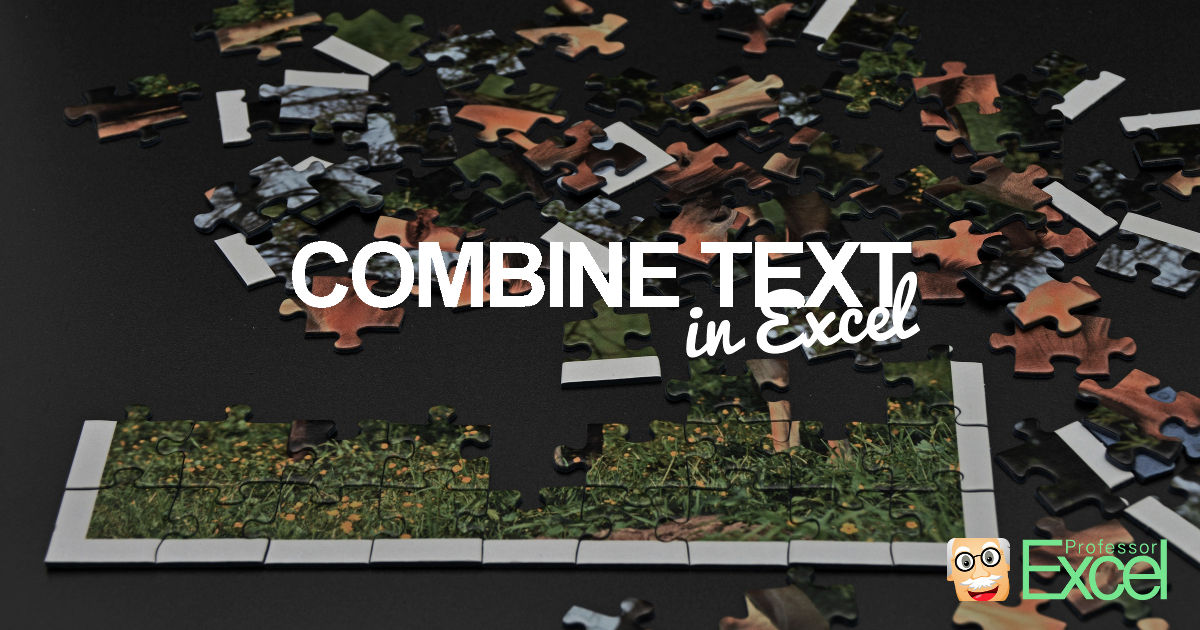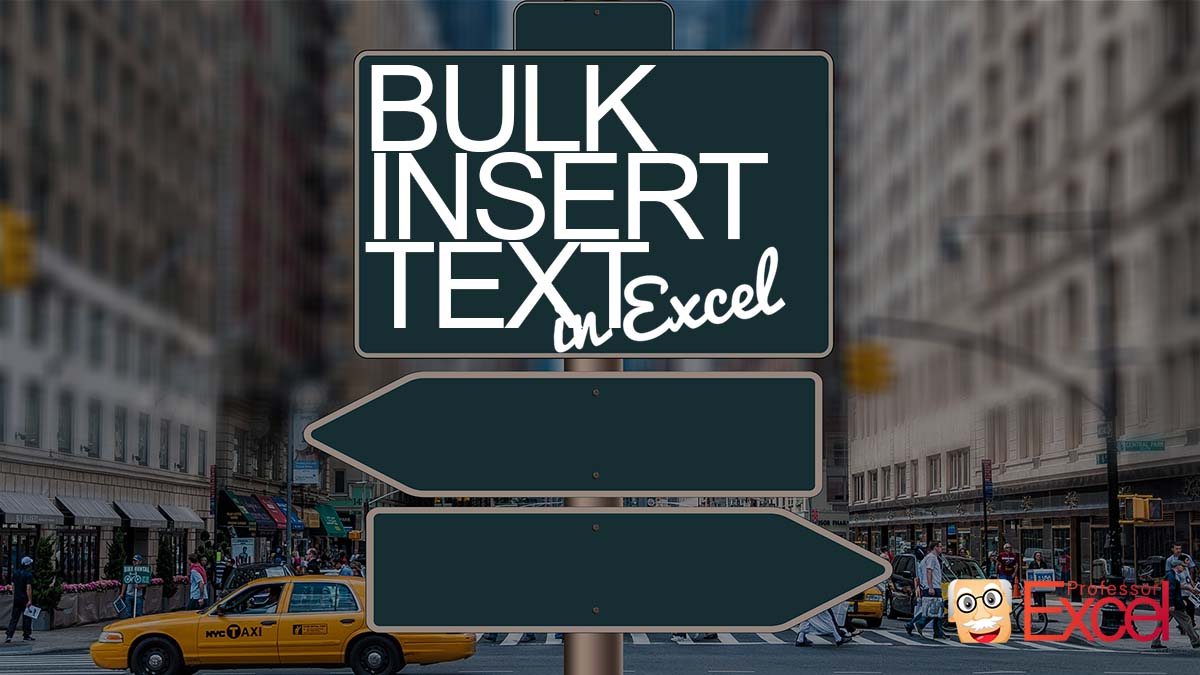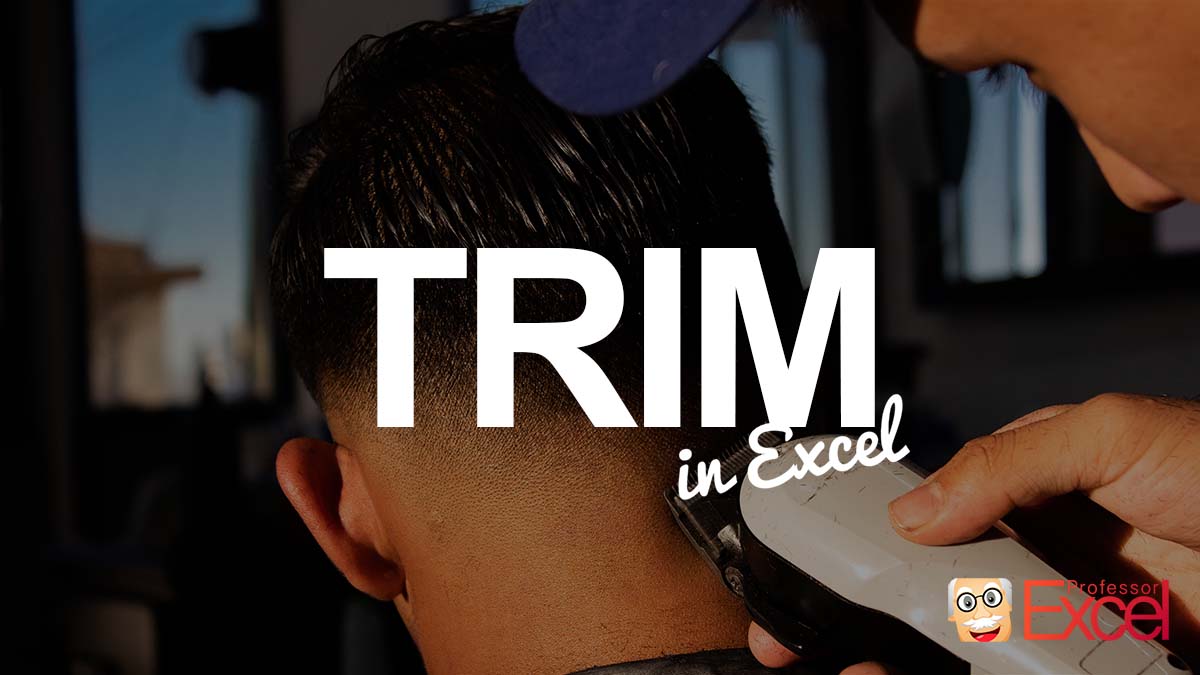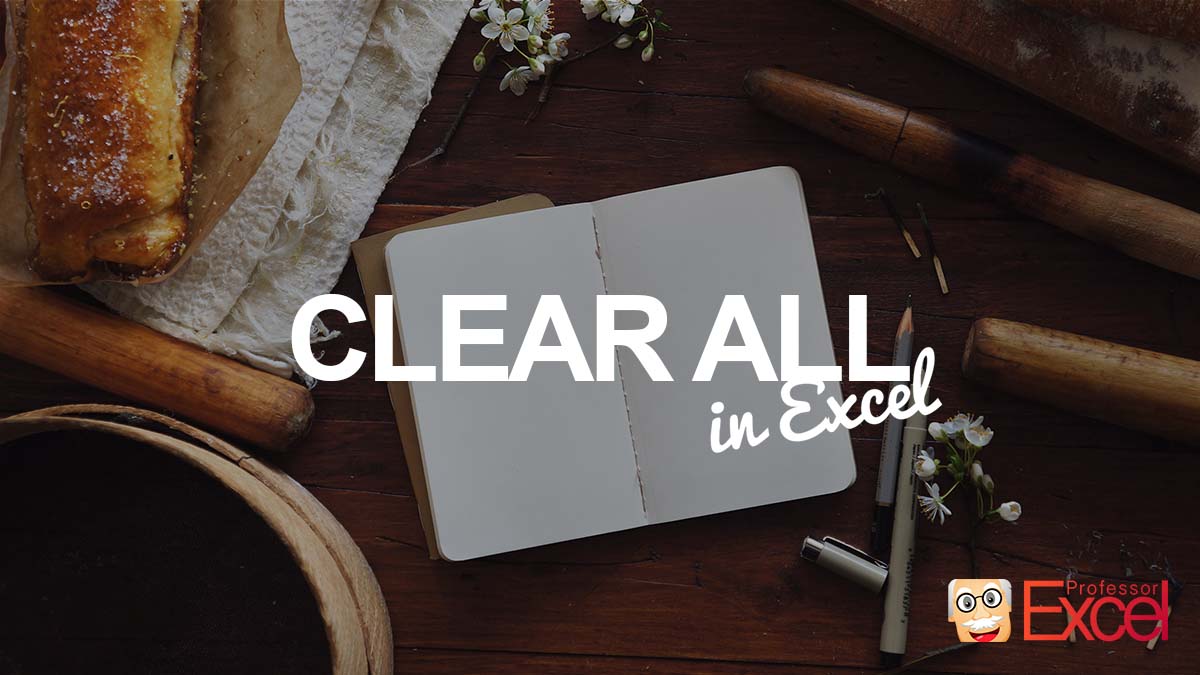Working with percent values in Excel is very easy and convenient. In some cases, however, you want to work with per mille values. My impression: It was not really considered when Excel was developed. In this article, you will find three main methods, each with different options to insert per mil (or: parts per thousand).
Knowledge Area
Harvey Balls: How to Insert Filled Circles ഠ◔◑◕⬤ in Excel
Harvey Balls are circles filled to some level with color. Or, as Wikipedia says, “are round ideograms used for visual communication of qualitative information”. If you want to use them in Excel, you have two options: Make them dynamic with conditional formatting rules or fix them by inserting them as characters. Here is how to… Continue reading Harvey Balls: How to Insert Filled Circles ഠ◔◑◕⬤ in Excel
Combine Text in Excel: 5 Easy Methods to Concatenate Cells!
Excel offers three distinct functions as well as a fourth way to combine multiple text cells into one cell. There are countless examples in which you might need this: Combine given- and family names or preparing primary keys for multi-conditional lookups. For example, in a VLOOKUP or INDEX/MATCH formula combination. In this article you learn… Continue reading Combine Text in Excel: 5 Easy Methods to Concatenate Cells!
Bulk Insert Text: How to Add Text to Many Existing Excel Cells at Once
You have a couple (or many) cells with text in it. Now, you want to insert more text to them. Either at the beginning, in the middle or at the end. Here is how to easily do that!
Delta ∆: How to Easily Insert Difference Sign “∆” in Excel
The capital Greek letter Delta (∆) stands for difference or increment in Mathematics. In some cases, it would also help to use it in Excel: Instead of writing “Difference” or “Change”, you could simply insert the Delta sign. Here is how to do that in Windows and Mac!
Ʃ: How to Easily Insert Sum / Total Sign “Ʃ” in Excel
You have created a nice dashboard in Excel? Or a beautiful Profit and Loss calculation? Now, you want to bring it to the next level: Insert the sum or total sign, the Greek character sigma: Σ. In general mathematics, uppercase Σ is used as an operator for summation. Here is how to quickly do this in Excel!
How to Center Across Selection in Excel With Just One Click
Especially for headlines or table headings in Excel, merging cells is a great and fast way to center text across several cells. But merging cells comes with a few disadvantages. So, many professionals recommend using “Center Across Selection” instead. Unfortunately, the option is a little bit hidden. Here is how to apply it and how… Continue reading How to Center Across Selection in Excel With Just One Click
How to Trim Values Without Formula in Excel: Just One Click!
Your lookup (for example VLOOKUP) does not work? It cannot find results although it should? In such case, your values might have too many space characters: Leading space characters might still be visible, as well as double space characters in the middle of a text. But trailing spaces at the end of a text are… Continue reading How to Trim Values Without Formula in Excel: Just One Click!
Clear All: How to Delete Complete Excel Cell – Including Formatting!
When you press Del on the keyboard in Excel, the cell contents will be removed. However, often you also want to delete the formatting. That is called “Clear All” in Excel. Here is where to find the function and how to speed it up with keyboard shortcuts.
Fun in Excel: 6 Ways of Fun with Spreadsheets
Let’s have some fun in Excel! You probably do your work with spreadsheets, but there are also ways of having fun in Excel. In this article, we introduce you to 6 fun applications for Microsoft Excel.