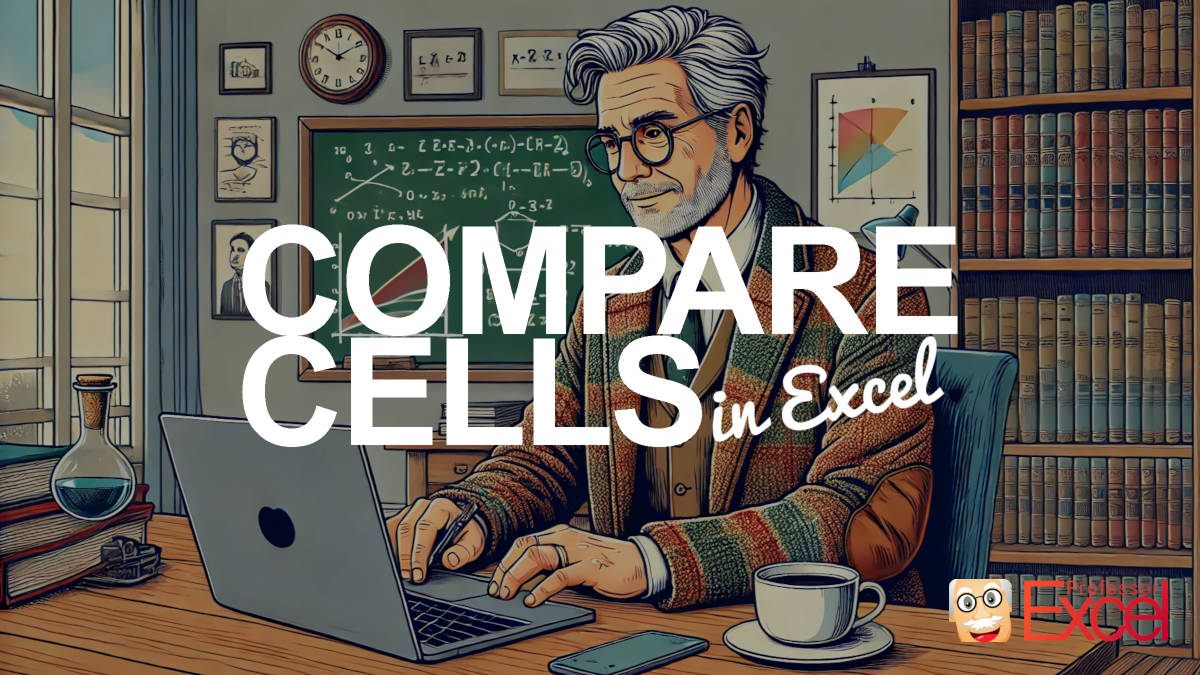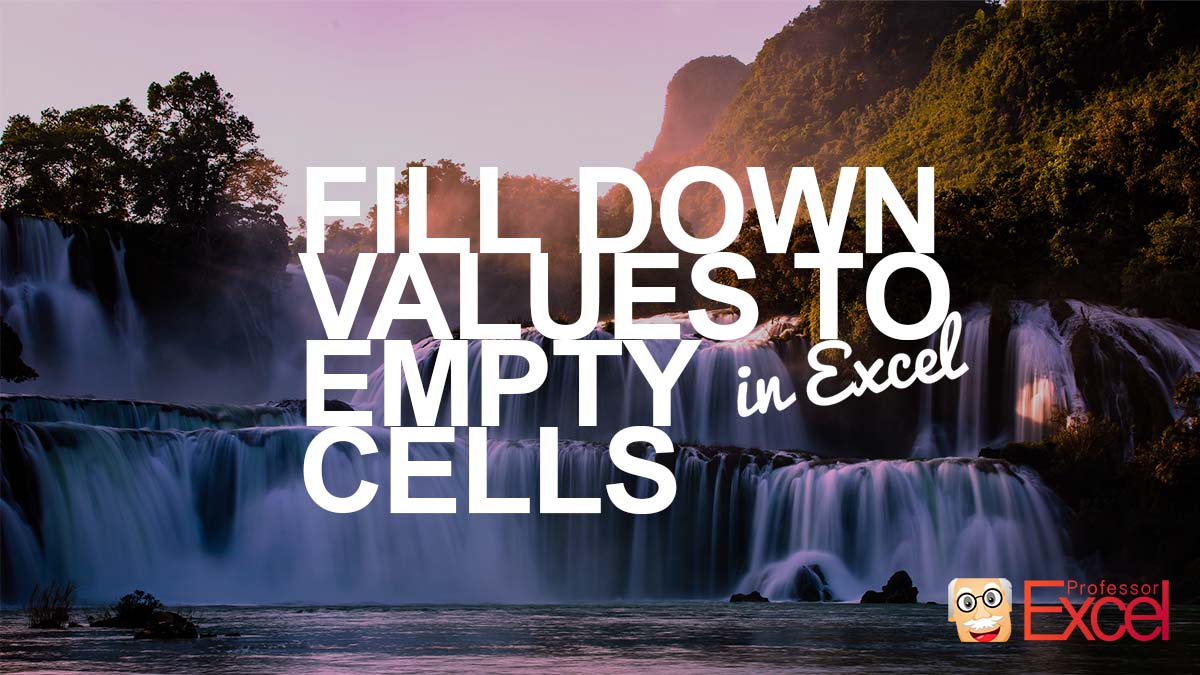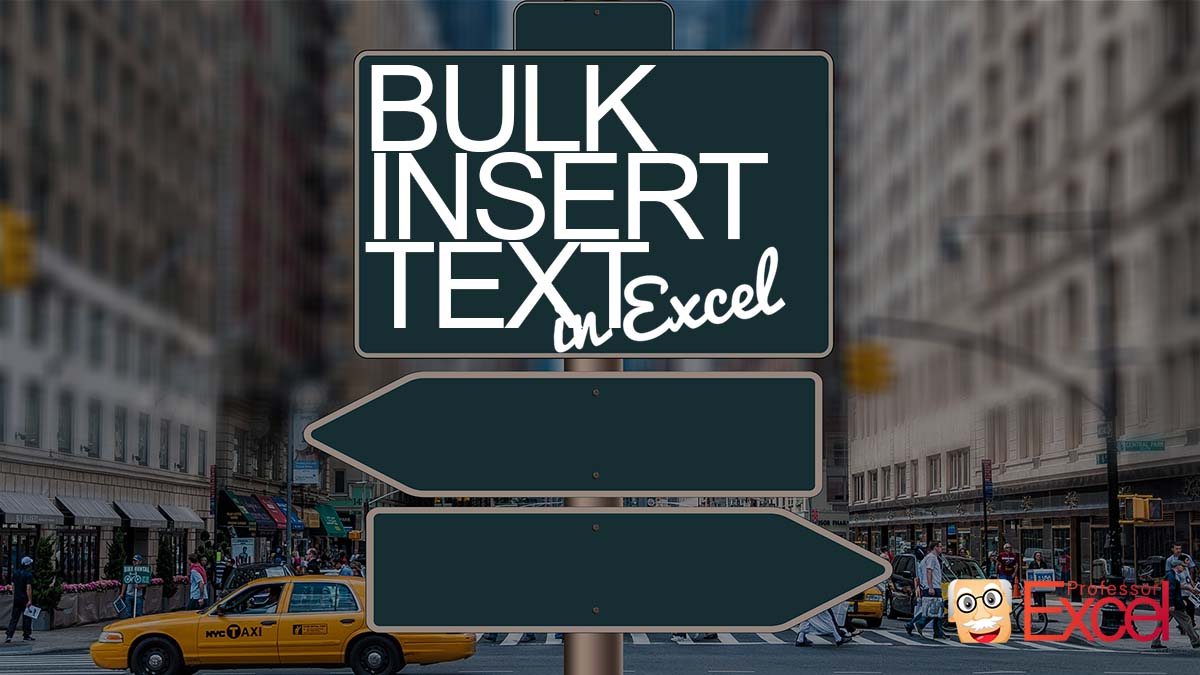Excel is like that versatile Swiss Army knife you didn’t know you needed—whether you’re balancing budgets, tracking your fitness progress, or planning your next vacation, it’s got your back. One common task you might encounter is verifying whether multiple cells contain the same value. Whether you’re double-checking data entries or ensuring consistency across your spreadsheets,… Continue reading Check if Excel Cells Have the Same Value: 5 Easy Methods
Tag: tools
Paste to Visible Cells Only: How to Skip Filtered Out Cells
You have copied a cell and want to paste it to multiple other cells. Sounds easy, right? But what if you only want to paste this value to all visible cells? So that you skip all filtered out or hidden cells in-between? It’s also very easy but requires one more small step. Here is how… Continue reading Paste to Visible Cells Only: How to Skip Filtered Out Cells
How to Fill Down Empty Cells With Values From Above
You work with a table or PivotTable and have an issue: Only the first item is filled. The cells underneath are blank, indicating that the first cell should repeat. Here is how to easily fill down the first filled cell for all blank cells underneath. Example: Fill down empty cells with values from above Let’s… Continue reading How to Fill Down Empty Cells With Values From Above
Why Is My Excel File So Big? Here Is How to Find It Out!
You have saved your Excel file and it is suddenly very big? Dozens of Megabyte although it was supposed to be rather small? In this article you learn how to find out what is causing large file sizes of Excel workbooks and how to fix it. Check which sheet causes the large file size! Method… Continue reading Why Is My Excel File So Big? Here Is How to Find It Out!
Follow Up INDIRECT: How to Easily Evaluate INDIRECT Functions
INDIRECT functions are often a bit complicated to follow up. They can be useful, especially for referring to different sheets but not easily to evaluate. Here are three methods to follow up INDIRECT functions in Excel. Method 1: Use the INDIRECT manager to follow up INDIRECT function The first method is most convenient. Our Excel… Continue reading Follow Up INDIRECT: How to Easily Evaluate INDIRECT Functions
Greek Letters: How to Insert Alpha, Delta, Omicron in Excel
In Mathematics, many Greek letters have meanings. For example, the delta symbol, or the sigma character. Also, with nowadays naming the COVID-19 variants after Greek letters, you might need to use them in Excel. Here are 5 simple methods of how to add them to Excel cells and to use them in Excel charts –… Continue reading Greek Letters: How to Insert Alpha, Delta, Omicron in Excel
Harvey Balls: How to Insert Filled Circles ഠ◔◑◕⬤ in Excel
Harvey Balls are circles filled to some level with color. Or, as Wikipedia says, “are round ideograms used for visual communication of qualitative information”. If you want to use them in Excel, you have two options: Make them dynamic with conditional formatting rules or fix them by inserting them as characters. Here is how to… Continue reading Harvey Balls: How to Insert Filled Circles ഠ◔◑◕⬤ in Excel
Bulk Insert Text: How to Add Text to Many Existing Excel Cells at Once
You have a couple (or many) cells with text in it. Now, you want to insert more text to them. Either at the beginning, in the middle or at the end. Here is how to easily do that!
Delta ∆: How to Easily Insert Difference Sign “∆” in Excel
The capital Greek letter Delta (∆) stands for difference or increment in Mathematics. In some cases, it would also help to use it in Excel: Instead of writing “Difference” or “Change”, you could simply insert the Delta sign. Here is how to do that in Windows and Mac!
Ʃ: How to Easily Insert Sum / Total Sign “Ʃ” in Excel
You have created a nice dashboard in Excel? Or a beautiful Profit and Loss calculation? Now, you want to bring it to the next level: Insert the sum or total sign, the Greek character sigma: Σ. In general mathematics, uppercase Σ is used as an operator for summation. Here is how to quickly do this in Excel!