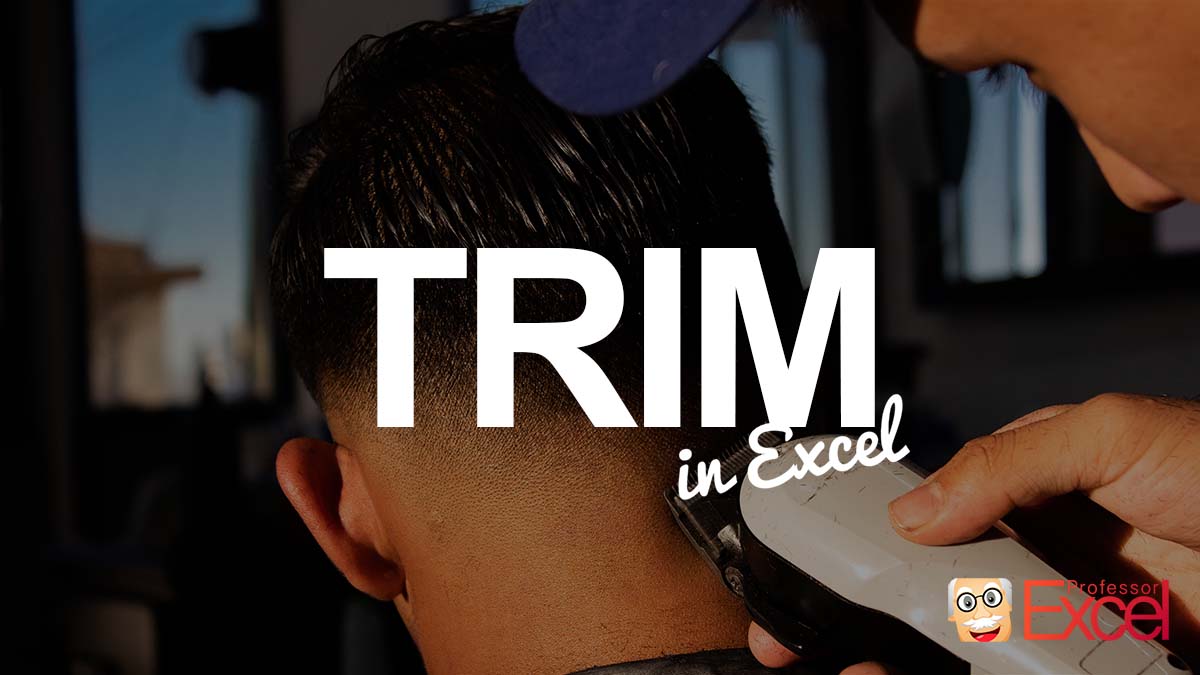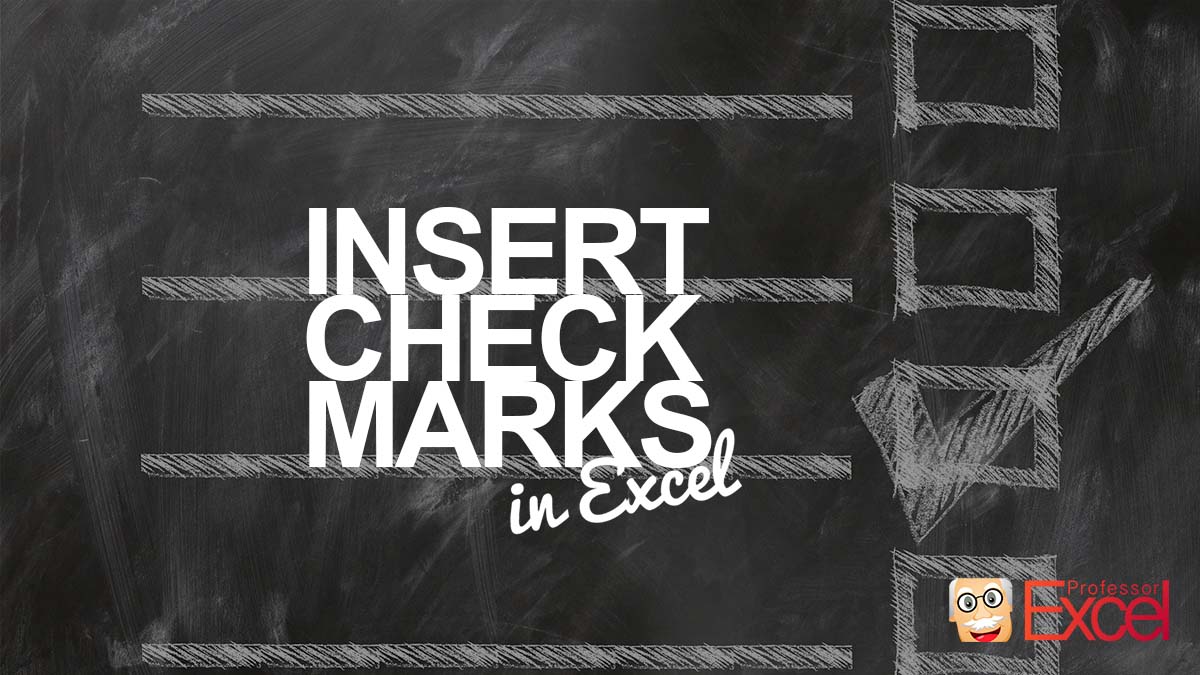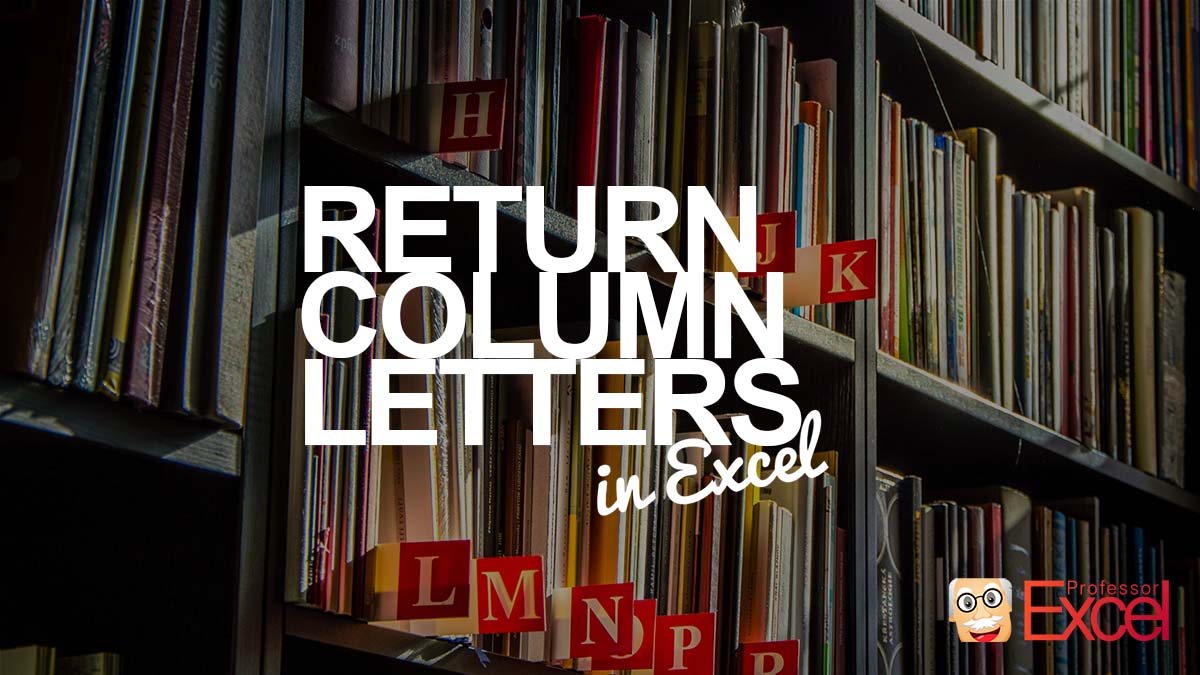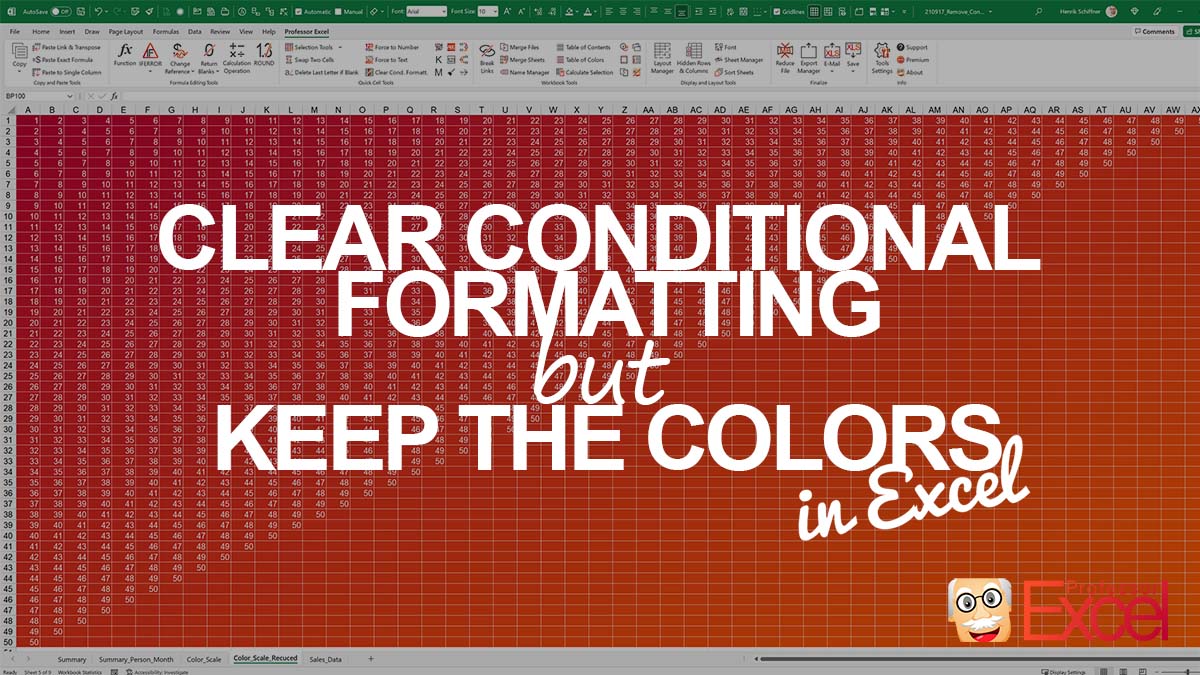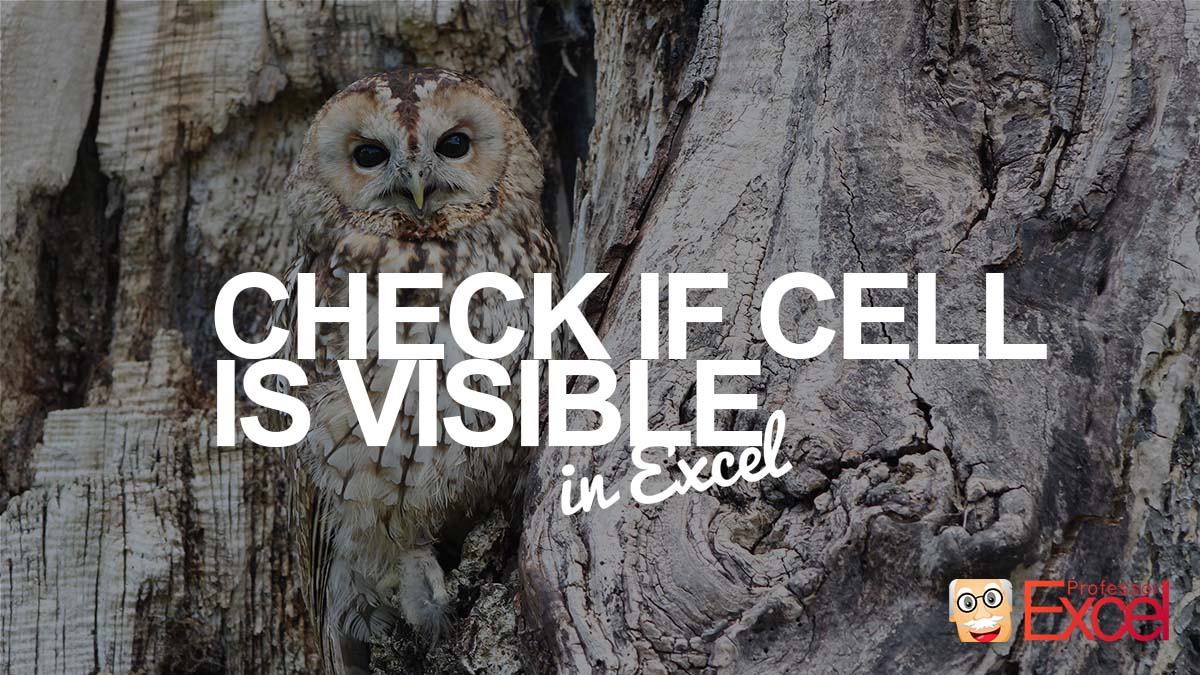Especially for headlines or table headings in Excel, merging cells is a great and fast way to center text across several cells. But merging cells comes with a few disadvantages. So, many professionals recommend using “Center Across Selection” instead. Unfortunately, the option is a little bit hidden. Here is how to apply it and how… Continue reading How to Center Across Selection in Excel With Just One Click
Tag: tools
How to Trim Values Without Formula in Excel: Just One Click!
Your lookup (for example VLOOKUP) does not work? It cannot find results although it should? In such case, your values might have too many space characters: Leading space characters might still be visible, as well as double space characters in the middle of a text. But trailing spaces at the end of a text are… Continue reading How to Trim Values Without Formula in Excel: Just One Click!
How to Quickly Insert Check Mark Symbols in Excel Cell
When it comes to presenting your Excel results beautifully, you might want to use check mark (or tick ) symbols or (as the opposite) “x” characters. Here is how to quickly do that – either inserting them directly into cell or returning them from an Excel formula.
How to Return the Column Letter (Not Number) With Excel Function
There are a few cases in Excel when you need to return the column letter from an Excel cell. For example, when you use the INDIRECT function. Retrieving the number of a cell is quite simple using the =COLUMN() function. But the letter? Here is how to do that! Summary In a hurry? Copy and… Continue reading How to Return the Column Letter (Not Number) With Excel Function
Compare Sheets: How to See Differences of Two Excel Sheets
You have sent an Excel sheet to a co-worker for revision and received it back. The problem: You don’t know what has changed. Here is how to compare two Excel sheets.
How to Format Excel Cells Perfectly With One Click
Does this sound familiar? You work on an Excel sheet and are almost done with it. Now, you just want to “brush it up” a bit. But: It seems that the formatting takes even longer than working on the calculations. In this article we look at techniques to apply a format with as few clicks… Continue reading How to Format Excel Cells Perfectly With One Click
How to Remove Conditional Formatting in Excel but Keep the Colors
Conditional formatting is a fast and nice way to visualize data in Excel. It comes with many options but probably the one most use are the background colors: A color on a color scale is applied automatically based on the cell contents. For example, the lowest value in a range of cells in red color… Continue reading How to Remove Conditional Formatting in Excel but Keep the Colors
Mass Export in Excel: How to Save Same Sheet & Change Variable
Let’s assume the following situation: You have created an Excel file and want to export one sheet from it – many times with different settings. For example: Each sales person should receive their own sales numbers. The problem is that you have many sheets to export. And in practice the following happens: You have just… Continue reading Mass Export in Excel: How to Save Same Sheet & Change Variable
How to Check if Cell Is Visible: Three Different Excel Formulas
In some – admittedly rare – cases you might want to check if a cell is visible in Excel. Visible means that neither the row or column is hidden nor the row or column is grouped and collapsed. In this article, you can find three method for this.
How to Insert a Legend in Excel Based on Cell Colors
You are working on an Excel file and have used cell background colors? In such case you might want to insert a legend or table of colors used in your sheet or workbook. Here are three methods that might work for you.