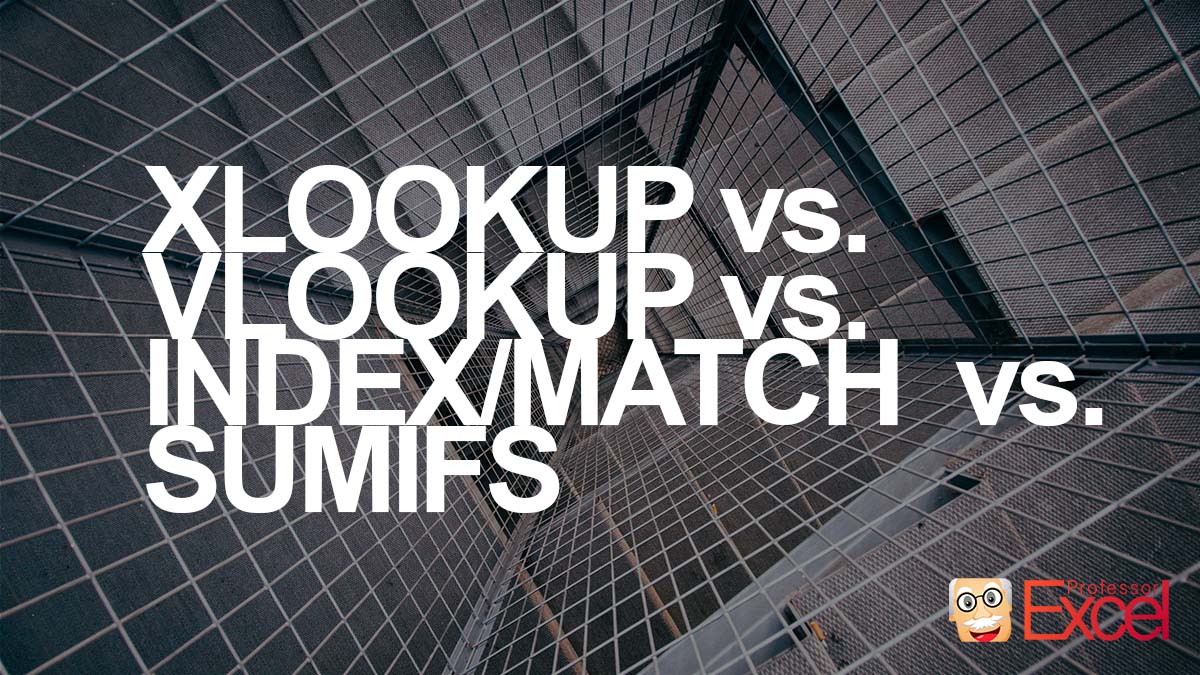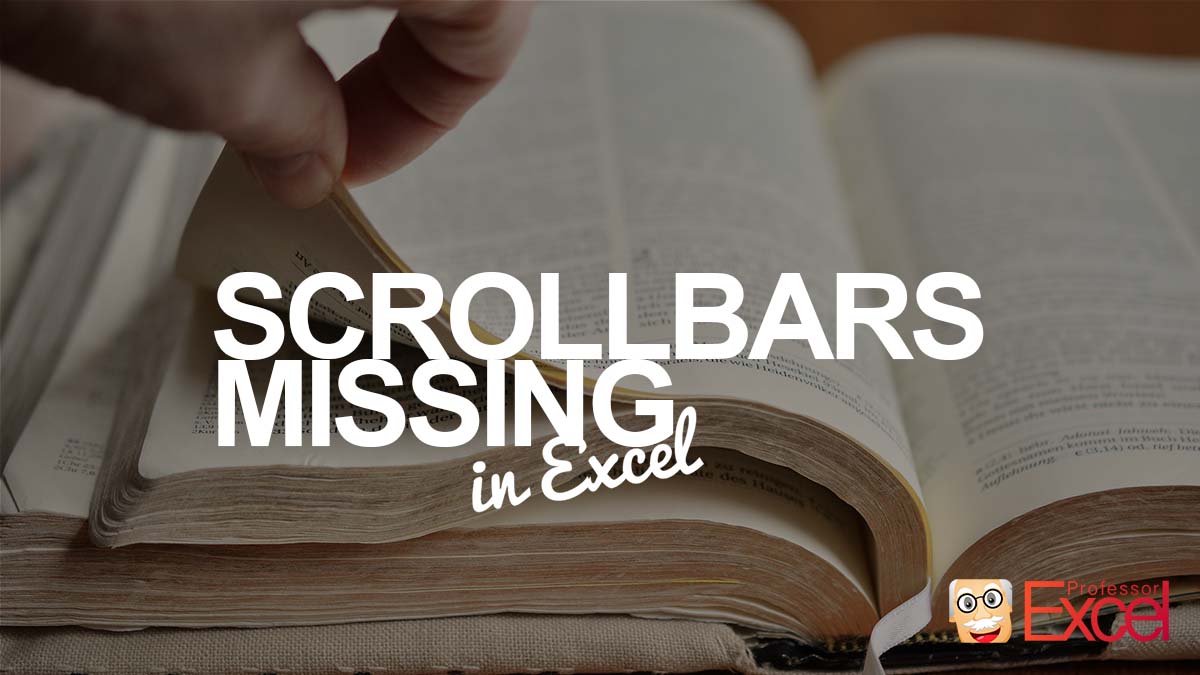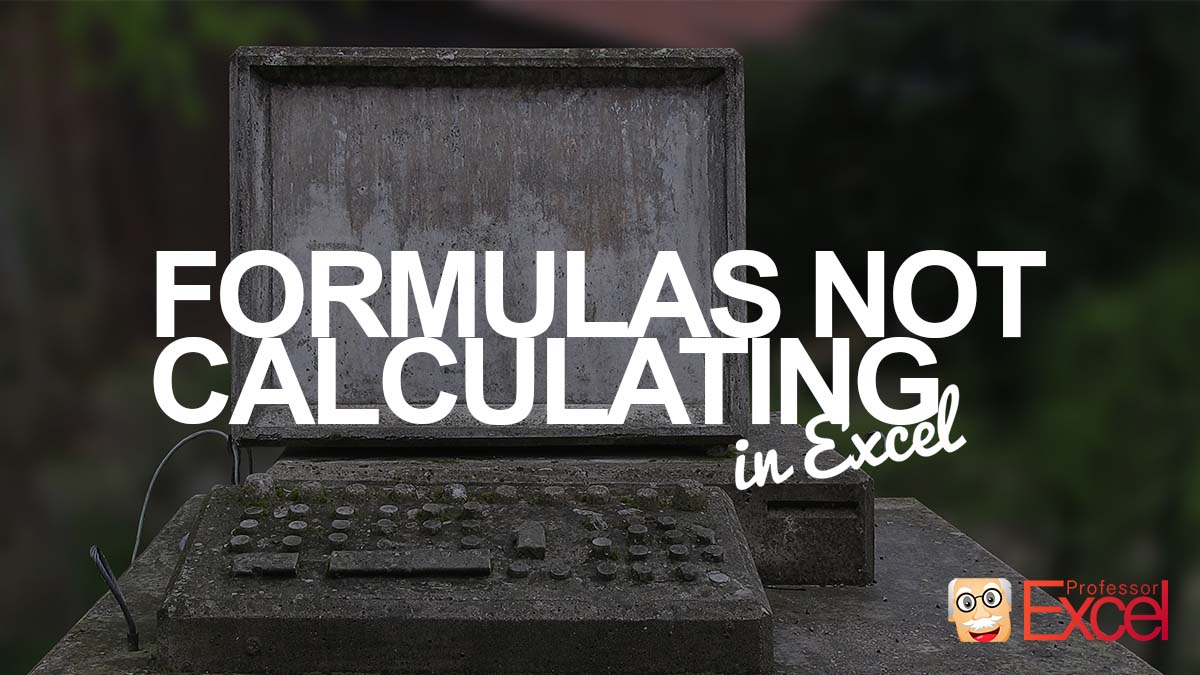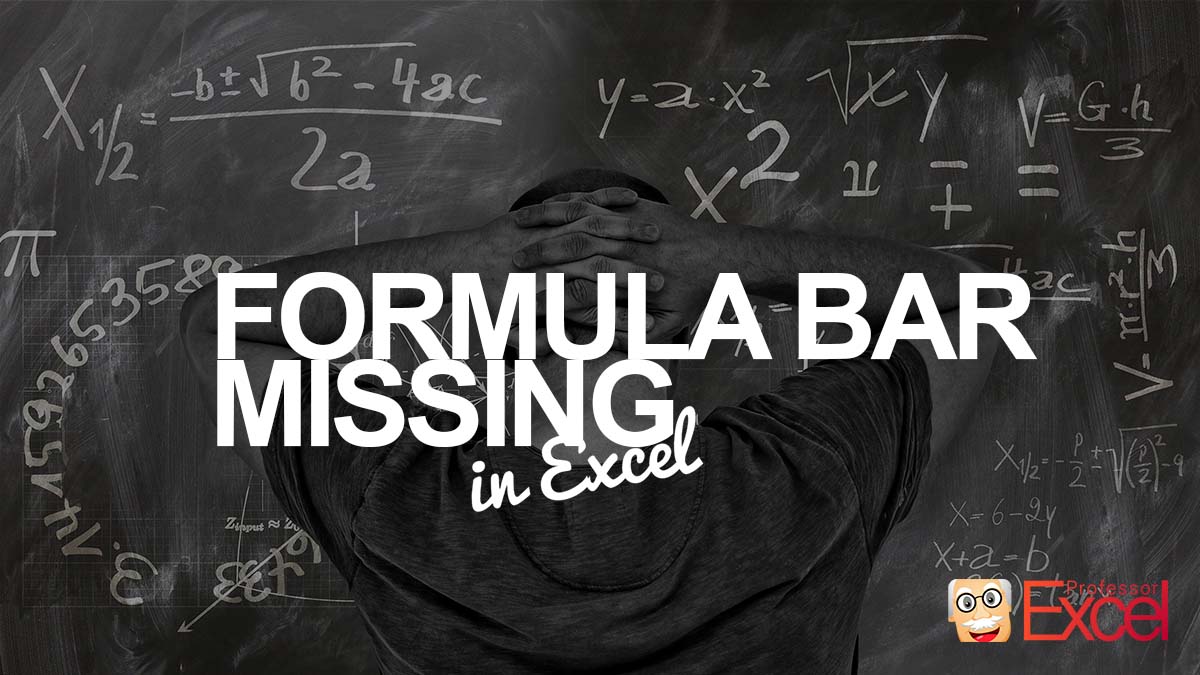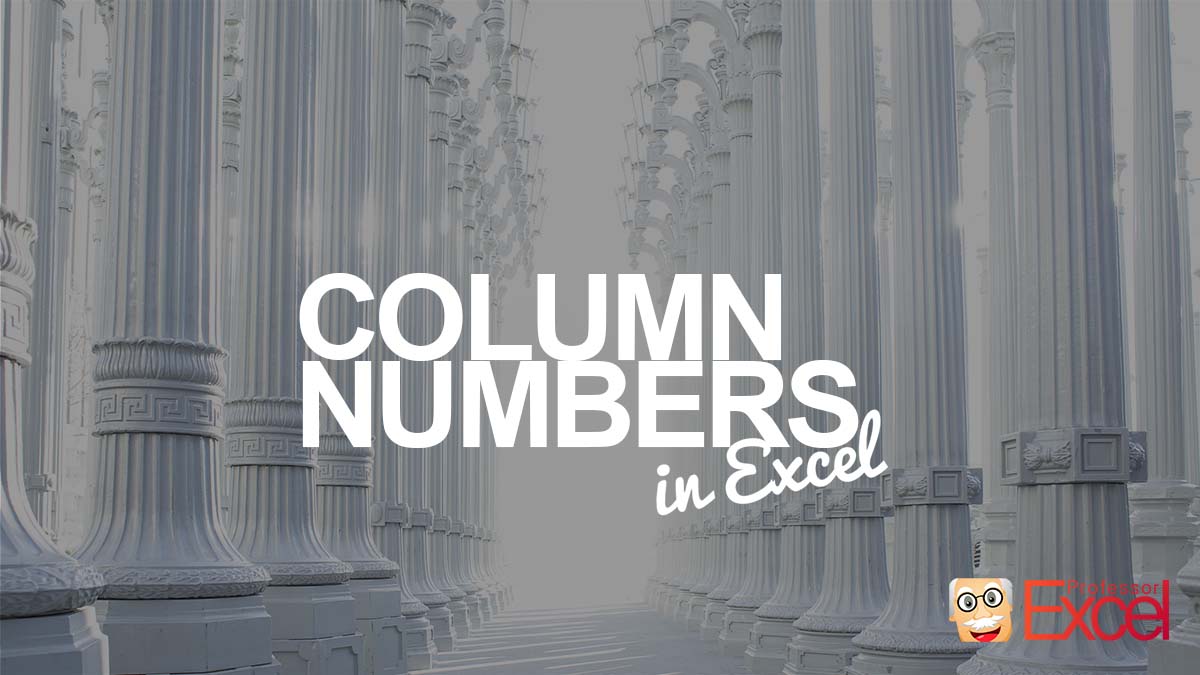One of the most often used functions when creating an Excel model is consolidating data from different sources. Traditionally, there were 3 major functions for combining data from different tables or worksheets: VLOOKUP, SUMIFS and INDEX/MATCH. Now, Microsoft has introduced XLOOKUP. So what is the difference between these four lookup functions and which one should… Continue reading XLOOKUP, VLOOKUP or INDEX/MATCH? Big Lookup Functions Guide!
Author: Henrik Schiffner
Henrik Schiffner is a freelance business consultant and software developer. He lives and works in Hamburg, Germany. Besides being an Excel enthusiast he loves photography and sports.
How to Format Excel Cells Perfectly With One Click
Does this sound familiar? You work on an Excel sheet and are almost done with it. Now, you just want to “brush it up” a bit. But: It seems that the formatting takes even longer than working on the calculations. In this article we look at techniques to apply a format with as few clicks… Continue reading How to Format Excel Cells Perfectly With One Click
How to Return the Font Color From Excel Cell
You have received an Excel file and somebody has highlighted text with a different font color? If you are talking about a few cells only – no problem. But what, if you file has hundreds of rows? How do you return the fore color from the text (or number) cells? Method 1: Do it manually… Continue reading How to Return the Font Color From Excel Cell
Excel Not Grouping Dates in Filters? How to Fix It!
First step: Grouping dates in Excel options activated?
Scrollbars Missing in Excel? How to Get Them Back!
You open an Excel file and notice something: There are no scrollbars. The scrollbars on the right and below the worksheet are missing. Getting them back is easy – but a little bit hidden. Let us take a look at it!
Formulas Not Calculating or Updating in Excel? Easy Fixes!
Your Excel results are obviously wrong? Maybe you’ve just changed something but the results are still the same, Excel is not updating the results? Here are four potential reasons and fixes if your Excel file is not calculating any longer.
Buttons “Spacious” in Ribbon? How to Make Them Smaller!
You open Excel and notice something: The buttons in the ribbon are very big and spacious. That’s probably, why you came here, right? This layout of Excel (and actually the whole Office suite) is called “Touch Mode”. Here is how to switch it off and make the buttons smaller again.
Formula Bar Missing in Excel? How to Quickly Get It Back!
You want to check a long function or see the name or reference of a cell? Then you notice that the whole bar, including the formula bar but also the “Name Box” and insert function buttons are missing. Here is how to get everything back with just a click (or two…).
Column Headings: Column numbers instead of letters?
When you usually open Microsoft Excel and create a new workbook, you would see your well-known worksheet style: Row numbers on the left and column letters on the top of the cells. But sometimes, you would see something different: Column number instead of letters. What has happend? And how can you change it back?
Which Excel Version? Easily Find Out Which Version You Use!
When asking Excel questions, no matter if technical or concerning specific features, someone might ask you which Excel version you use. It’s actually quite easy to find the information. Learn also: How to copy the information and paste it to an e-mail.