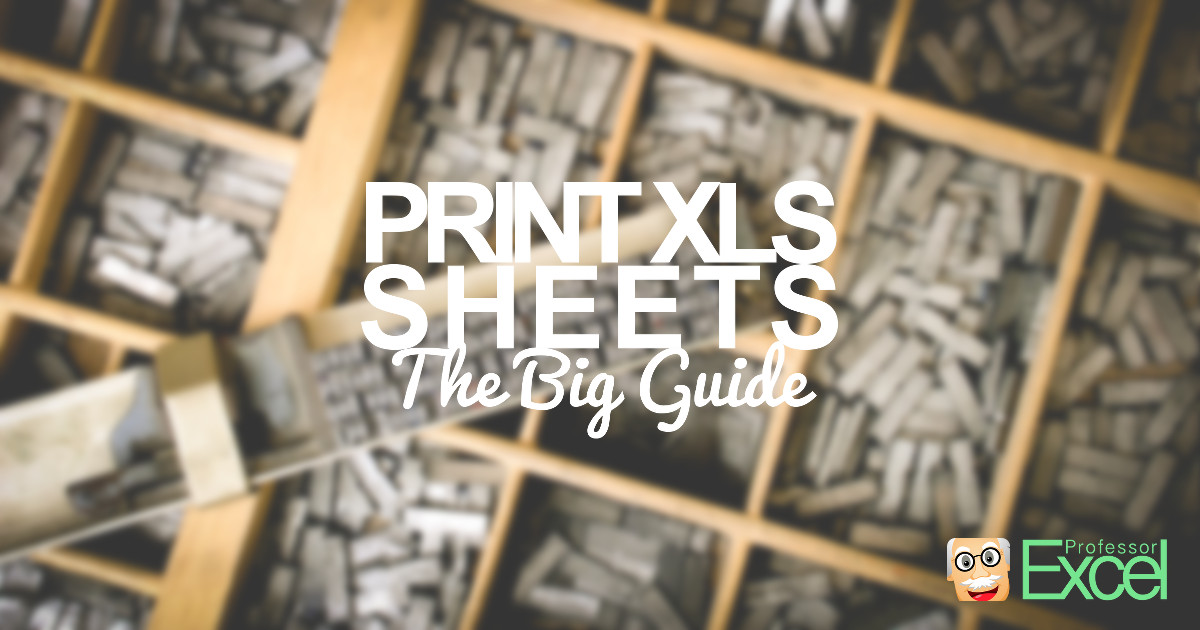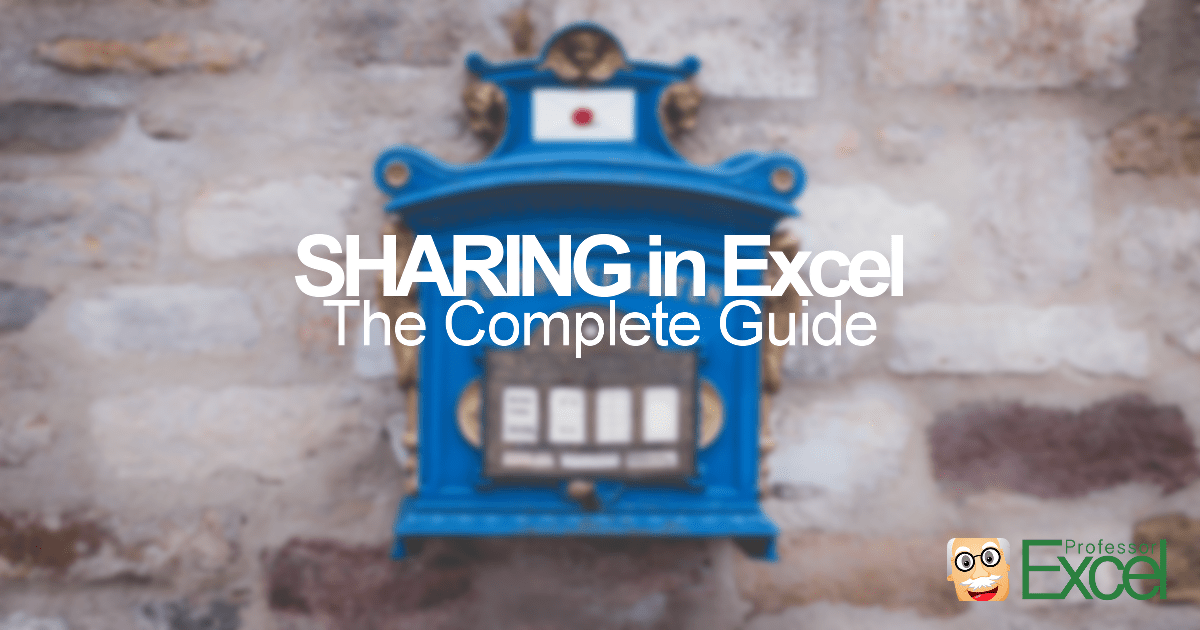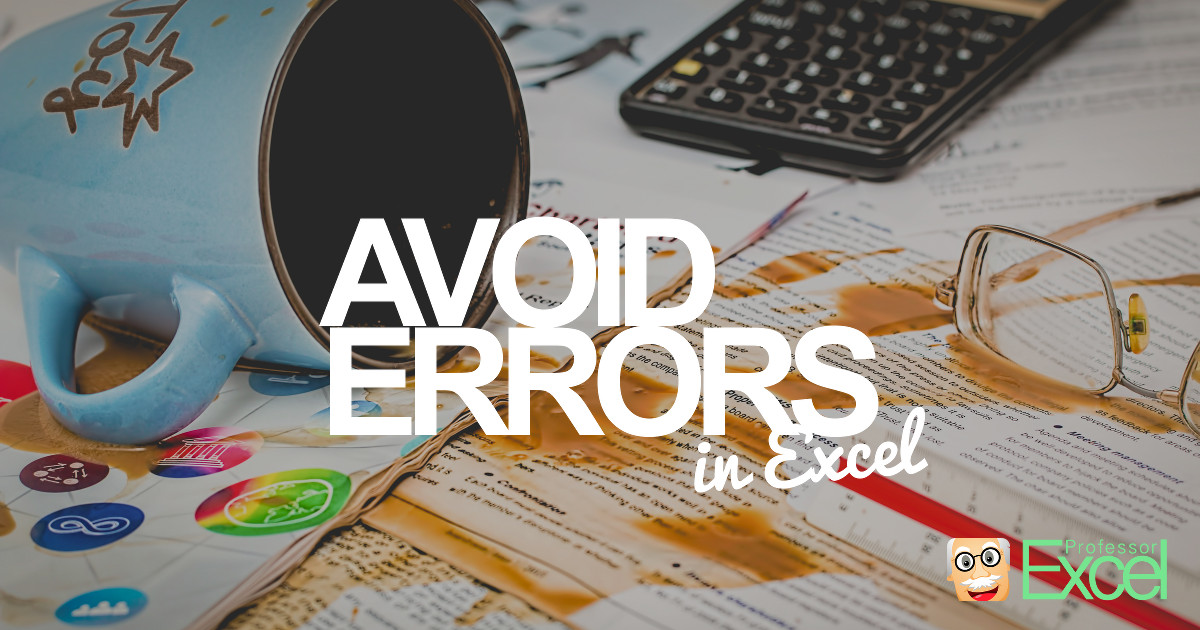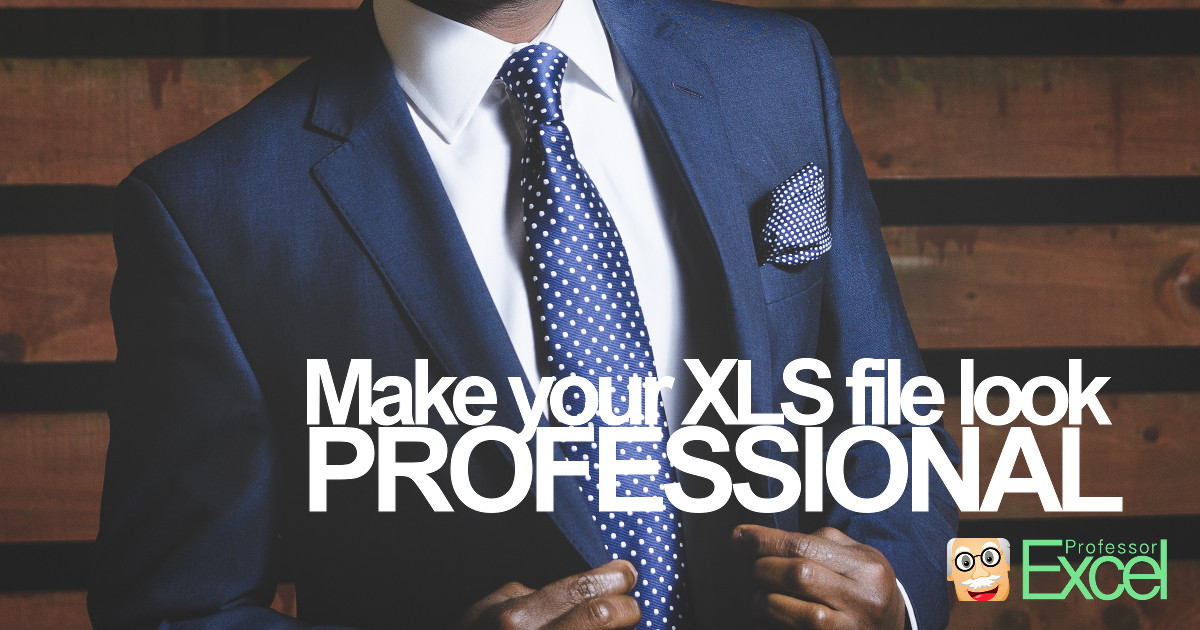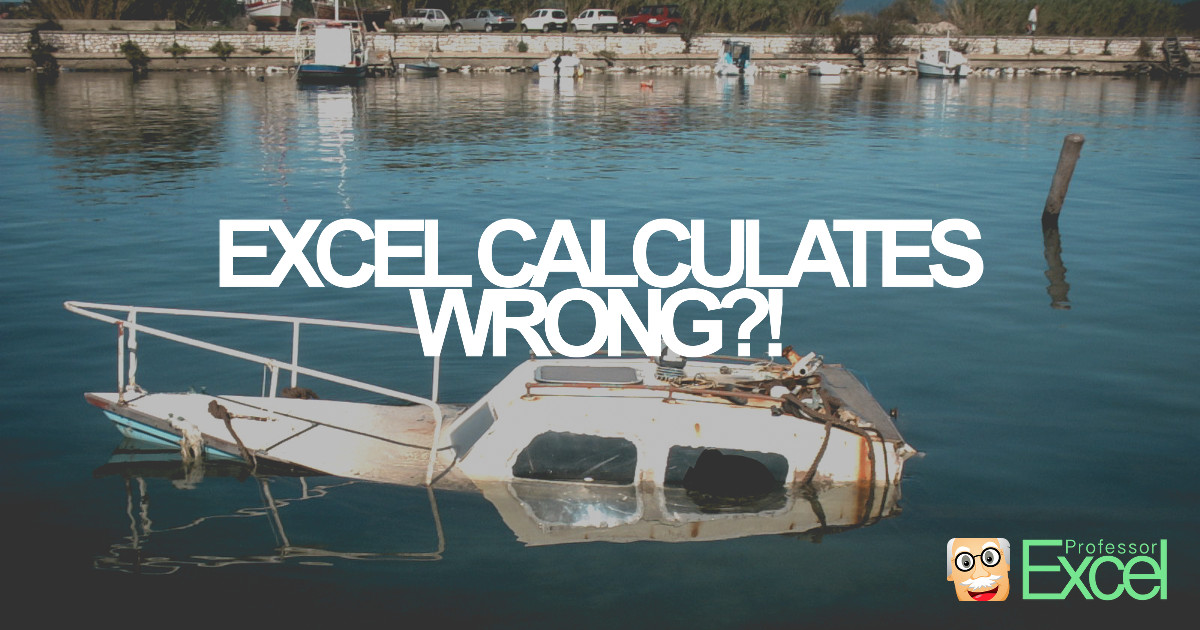Admittedly – it can be a nightmare: Printing Excel sheets. You permanently feel like Excel hates you when you want to print an Excel sheet. That said, let’s take a look at the basics (like defining the print range) as well as advanced topics (like changing headers and footers on several sheets simultaneously).
Category: General
How to Easily Export and Excel Sheet as PDF/XLSX Files: Big Guide!
Admittedly, it sounds like a basic topic: Saving Excel files. But besides saving complete workbooks, there are a lot of potential improvements and methods for saving time. How do you for example save a workbook as a PDF file? Or how do you export single worksheets? Everybody probably has their own steps, but oftentimes there are faster and more convenient ways.… Continue reading How to Easily Export and Excel Sheet as PDF/XLSX Files: Big Guide!
Sharing in Excel via E-Mail: The Complete Guide (+Download)
A topic which concerns probably all Excel users: Sharing workbooks and single worksheets via e-mail. Everybody probably has their own steps, but oftentimes there are faster and more convenient ways. In this article we explore the best ways of attaching your workbooks or separate sheets as PDF and Excel files to a new e-mail. After… Continue reading Sharing in Excel via E-Mail: The Complete Guide (+Download)
Finalize Excel File: Easy Checklist Before You Share It
Before sending out an Excel workbook, there are several things you should check: Are the contents correct? Can you print the workbook? How is the structure and formatting of the worksheets? Are the workbook properties all right? With this article, you’ll get a checklist of the things you should consider when you finalize a workbook.… Continue reading Finalize Excel File: Easy Checklist Before You Share It
Avoid Errors in Excel: 6 Strategies of How to Prevent Mistakes
In our last article, we have seen the 5 biggest fails in Excel. But instead of laughing about these mistake, we should rather talk about how to find and avoid errors. In this article, we’re taking a look at 6 methods of how to prevent errors in your spreadsheet.
Mistakes in Excel: The 5 Biggest Spreadsheet Fails
These people probably have their worst days ever: They made fatal errors in their spreadsheets. But they are not alone: According to a study, 88% of all spreadsheets have errors. The reason – of course – is that every Excel file is created by a person – and people make mistakes. The larger an Excel… Continue reading Mistakes in Excel: The 5 Biggest Spreadsheet Fails
7 Simple Tricks to Make An Excel Workbook Look Professional
Creating Excel workbooks is often a long process: Setting up the structure, importing inputs, conducting the calculations and eventually tidying it up and sharing it. So once you are done organizing the contents, you have to make sure that the contents are delivered and received well. Therefore it’s crucial that the workbook shows a certain… Continue reading 7 Simple Tricks to Make An Excel Workbook Look Professional
Wrong Calculations: Why Does Excel Show Wrong Results & How to Fix It
Excel calculates wrong. Yes, in some cases, Excel will return wrong results. You don’t believe me? Then type the following formula into an empty Excel cell: =1*(0.5-0.4-0.1). The result should be 0. But what does Excel show? -2,77556E-17. This is just a simple example, but when it comes to larger Excel models it can be quite… Continue reading Wrong Calculations: Why Does Excel Show Wrong Results & How to Fix It
How to Work on Several Excel Worksheets Simultaneously
Sometimes you want to do changes to several worksheets at the same time. That requires, that all the worksheets have the same structure. So, how to do that?
How to Avoid Data Loss by Setting a Shorter AutoRecover Period
Probably every Excel user has experienced the following situation: You’ve just finished editing in Excel and during the saving process, Excel crashed. You can’t avoid Excel crashing completely, but you can make sure that the latest possible version of the workbook is saved. Excel provides a AutoRecover function, which saves your Excel table periodically.