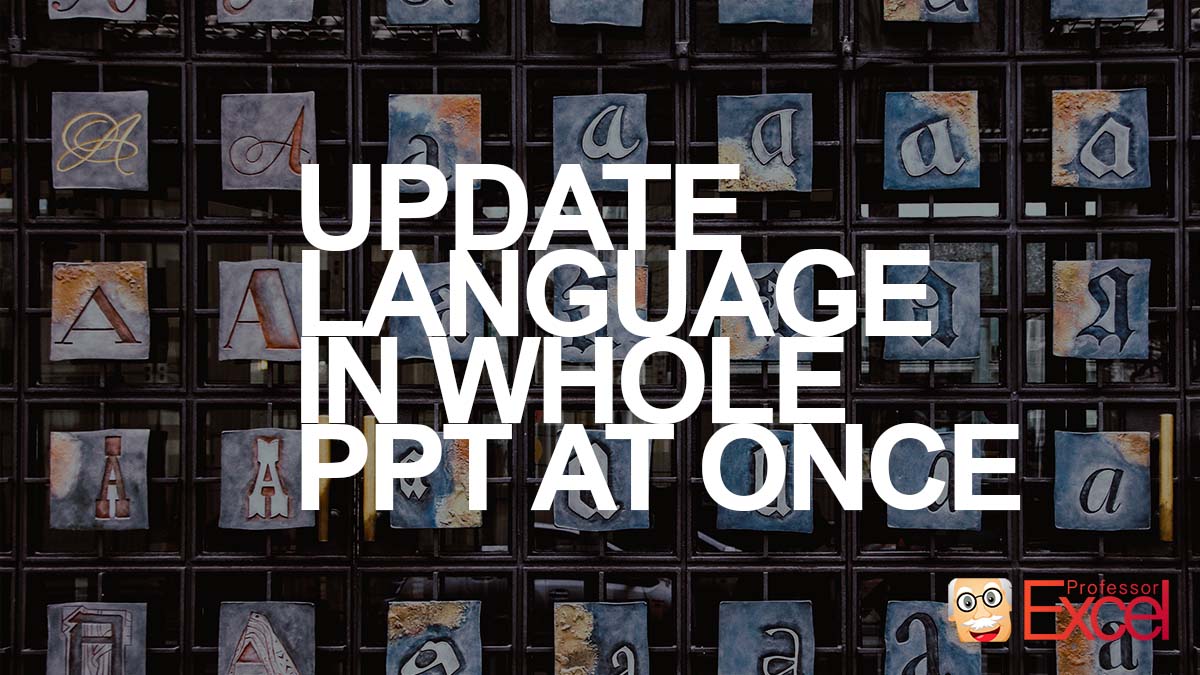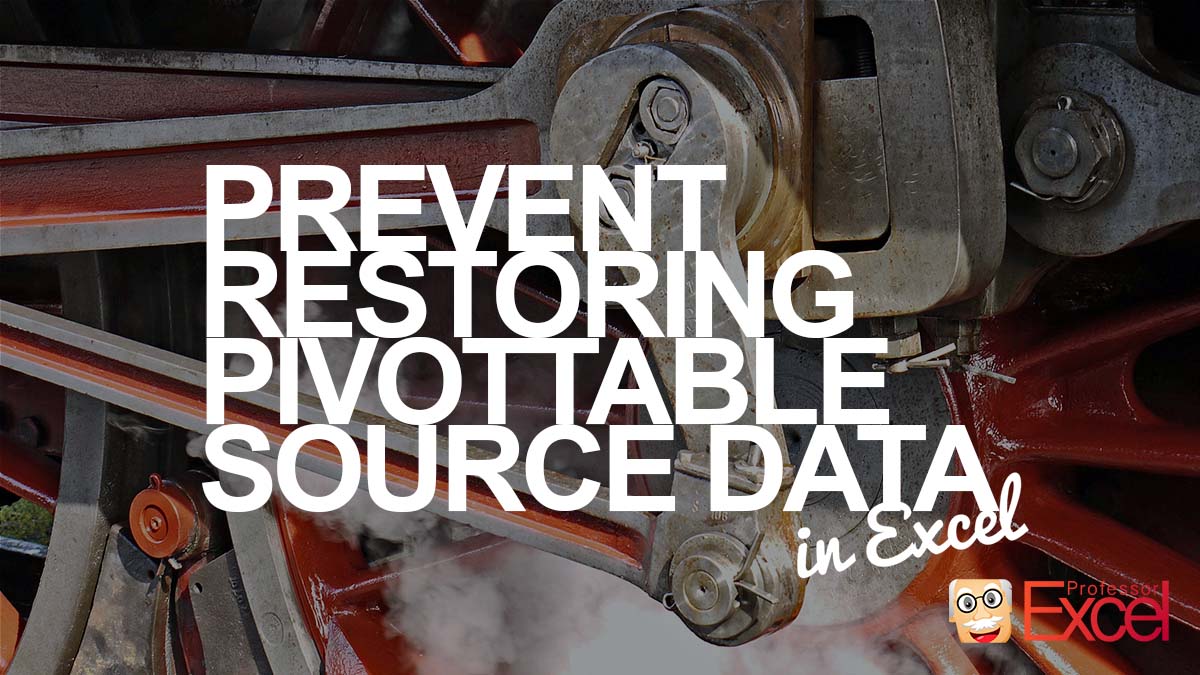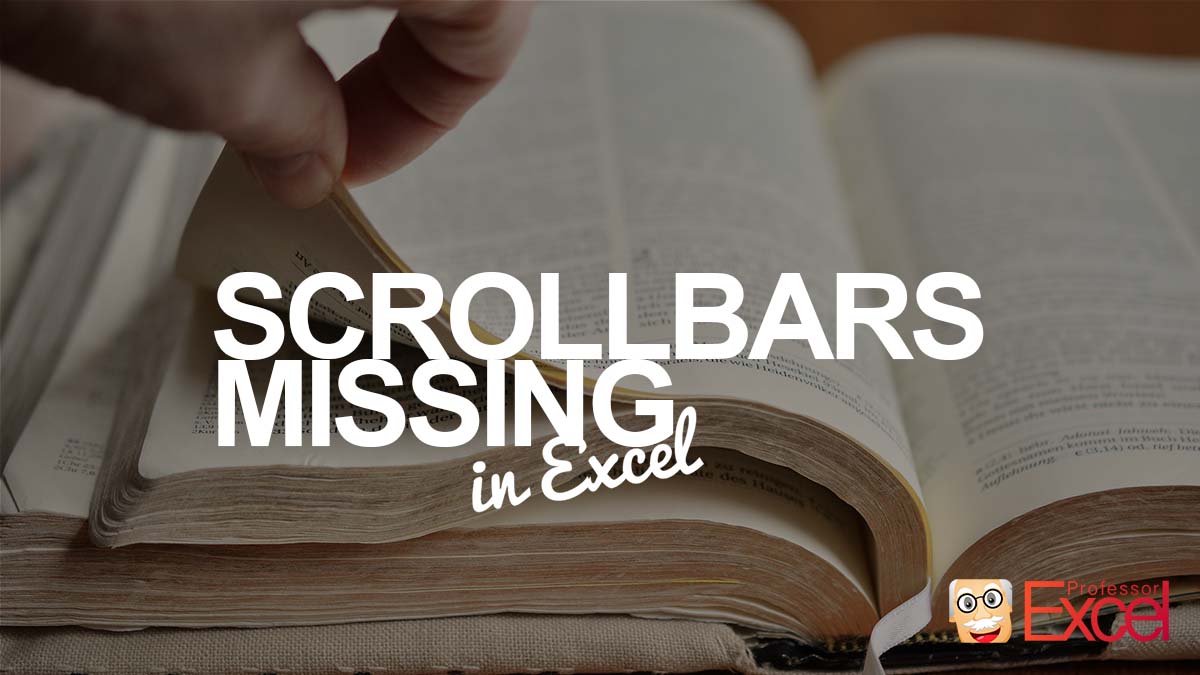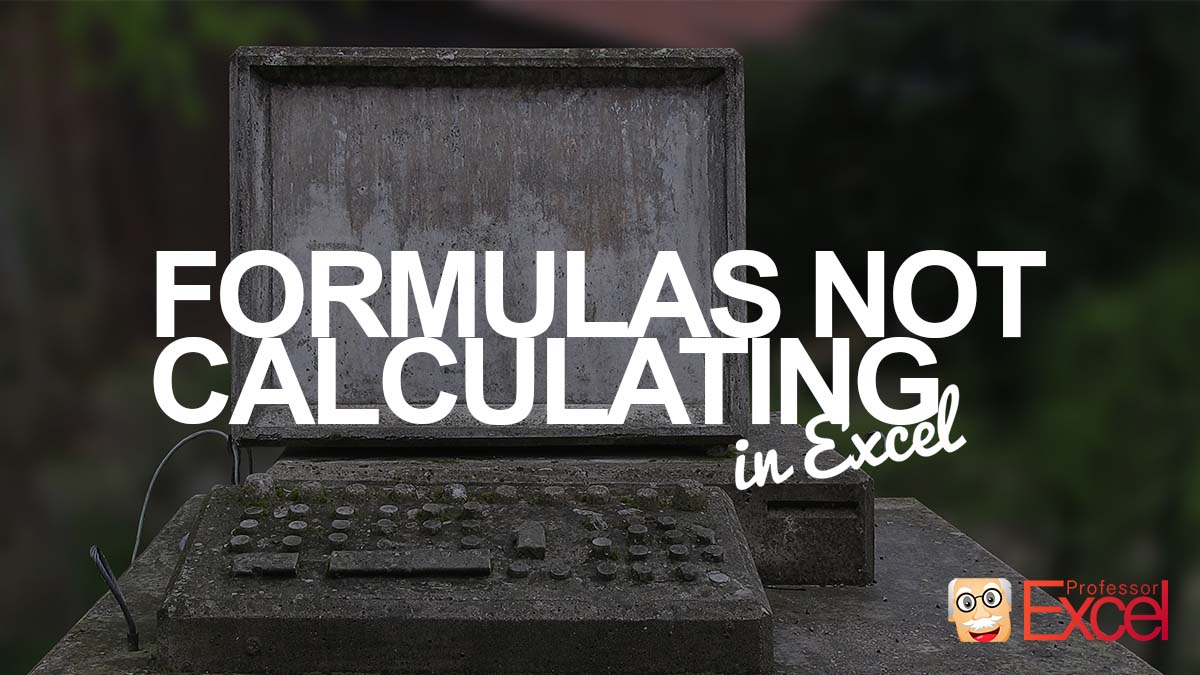Often, after working with Excel, you want to present your results in PowerPoint. The problem, especially when working internationally with different language settings involved: The proofing language often seems to have its own life. It’s often troublesome to continuously tell PowerPoint which language to use. Here are three simple (and two of them very fast)… Continue reading How to Change Proofing Language in the Whole PPT Presentation
Category: General
How to See an Excel File in Two Windows Side by Side
This is a real time-saver: You can see the same Excel file side by side in two windows. Of course, this works also for different Excel files. And the best: It does not only work for Microsoft Excel, but for all other Office programs, such as PowerPoint, Word or Outlook. Here is how to do… Continue reading How to See an Excel File in Two Windows Side by Side
Excel Facts: The Most Interesting Fun Facts for Excel Users!
Microsoft Excel is one of the most used software products in the business world. It’s extremely flexible and seems to have a solution to every problem. With more than 1.2 billion users (see Excel fact #4 below), a loooot of people have at least heard of it. So, I have written more than 200 articles… Continue reading Excel Facts: The Most Interesting Fun Facts for Excel Users!
How to Prevent Users to Restore PivotTable Source Data
In a “normal” PivotTable (without changing any of the default settings), other Excel users can easily restore the source data. Also, when you copy and paste the PivotTable into a new Excel file without the data. But what, if you want to prevent other users to see all the data? Here is how to do… Continue reading How to Prevent Users to Restore PivotTable Source Data
How to Restore All Raw Source Data From PivotTable
You have received an Excel file with a PivotTable in it. Unfortunately, the file does not have the raw source data of the PivotTable. Or has it? Here are the steps for easily restoring the raw source data of the PivotTable.
Compare Sheets: How to See Differences of Two Excel Sheets
You have sent an Excel sheet to a co-worker for revision and received it back. The problem: You don’t know what has changed. Here is how to compare two Excel sheets.
How to Format Excel Cells Perfectly With One Click
Does this sound familiar? You work on an Excel sheet and are almost done with it. Now, you just want to “brush it up” a bit. But: It seems that the formatting takes even longer than working on the calculations. In this article we look at techniques to apply a format with as few clicks… Continue reading How to Format Excel Cells Perfectly With One Click
Excel Not Grouping Dates in Filters? How to Fix It!
First step: Grouping dates in Excel options activated?
Scrollbars Missing in Excel? How to Get Them Back!
You open an Excel file and notice something: There are no scrollbars. The scrollbars on the right and below the worksheet are missing. Getting them back is easy – but a little bit hidden. Let us take a look at it!
Formulas Not Calculating or Updating in Excel? Easy Fixes!
Your Excel results are obviously wrong? Maybe you’ve just changed something but the results are still the same, Excel is not updating the results? Here are four potential reasons and fixes if your Excel file is not calculating any longer.