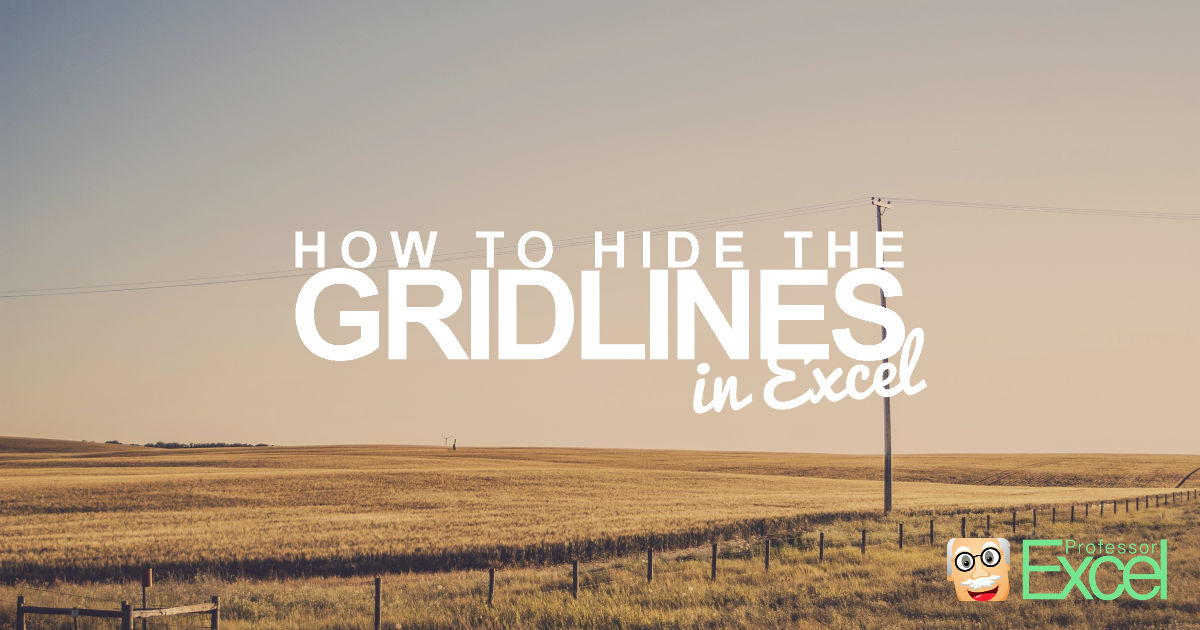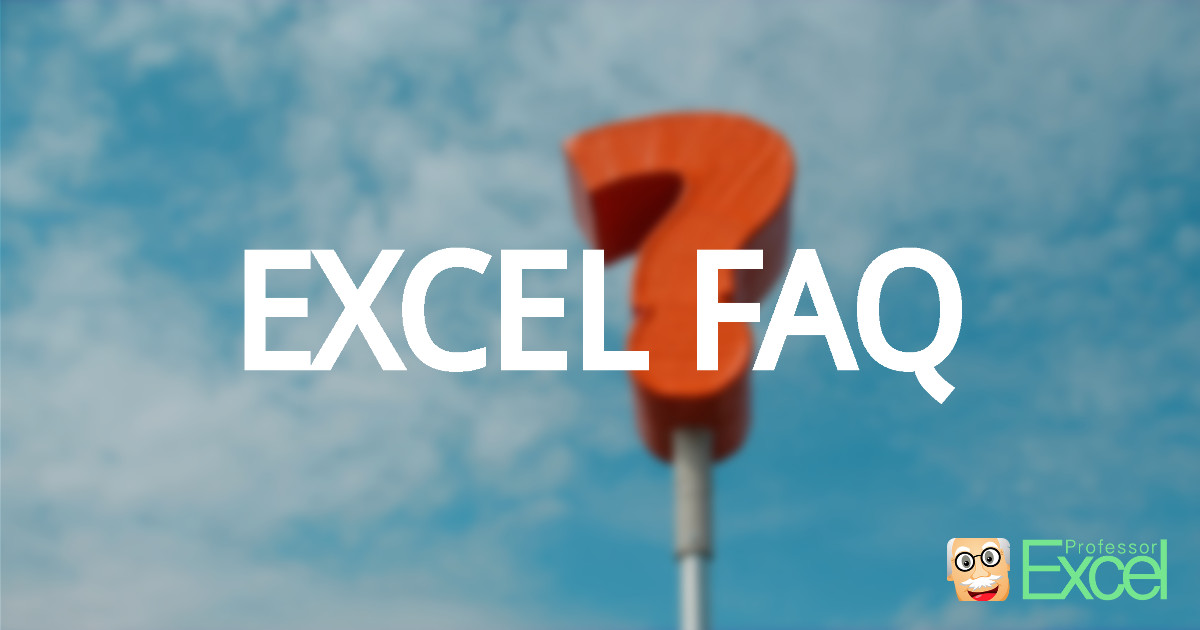Sometimes you don’t want the comma “,” as a thousands separator, but rather a full stop “.”. Or you don’t want the full stop as the decimal separator. Changing these two separators in Office is easy: You can either do it system-wide or override the system settings.
Category: General
How to Hide Gridlines in Excel: 6 Expert Methods!
The light grey gridlines are quite useful. They provide a quick impression of the rows and columns of your Excel worksheet. But once you want to create your final layout, they look annoying. Your worksheet looks more professional with hidden gridlines.
Excel FAQ: The Most Frequently Asked Questions – Big Guide!
There are many annoyances and troubles in Excel. Most of them you can easily fix. For example: You can’t scroll up and down. Or the formula bar is gone. Or you can’t group and ungroup rows and columns. The problem: Often it’s not very intuitive to find the right button or setting. Check our comprehensive… Continue reading Excel FAQ: The Most Frequently Asked Questions – Big Guide!
XLSX, XLSM or XLSB: Which File Type Is the Best for You?
Probably 99% of all Excel workbooks are saved in the XLSX file type these days. But there are various other file extensions available: For example XLSM, XLSB or “older” Excel users might still remember the XLS file type. What are the differences of these file types? And even more important: Which one should you use?
XML & ZIP: Explore Your Excel Workbooks File Structure
Did you know that Excel files are actually a zipped collection of XML files? You can easily explore and edit the complete structure of your Excel workbook. All you have to do: Rename and unzip the .xlsx file. Let’s take a look at it.
Study: What Really Helps to Reduce the File Size of Your Excel Workbook
You have just finished your work and want to send your file to your boss. He is waiting for it. But instead of sending the email, you just receive and error: The file size is too large. This is the moment you tell yourself not to panic. And actually there is no reason to panic.… Continue reading Study: What Really Helps to Reduce the File Size of Your Excel Workbook
Increase Calculation Performance in Excel: Change the Region Settings!
In our large analysis of how to speed up Excel, we’ve found an interesting fact: Changing the region settings of your computer has a big impact on the performance on Excel calculation. Unfortunately, finding this left us with more question than answers. That’s why we further investigated: Which region formats let Excel calculate faster? What is… Continue reading Increase Calculation Performance in Excel: Change the Region Settings!
Rename Excel Worksheets: Easy with Tips & Tricks and Methods!
You have to rename several worksheets in Excel? Renaming a worksheet can be troublesome, especially when you have to double-click on each sheet name separately.
Emojis in Excel: How to Insert Emojis into Excel Cells
You’ll probably have a good reason for it: Inserting emojis or similar symbols into an Excel cell. Before we start we should probably mention the bad news: the emojis you have on your mobile phone are only possible to insert on a Mac. On a computer running Windows 8 or later you can insert an emoji, but… Continue reading Emojis in Excel: How to Insert Emojis into Excel Cells
Excel for Free: 5 Ways of Using Free Spreadsheets
The Office Suite which contains Excel is one of the major revenue source for Microsoft. That said, it’s also understandable that Microsoft Office is not available for free. But there are some legal ways to open and edit Excel files. In this article we introduce you to 5 ways to work with Microsoft Office files… Continue reading Excel for Free: 5 Ways of Using Free Spreadsheets