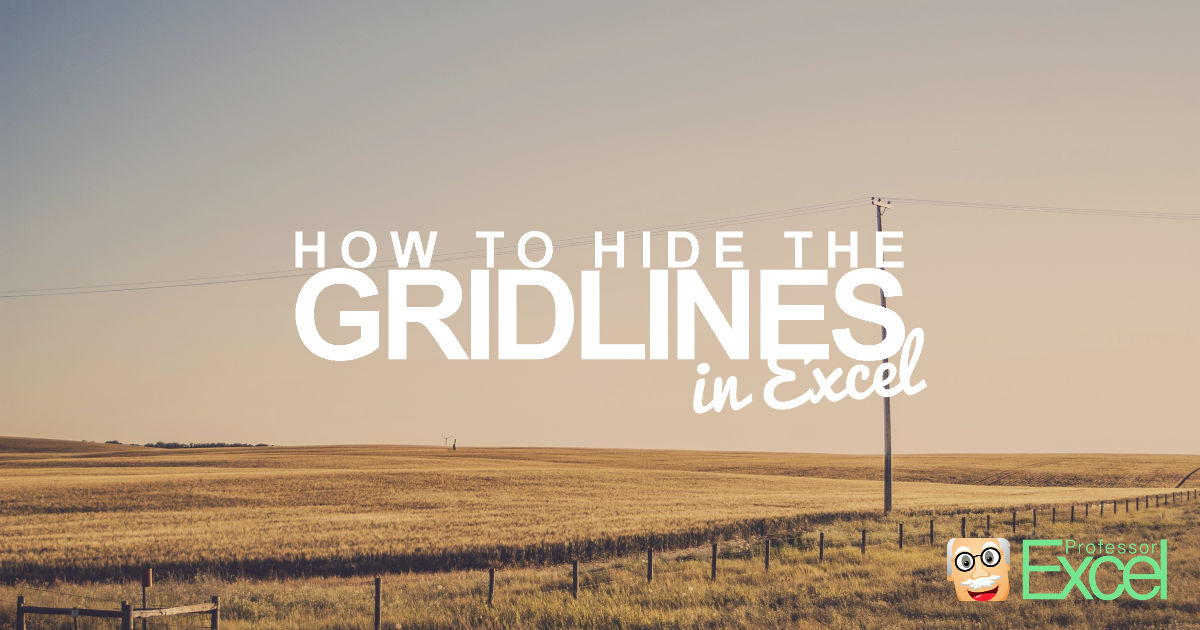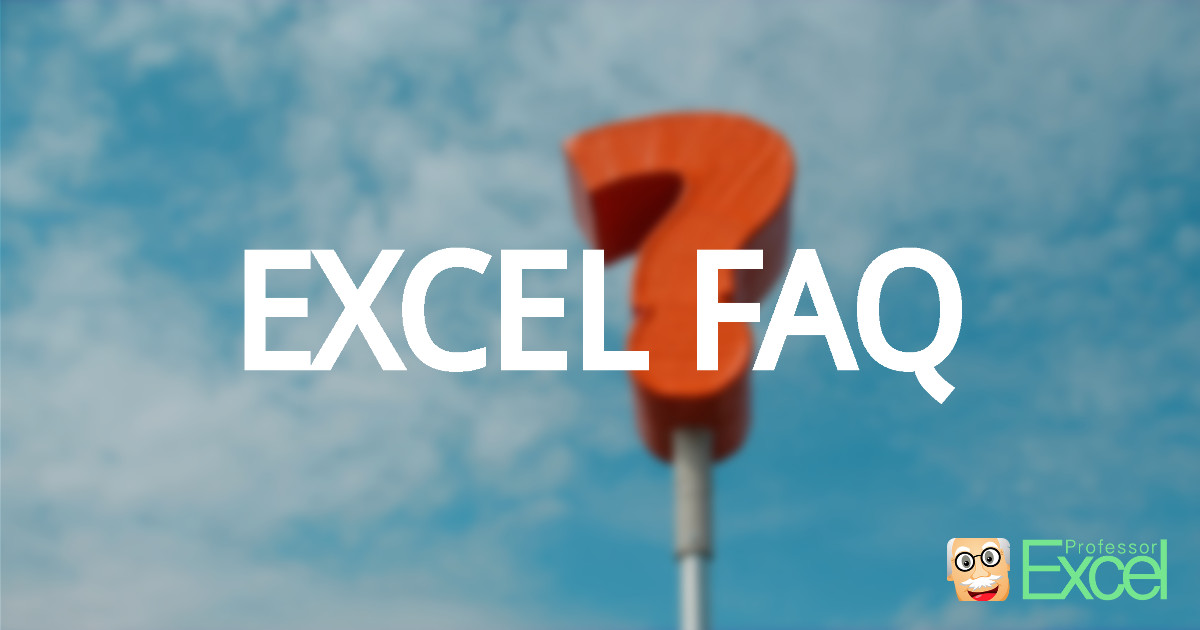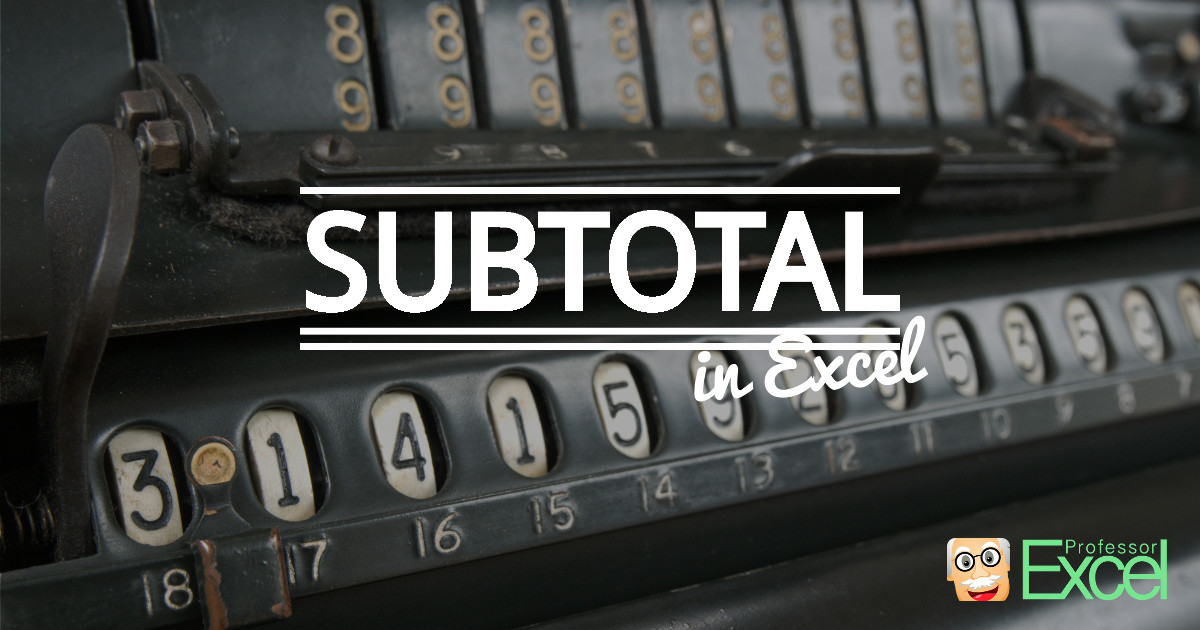Excel provides many default number formats. But often, these formats are not enough. That’s were custom number formats come into play. Let’s take a look some examples: You want to display number in thousands or millions? Or have a thousands separator for percentage values? Or show a plus sign for positive values? In such case,… Continue reading Custom Number Formats in Excel: Everything You Need to Know!
Knowledge Area
Change Thousands & Decimal Separators in Excel, PowerPoint and ThinkCell
Sometimes you don’t want the comma “,” as a thousands separator, but rather a full stop “.”. Or you don’t want the full stop as the decimal separator. Changing these two separators in Office is easy: You can either do it system-wide or override the system settings.
How to Hide Gridlines in Excel: 6 Expert Methods!
The light grey gridlines are quite useful. They provide a quick impression of the rows and columns of your Excel worksheet. But once you want to create your final layout, they look annoying. Your worksheet looks more professional with hidden gridlines.
Data Validation in Excel: Restrict Cells to Allow Only Certain Values
Working with other people on the same Excel file can be challenging. Especially when you prepare an Excel workbook and another person has to fill in some data. In such case, you probably want to make sure that only your intended values are possible to enter.
Passwords in Excel: Everything about Locking and Unlocking Workbooks and Sheets
Excel is one of the most popular applications in the business life. No wonder, that there is lots of sensitive data saved in Excel workbooks and sheets. Excel provides methods to secure this data: By protecting them with passwords. But Excel also offers much more than just using passwords on complete workbooks: You can also protect… Continue reading Passwords in Excel: Everything about Locking and Unlocking Workbooks and Sheets
Excel FAQ: The Most Frequently Asked Questions – Big Guide!
There are many annoyances and troubles in Excel. Most of them you can easily fix. For example: You can’t scroll up and down. Or the formula bar is gone. Or you can’t group and ungroup rows and columns. The problem: Often it’s not very intuitive to find the right button or setting. Check our comprehensive… Continue reading Excel FAQ: The Most Frequently Asked Questions – Big Guide!
XLSX, XLSM or XLSB: Which File Type Is the Best for You?
Probably 99% of all Excel workbooks are saved in the XLSX file type these days. But there are various other file extensions available: For example XLSM, XLSB or “older” Excel users might still remember the XLS file type. What are the differences of these file types? And even more important: Which one should you use?
SUBTOTAL in Excel: Everything You Need to Know – Big Guide!
SUBTOTAL is one of those formulas in Excel, which is very powerful but not well known. The reason is, that you can achieve all its operations by other formulas as well. But in many cases, SUBTOTAL would be the better choice. Read here how to use it and why SUBTOTAL is very useful.
Negative Values in Red Color: 3 Easy Methods for You!
A good Excel table provides a quick overview of the most important facts and figures. One way of highlighting important numbers is by using colors. For example, values below zero should stand out.
XML & ZIP: Explore Your Excel Workbooks File Structure
Did you know that Excel files are actually a zipped collection of XML files? You can easily explore and edit the complete structure of your Excel workbook. All you have to do: Rename and unzip the .xlsx file. Let’s take a look at it.