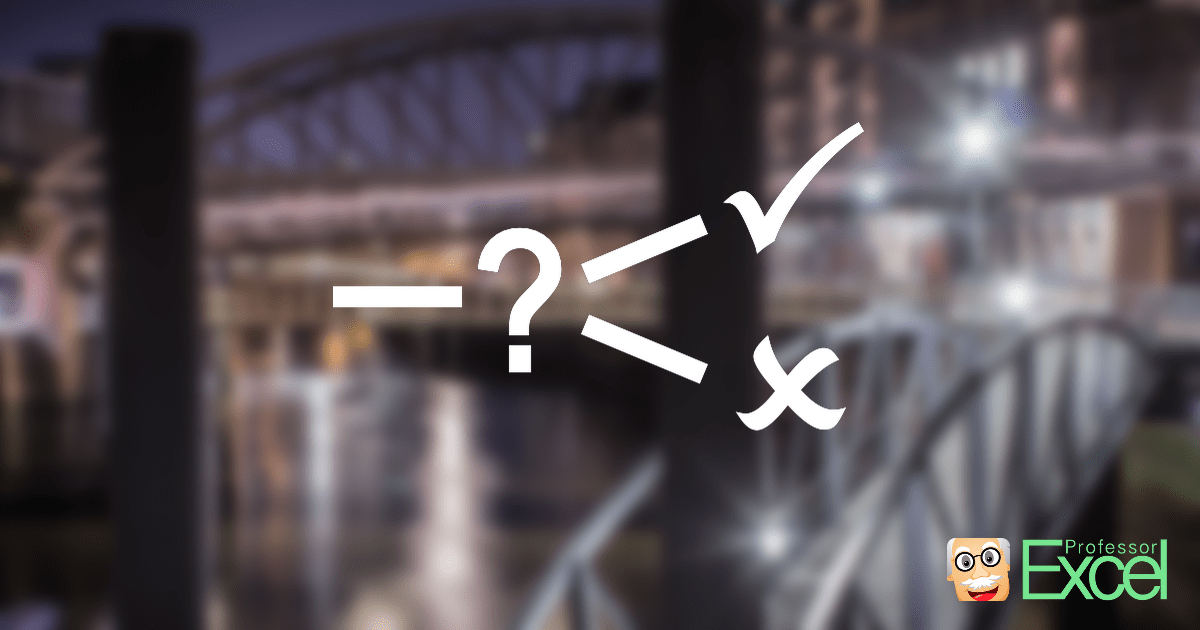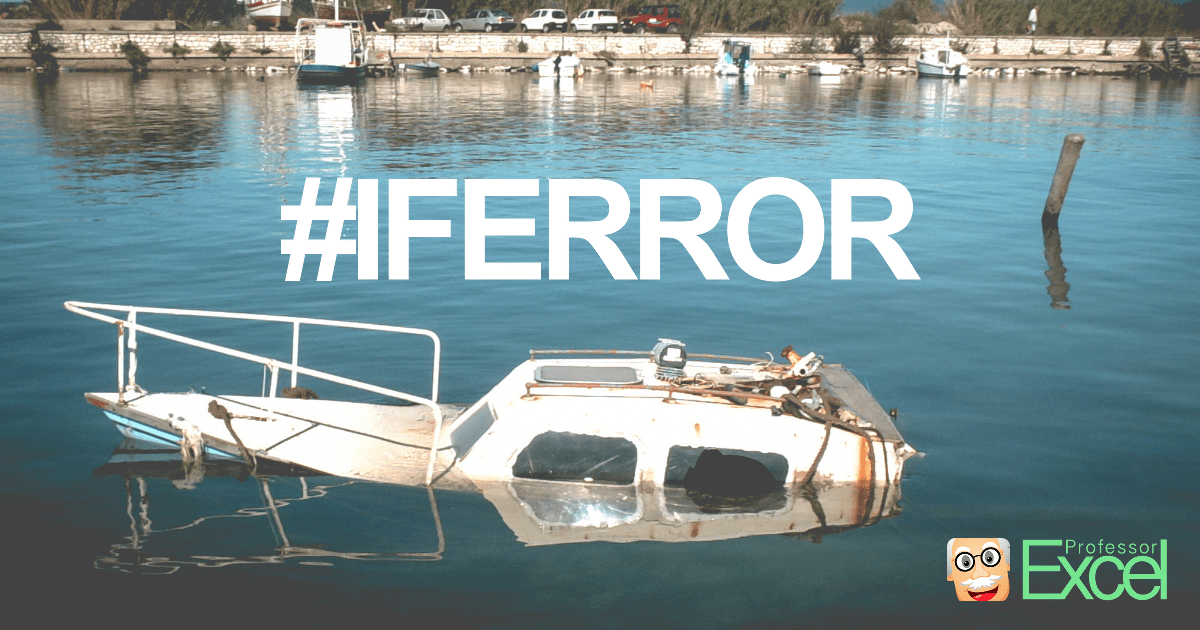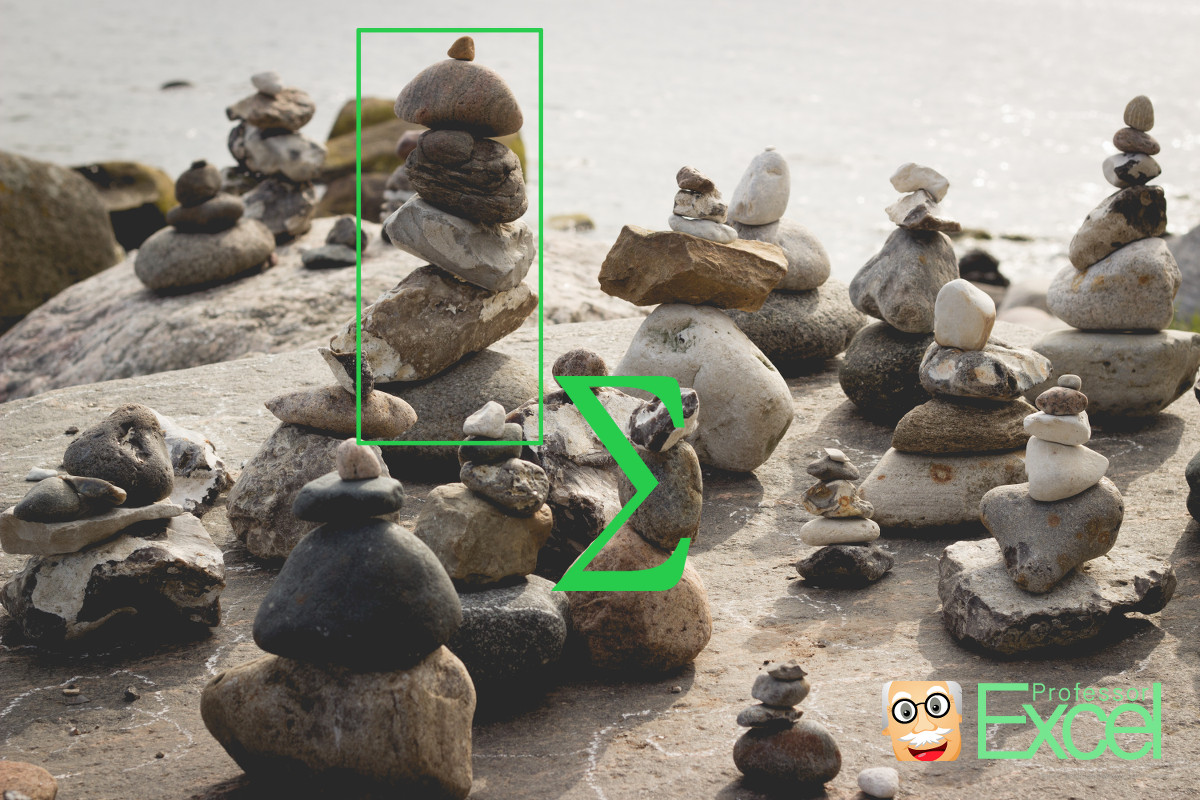The IF formula is one of the most useful formulas in Excel. It is highly adjustable and can be extended by other formulas easily. But many Excel users don’t really know all it’s secrets. Do you know how to use it? This article covers everything you need to know about it: How to use it, how to… Continue reading IF Formula in Excel: Everything You Need to Know
Category: Formulas and Functions
This category is basically about everything you type in an Excel cell, no matter if it is a function or a formula. Examples are XLOOKUP, lookup functions, etc.
Space Character: Remove Last Letter in Excel If It Is Blank
Does this situation sound familiar to you: You compare texts in Excel and they should be equal. But instead, Excel says the two cells are not the same. Oftentimes, there is a hidden space in the end of a text cell. Very troublesome: You can’t really see it because the blank character is at the… Continue reading Space Character: Remove Last Letter in Excel If It Is Blank
SUMIFS in Excel: Everything You Need to Know (+Download)
The SUMIFS formula adds up all numbers, when one or more than one criterion is fulfilled. SUMIFS only exists since Excel 2007 and is especially useful, as it can regard several search criteria.
ROUND: How to Round Values in Excel (+Tip&Tricks)
In this article, talk about a basic topic in Excel: Rounding numbers. Excel provides three different versions of formulas for rounding number: ROUND, ROUNDUP and ROUNDDOWN. ROUNDUP and ROUNDDOWN always round numbers away or towards zero. In this article we take a closer look at the ROUND formula and explore advanced ways of applying it.
MINIF & MAXIF: 5 Ways to Insert a Conditional Minimum/Maximum Value
Until Excel 2016, there is no built-in MINIF-Formula in Excel. There are COUNTIF, SUMIF, AVERAGEIF but no MINIF nor MAXIF before the latest version. However, there are situations in which you need to get the minimum under a condition. In the following post, we are going to illustrate how to returnthe minimum using a simple example.… Continue reading MINIF & MAXIF: 5 Ways to Insert a Conditional Minimum/Maximum Value
Speed up Excel: Increase Calculation Performance in 17 Easy Steps
Excel is a great tool for performing complex calculations. Unfortunately, the larger an Excel spreadsheet gets, the slower the calculations will be. Depending on the formulas, size of the workbook and the computer, the calculations may take up to 30 minutes. In this article, we take a look at 17 methods to save time and speed… Continue reading Speed up Excel: Increase Calculation Performance in 17 Easy Steps
IFERROR: How to Handle Error Messages in Excel
When your formula produces an error in Excel – for example #N/A or #VALUE? – you got two options: Solve the error or use it in your calculation. Solving is usually a good idea but not always possible. So, let’s take a look at how to deal with errors in Excel formulas using the IFERROR… Continue reading IFERROR: How to Handle Error Messages in Excel
SUM in Excel: 8 Simple Ways Of Adding Up Values!
One of the basic applications in Excel is summing up values. The most popular ways of adding up numbers are just using the ‘+’ sign or the formula SUM. But there are many other methods. Do you know about these 6 other ways to sum up values in Excel? In this article we’ll take a… Continue reading SUM in Excel: 8 Simple Ways Of Adding Up Values!
INDEX and MATCH: Great Alternative to VLOOKUP in Excel!
You’ve probably heard of the VLOOKUP formula in Excel, haven’t you? The VLOOKUP formula searches for a value in a column. Once found it returns another value from the same row. A combination of INDEX and MATCH serves the same purpose. It works slightly different and has therefore some advantages and disadvantages towards VLOOKUP.
Transpose and Link Data to Source in Excel
When you copy and paste cells in Excel, you can either paste them as links or transpose them. Excel doesn’t allow doing both at the same time. Unfortunately, you often need to link and transpose. But there are three ways for accomplishing this: Doing it manually, using the array formula {=TRANSPOSE()} or Professor Excel Tools.