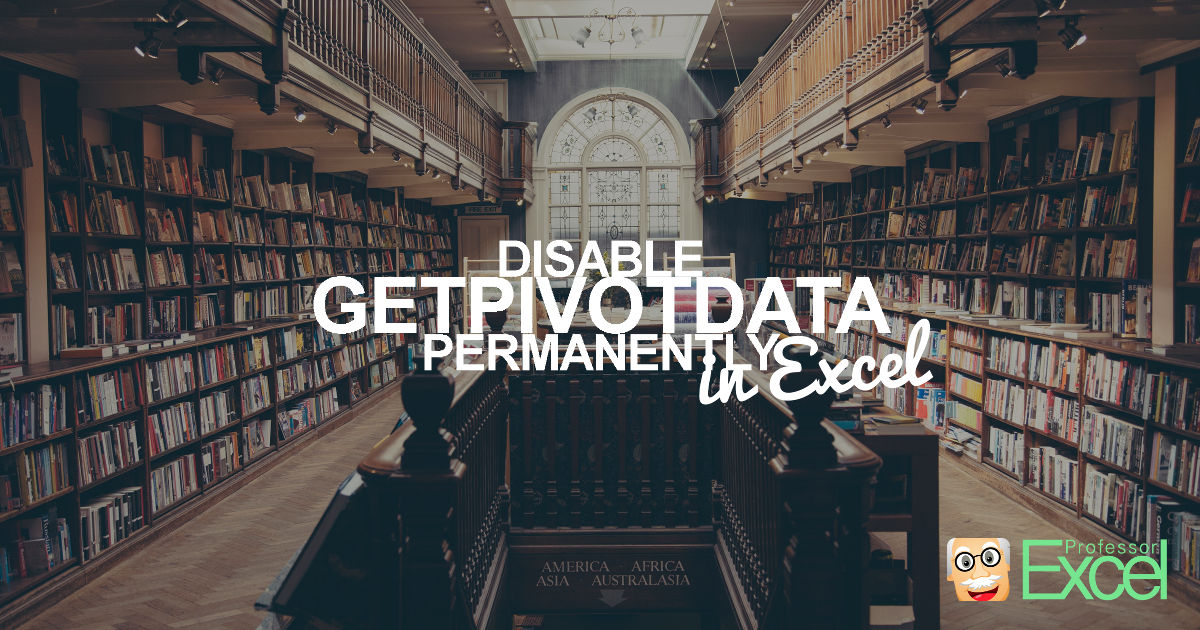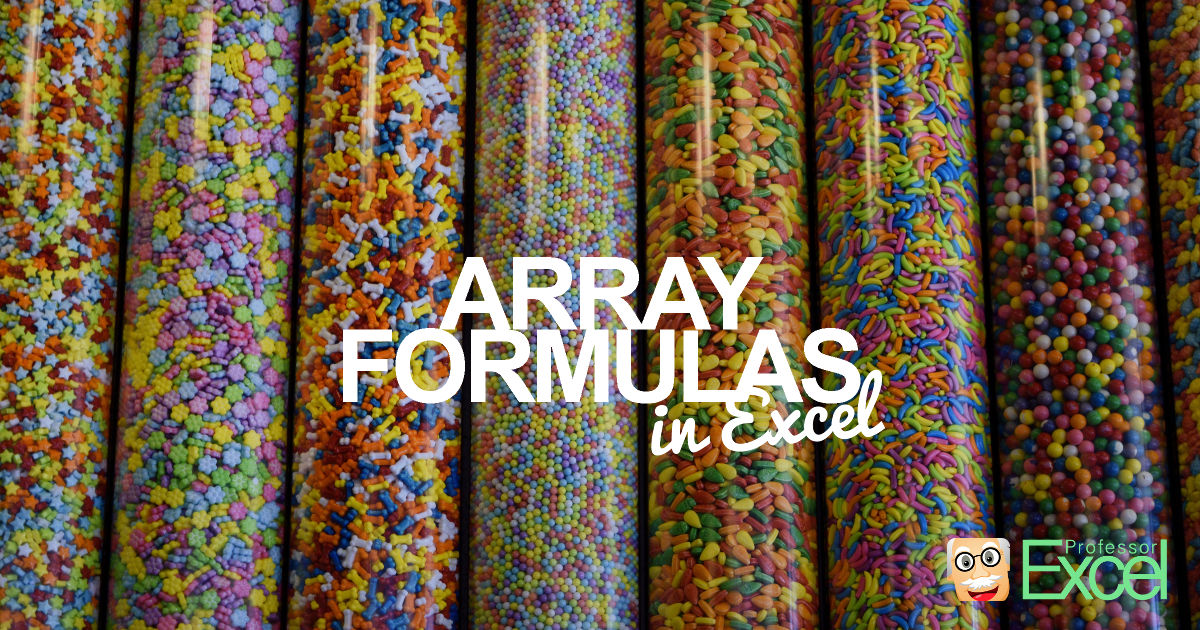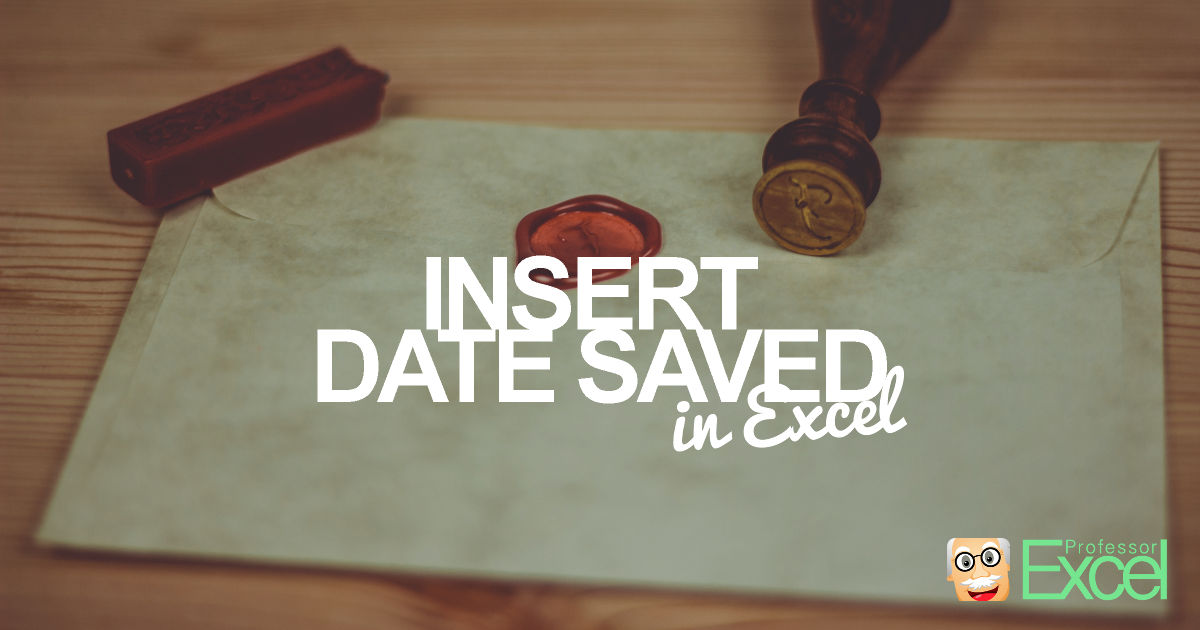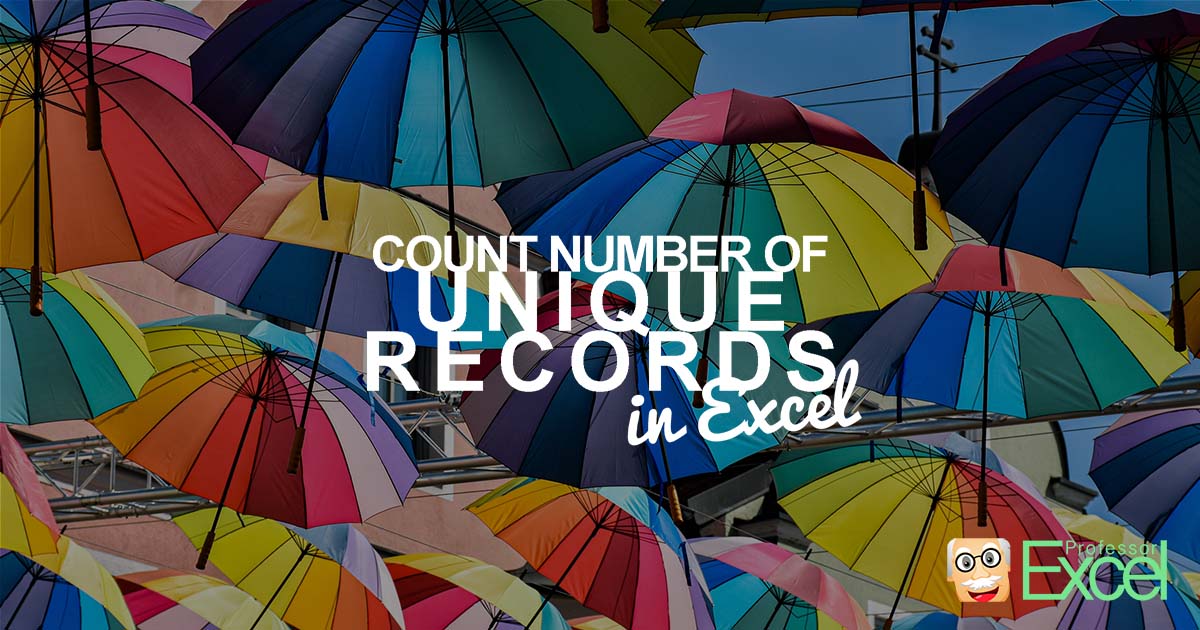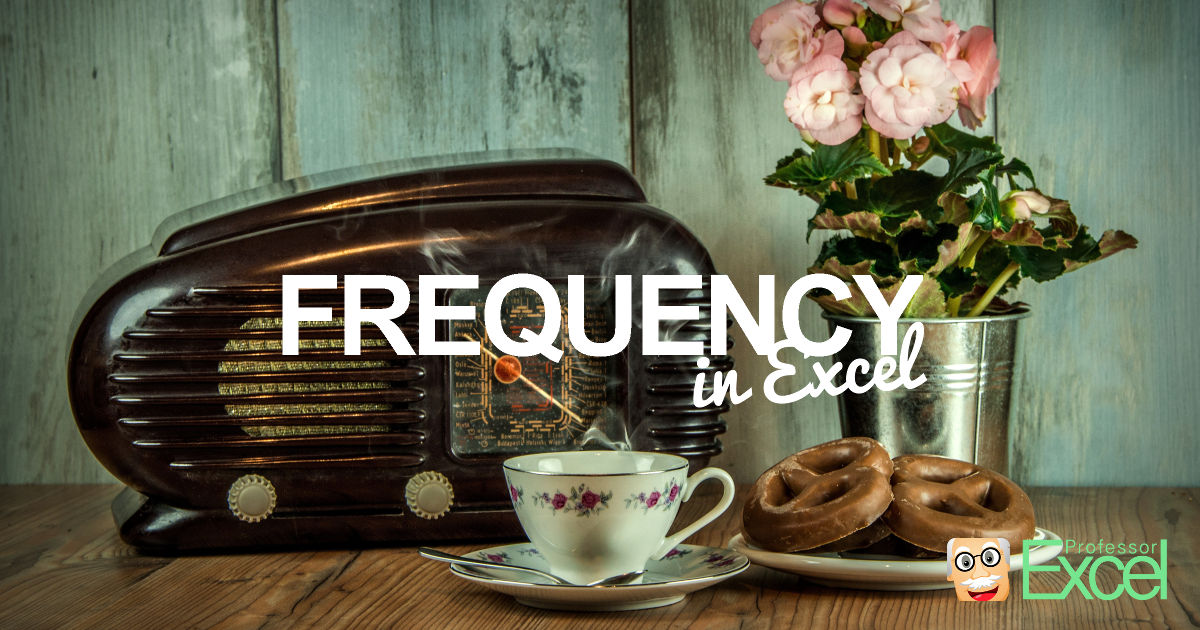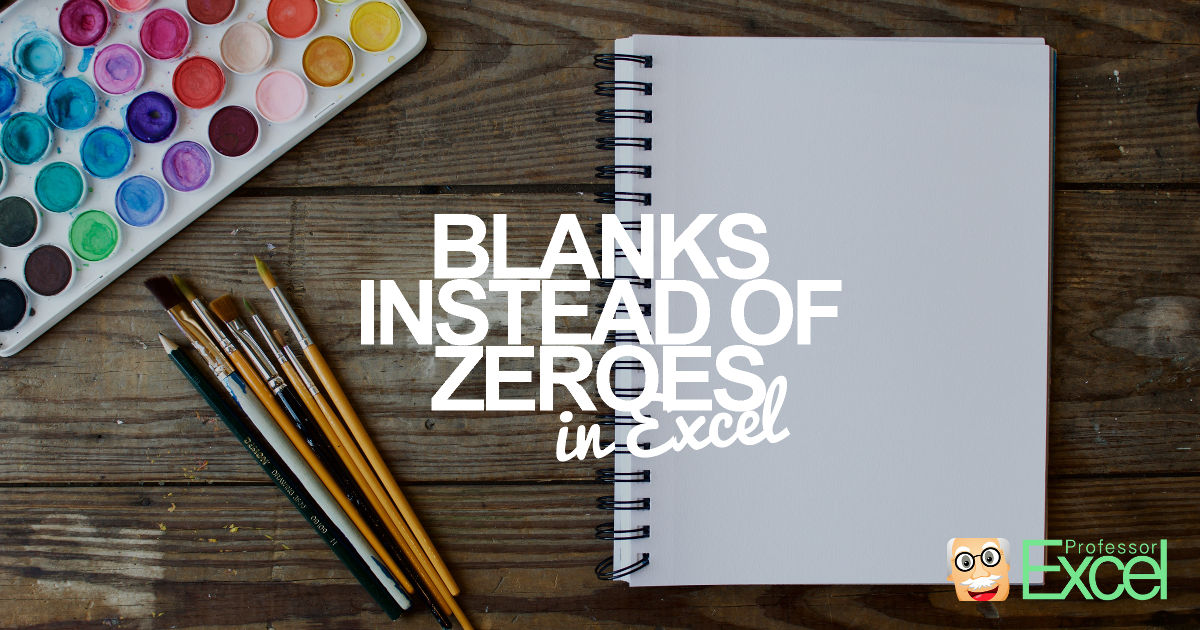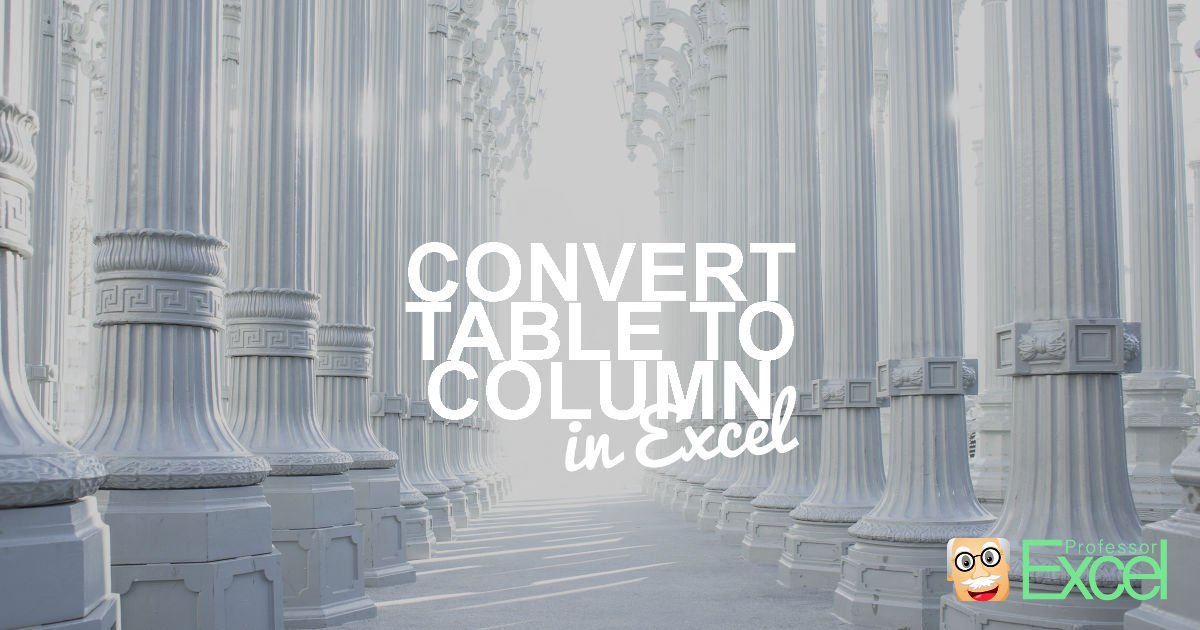Does this sound familiar to you? You want to refer to a cell within a PivotTable, let’s say cell C6. But instead of getting =B6, Excel does something like =GETPIVOTDATA(“Value”;$A$3;”Name”;”c”). This article shows you how to permanently disable GETPIVOTDATA in Excel.
Author: Henrik Schiffner
Henrik Schiffner is a freelance business consultant and software developer. He lives and works in Hamburg, Germany. Besides being an Excel enthusiast he loves photography and sports.
FIELDVALUE Formula in Excel: Insert Data of Companies and Countries (+Download)
Excel has – in it’s newest version – a quite useful new formula type. It’s called “linked data” and offers the functionality to automatically insert data from the internet to your table. This can be done with the FIELDVALUE formula and works in a first test quite well. Unfortunately, the available data types and options… Continue reading FIELDVALUE Formula in Excel: Insert Data of Companies and Countries (+Download)
Excel Add-In Disappeared? 4 Methods to Prevent an Add-In to Disappear
You are using an Excel add-in that keeps disappearing? Also our add-ins, for example Professor Excel Tools, sometimes might disappear after restarting Excel. This article introduces four methods of how to prevent Excel (and other Microsoft Office) add-ins from disappearing.
Sort Excel Sheets: 3 Simple Methods (+Download)
Especially for large Excel workbooks with many sheets it’s crucial to organize the content. You should—for example—sort worksheets in a logic sequence. One way to sort sheets would be in an alphabetical order. This article introduces three simple methods for sorting Excel worksheets.
Array Formulas in Excel: All You Need to Know
Array formulas are an advanced topic in Excel. Usually Excel users discover them when reaching the limits of – let’s call them – normal formulas, e.g. SUM, VLOOKUP, COUNT and so on. This article provides an introduction of array formulas in Excel.
Insert Author Name, Date Last Saved, File Size into Excel Cell: 3 Methods (+Free Download)
You want to display the name of the author or who has saved the Excel file the last time? Or you want to insert the date last saved, the date created or the file size into an Excel cell? Unfortunately, there is no way without some disadvantages. Let’s take a look at three different methods.
How to Count Number of Unique Records in Excel: 5 Methods!
A common task in Excel is to find out the number of different entries in a list. For example, you have a list of names and want to know, how many different people are listed as some people might be multiple times on the list. This article introduces 5 different methods of counting the number… Continue reading How to Count Number of Unique Records in Excel: 5 Methods!
FREQUENCY Formula in Excel: Everything You Should Know (+Download)
FREQUENCY can classify data into bins. The formula in Excel is an array formula and just returns an array of values. In practice, it appears rather seldom. It is usually used within other formulas and not as a stand-alone formula. That said, let’s explore the purpose and usage of FREQUENCY.
Return Blank Cells Instead of Zeroes in Excel Formulas: Easy!
If the return cell in an Excel formula is empty, Excel by default returns 0 instead. For example cell A1 is blank and linked to by another cell. But what if you want to show the exact return value – for empty cells as well as 0 as return values? This article introduces three different… Continue reading Return Blank Cells Instead of Zeroes in Excel Formulas: Easy!
Convert Table to One Column in Excel: 4 Easy Methods to Copy All Columns underneath Each Other
Say, you have an Excel table and want to copy all column underneath each other so that you only have one column. For example, you have a table 2 rows by 4 columns like in the screenshot on the right-hand side. You want to copy and paste this table to one column. You often need… Continue reading Convert Table to One Column in Excel: 4 Easy Methods to Copy All Columns underneath Each Other