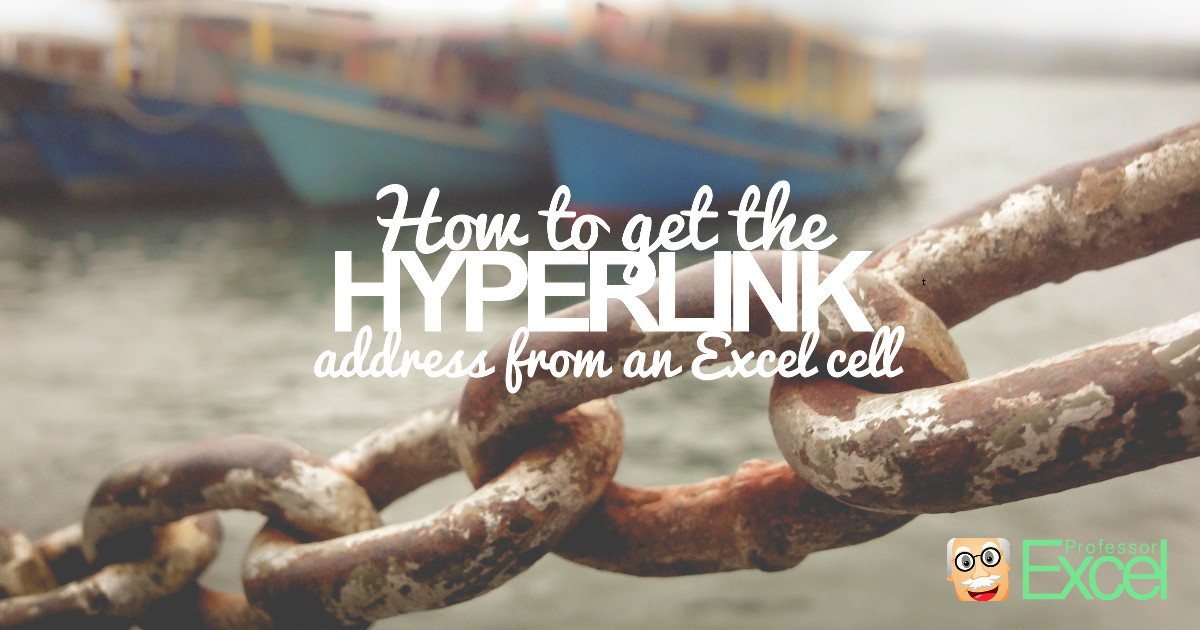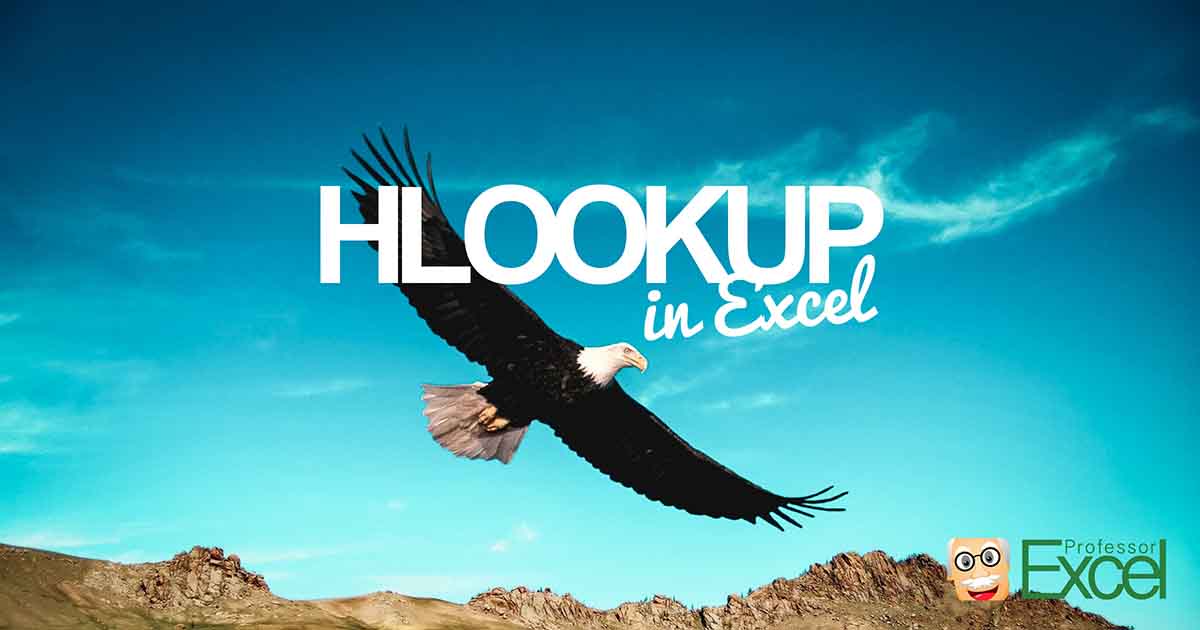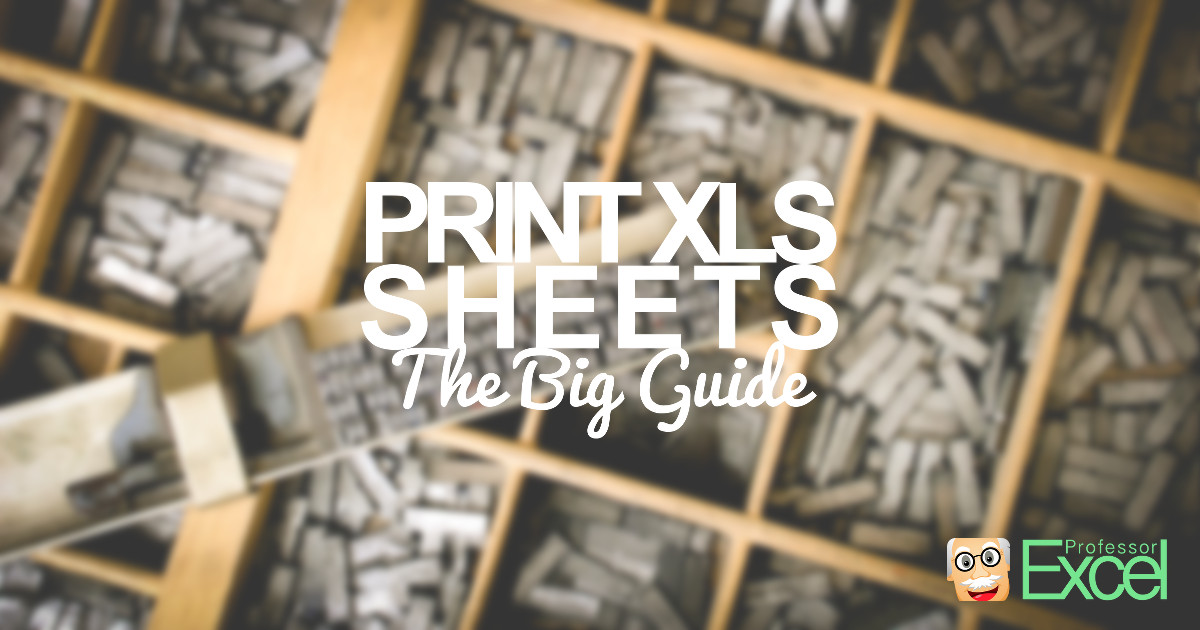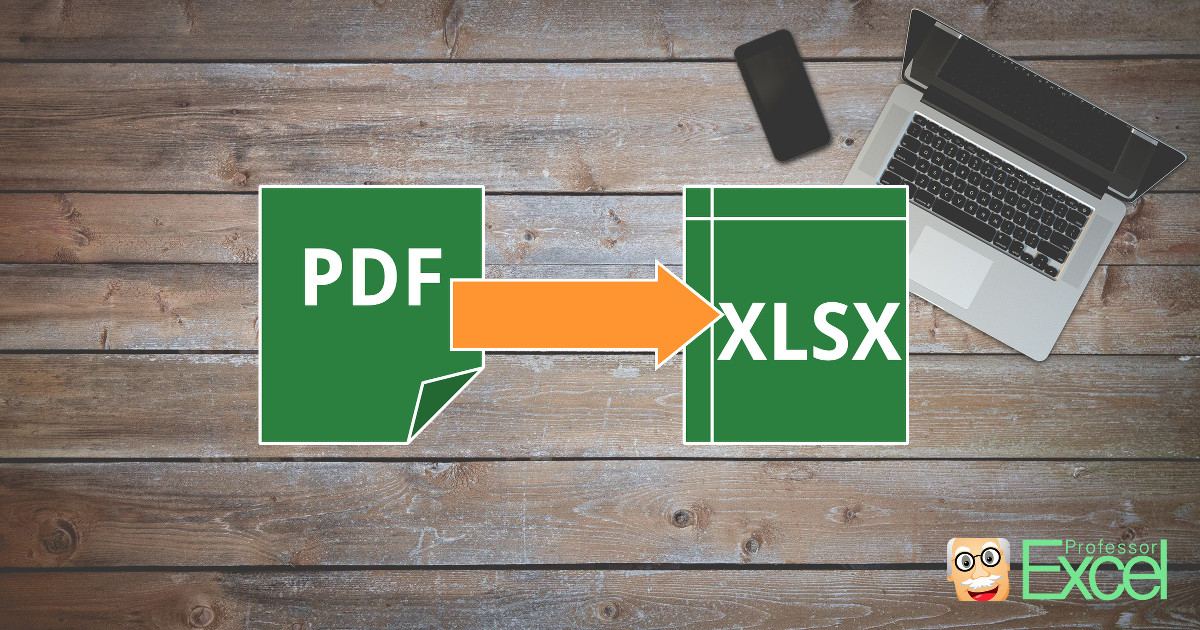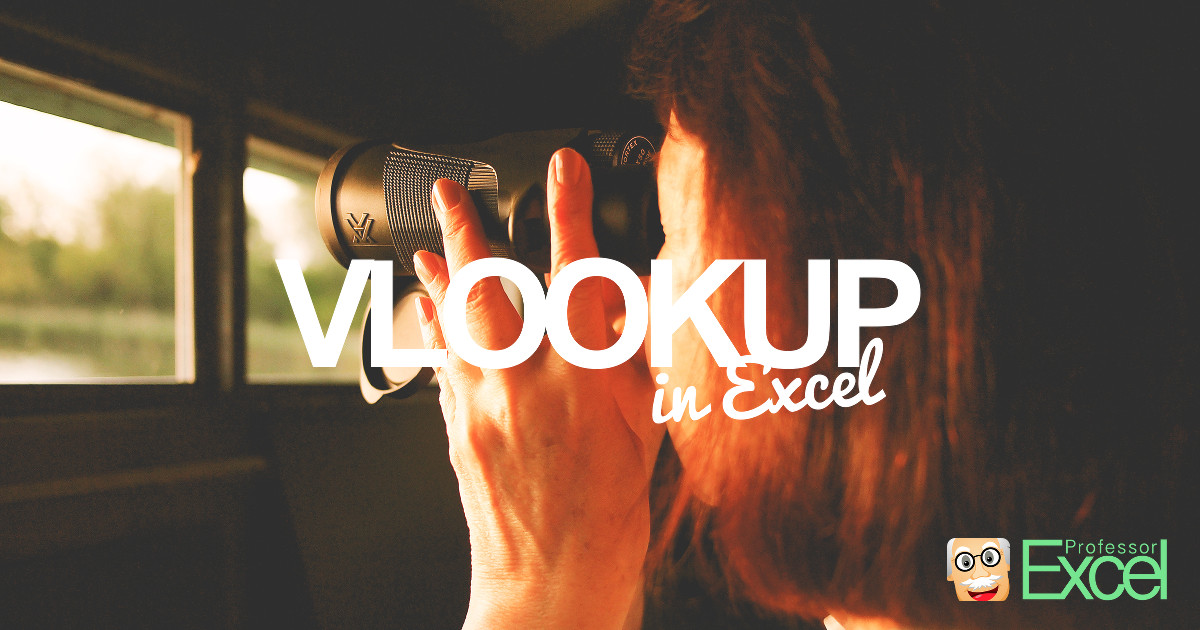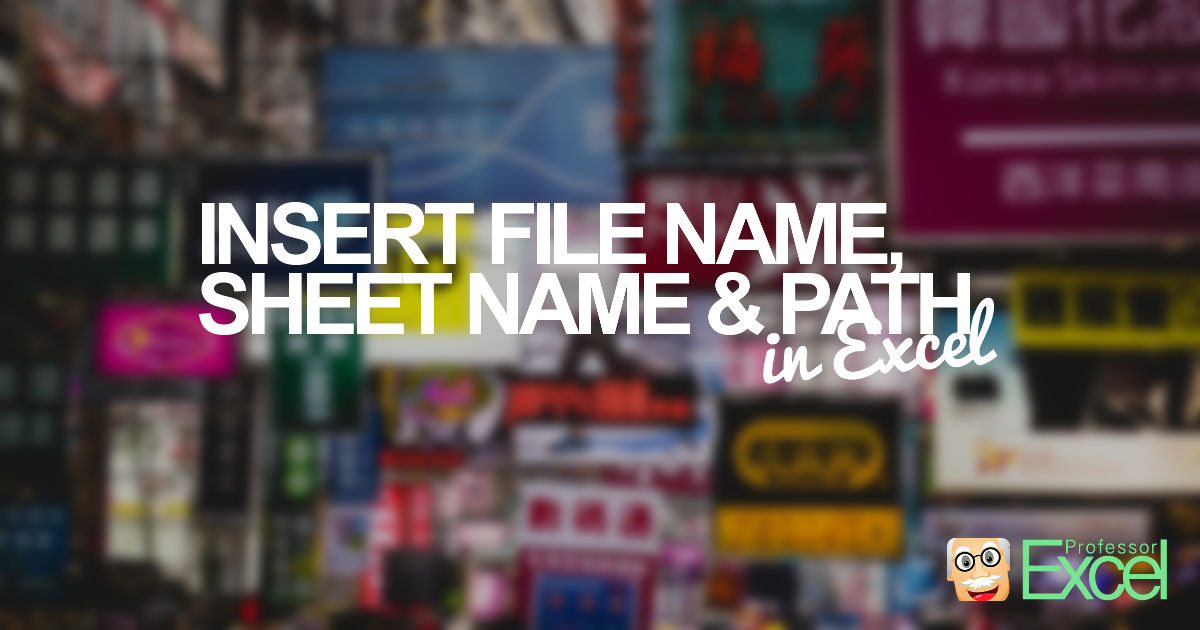Sometimes, you copy webpages. Or just a link. Or you receive an Excel sheet with links in it. In such case, you often want to extract the hyperlink addresses from the cells. There are basically just three options for extracting the hyperlink address from an Excel cell.
Knowledge Area
HLOOKUP function in Excel: Everything you need to know!
You’ve probably heard of VLOOKUP which is a very popular and powerful formula in Excel. Far less known is the little brother: HLOOKUP. It basically works the same way as VLOOKUP with one difference: Instead of looking up values vertically, HLOOKUP works horizontally. In this article, you learn how to use HLOOKUP, what to keep in mind,… Continue reading HLOOKUP function in Excel: Everything you need to know!
Excel for Free: 5 Ways of Using Free Spreadsheets
The Office Suite which contains Excel is one of the major revenue source for Microsoft. That said, it’s also understandable that Microsoft Office is not available for free. But there are some legal ways to open and edit Excel files. In this article we introduce you to 5 ways to work with Microsoft Office files… Continue reading Excel for Free: 5 Ways of Using Free Spreadsheets
Print Excel Sheets: No More Trouble Printing With Easy Tricks!
Admittedly – it can be a nightmare: Printing Excel sheets. You permanently feel like Excel hates you when you want to print an Excel sheet. That said, let’s take a look at the basics (like defining the print range) as well as advanced topics (like changing headers and footers on several sheets simultaneously).
PDF to Excel: How to Easily Convert a PDF File!
Using the PDF format has an important advantage: People can’t change the content (easily). This is also the major disadvantage: Have you ever received a PDF file and wanted to change things? When it comes to Excel, you often want to change, prove or simply understand the numbers. Therefore, you have to convert the PDF file back to Excel.
VLOOKUP in Excel: All You Need to Know About the Powerful Function!
One of the most popular formulas in Excel is the VLOOKUP formula. Many lookup approaches are based on the VLOOKUP formula. Mastering it is crucial for any of the following chapters and methods. Unfortunately, VLOOKUP is not as easy to use as a SUM or COUNT. In this article, you learn how to use VLOOKUP, what… Continue reading VLOOKUP in Excel: All You Need to Know About the Powerful Function!
File Name, Sheet Name: Easily Insert File Data in Excel!
There are many cases, in which you want to show the sheet name or file name in an Excel cell. Don’t worry, you don’t have to use VBA and create a macro. Excel provides a (rough) formula for returning all the information you need. The bad news: In most cases it takes some complex modifications. The… Continue reading File Name, Sheet Name: Easily Insert File Data in Excel!
Save Time in Excel: Top 10 Keyboard Shortcuts You Should Know
Save time in Excel? Start with keyboard shortcuts! Keyboard shortcuts are one of the best ways to save time when using Microsoft Excel. Many of them are easy to learn and you save time immediately. Besides saving time, keyboard shortcuts have two other major advantages: You don’t have to search the desired function within the… Continue reading Save Time in Excel: Top 10 Keyboard Shortcuts You Should Know
Thousands or Millions in Excel: How to Change the Number Unit
When you calculate with large numbers, you might want to only show the values as thousands or millions. Unfortunately, Excel doesn’t offer such option with a single click.