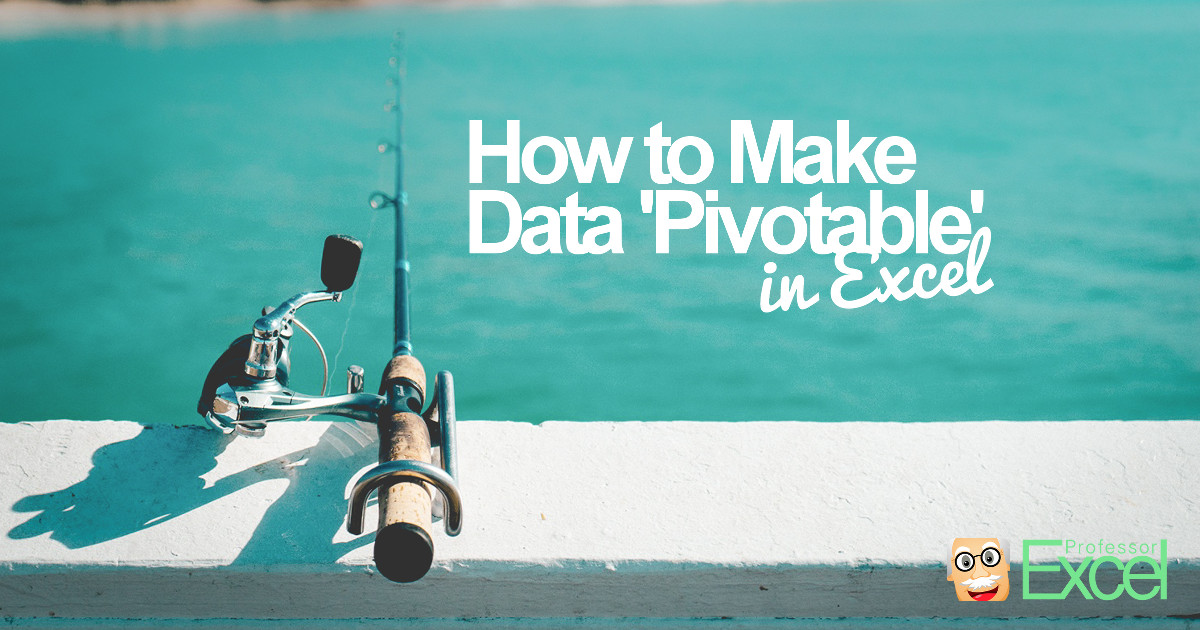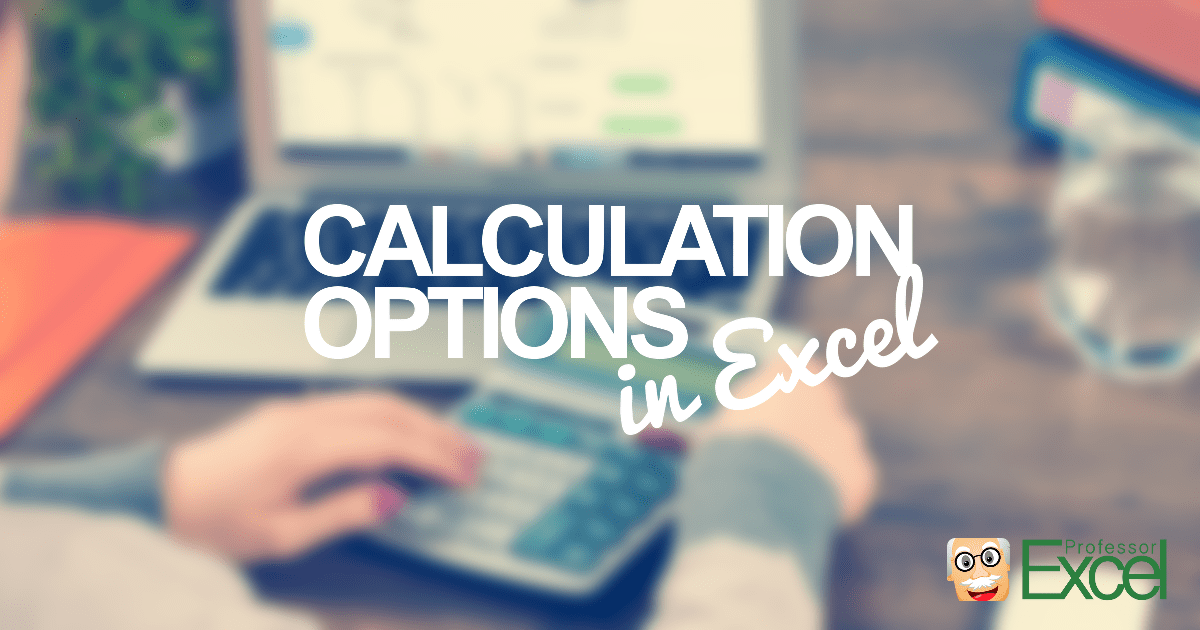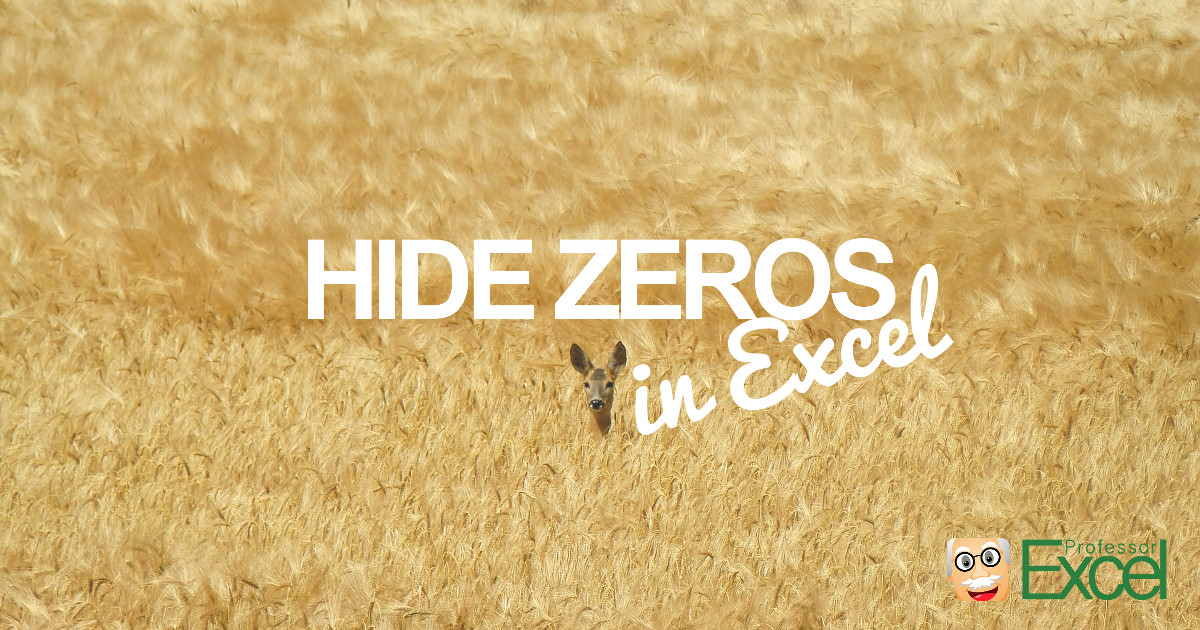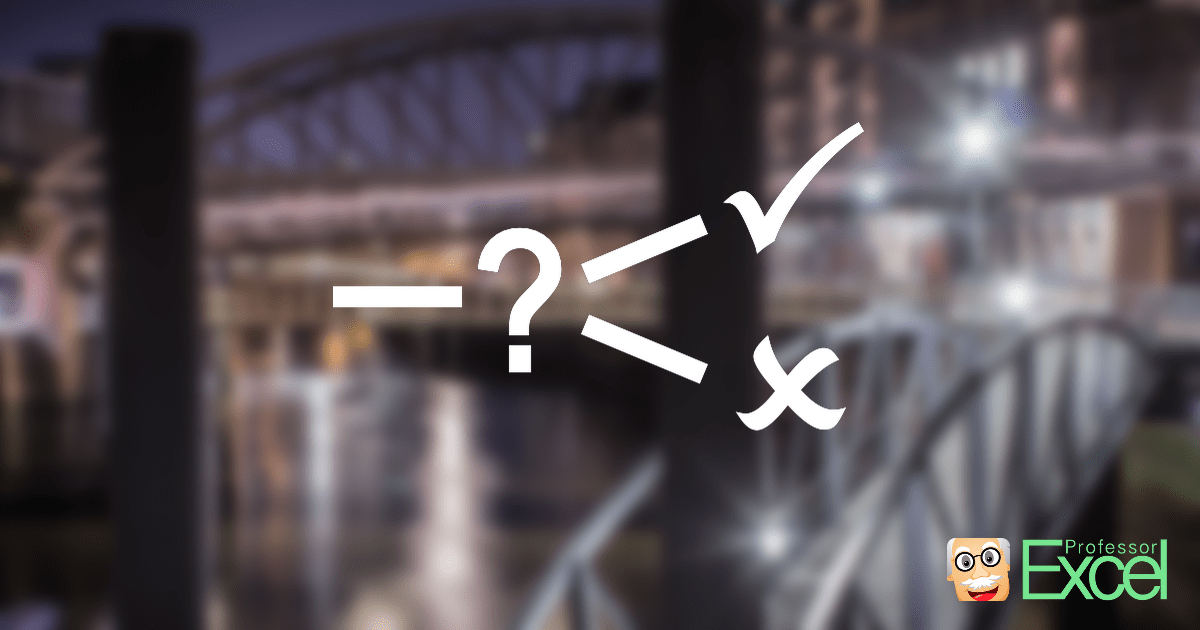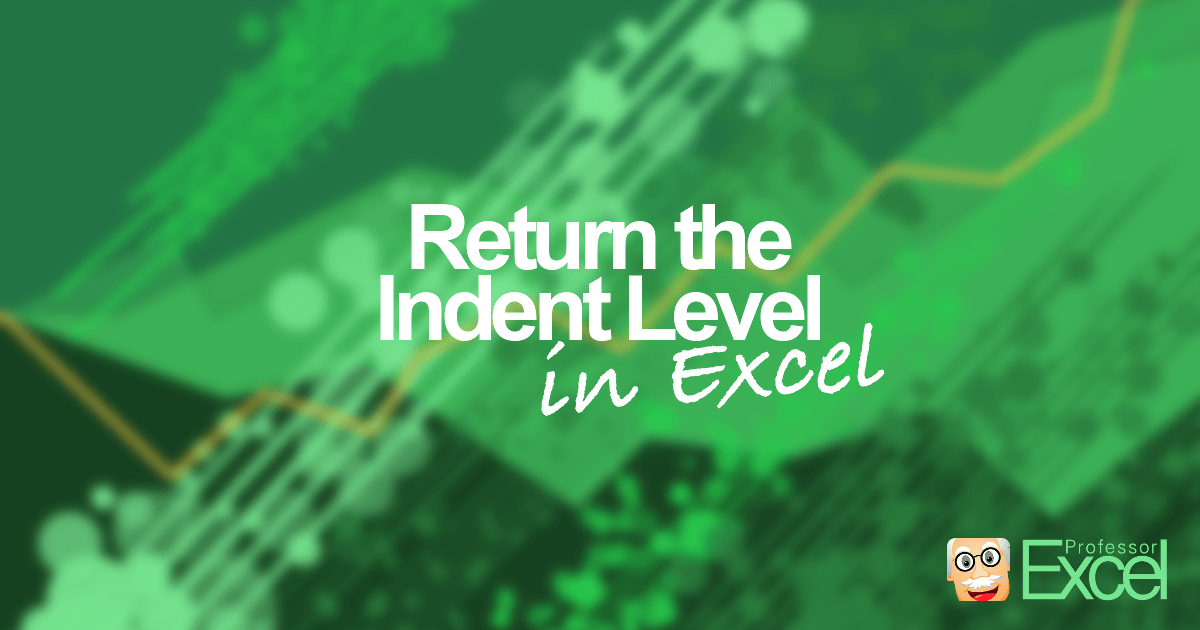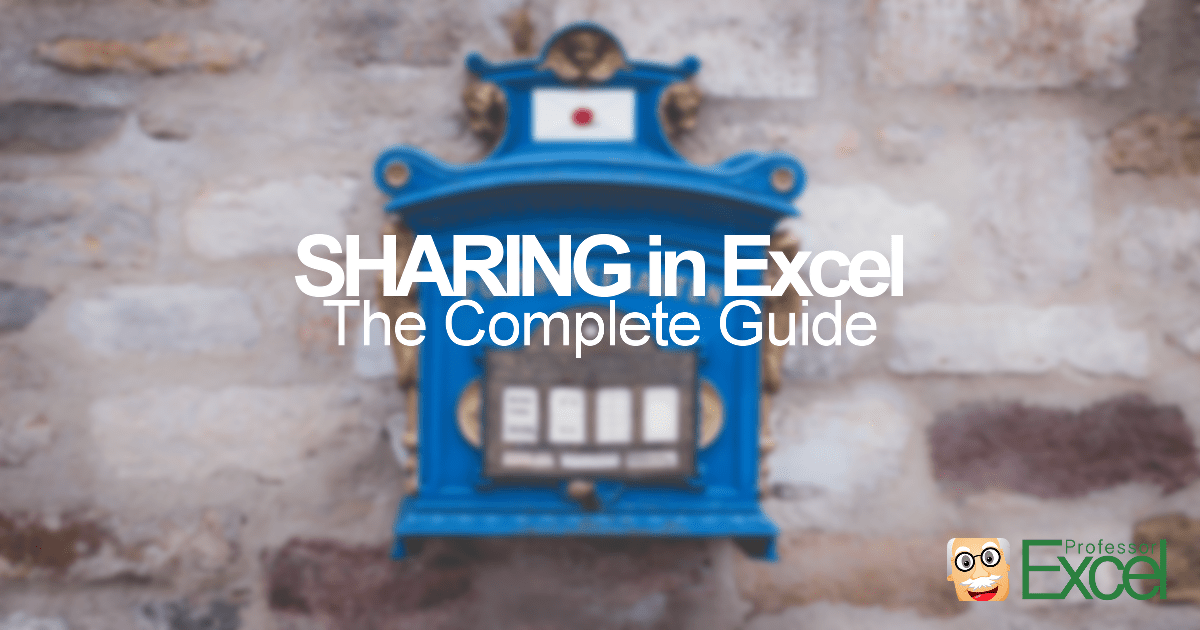When you calculate with large numbers, you might want to only show the values as thousands or millions. Unfortunately, Excel doesn’t offer such option with a single click.
Knowledge Area
Pivotable: How to Prepare Data for Creating Pivot Tables in Excel
Pivot Tables are one of the most helpful features in Excel. With Pivot Tables, you can easily evaluate data. Per drag-and-drop you arrange analysis layouts. Within seconds, you’ll see your results – without using any formulas. Usually the first obstacle comes up, when you try to create a Pivot Table. There are some rules to… Continue reading Pivotable: How to Prepare Data for Creating Pivot Tables in Excel
Calculation Options in Excel: How to Set When and What to Calculate!
Does this sound familiar to you: Excel takes too much time calculating. Instead of instantly showing the results, you have to wait for several seconds or even minutes for Excel to finish up the calculation. The problem: The larger your Excel model gets, the more you get frustrated by the lack of performance. In the previous… Continue reading Calculation Options in Excel: How to Set When and What to Calculate!
Hide Zero Values in Excel: 3 Simple Methods
There are many reasons why you might want to hide zero values in Excel. For example when working with cell links, Excel shows a 0 even if the source cell is blank. Or because it might look more professional. Whatever reason you have, there are different methods for hiding zero values. Depending on the scope… Continue reading Hide Zero Values in Excel: 3 Simple Methods
IF Formula in Excel: Everything You Need to Know
The IF formula is one of the most useful formulas in Excel. It is highly adjustable and can be extended by other formulas easily. But many Excel users don’t really know all it’s secrets. Do you know how to use it? This article covers everything you need to know about it: How to use it, how to… Continue reading IF Formula in Excel: Everything You Need to Know
Space Character: Remove Last Letter in Excel If It Is Blank
Does this situation sound familiar to you: You compare texts in Excel and they should be equal. But instead, Excel says the two cells are not the same. Oftentimes, there is a hidden space in the end of a text cell. Very troublesome: You can’t really see it because the blank character is at the… Continue reading Space Character: Remove Last Letter in Excel If It Is Blank
How to Easily Export and Excel Sheet as PDF/XLSX Files: Big Guide!
Admittedly, it sounds like a basic topic: Saving Excel files. But besides saving complete workbooks, there are a lot of potential improvements and methods for saving time. How do you for example save a workbook as a PDF file? Or how do you export single worksheets? Everybody probably has their own steps, but oftentimes there are faster and more convenient ways.… Continue reading How to Easily Export and Excel Sheet as PDF/XLSX Files: Big Guide!
SUMIFS in Excel: Everything You Need to Know (+Download)
The SUMIFS formula adds up all numbers, when one or more than one criterion is fulfilled. SUMIFS only exists since Excel 2007 and is especially useful, as it can regard several search criteria.
How to Easily Return the Indentation of an Excel Cell!
Sometimes, you receive data which is organized by indentations. For example in an Excel table, the Total has no indentation whereas all single values are indented. This could be (typically…) the case for tables provided by some controlling tools. How to deal with that? What do you do if you want to sum up all… Continue reading How to Easily Return the Indentation of an Excel Cell!
Sharing in Excel via E-Mail: The Complete Guide (+Download)
A topic which concerns probably all Excel users: Sharing workbooks and single worksheets via e-mail. Everybody probably has their own steps, but oftentimes there are faster and more convenient ways. In this article we explore the best ways of attaching your workbooks or separate sheets as PDF and Excel files to a new e-mail. After… Continue reading Sharing in Excel via E-Mail: The Complete Guide (+Download)