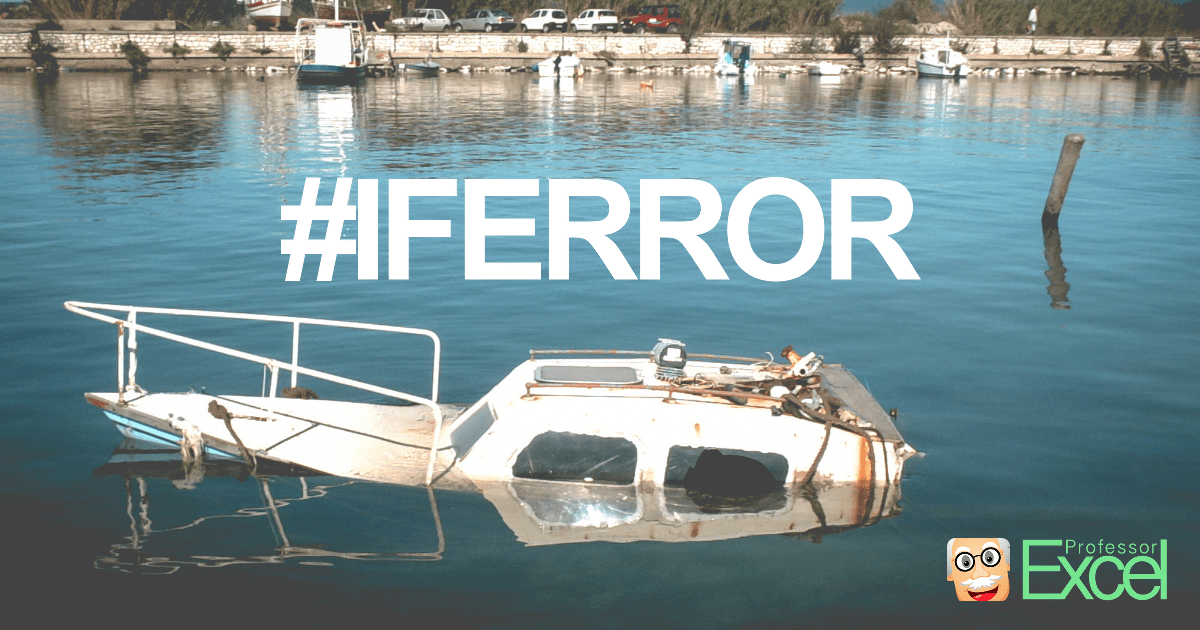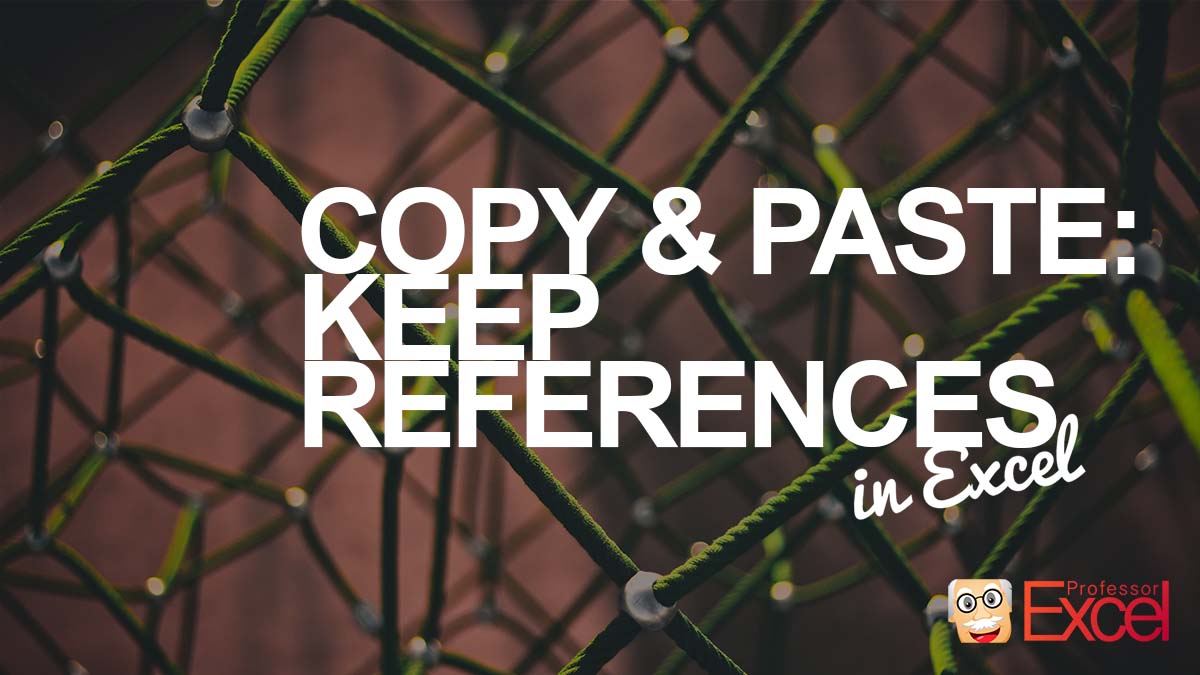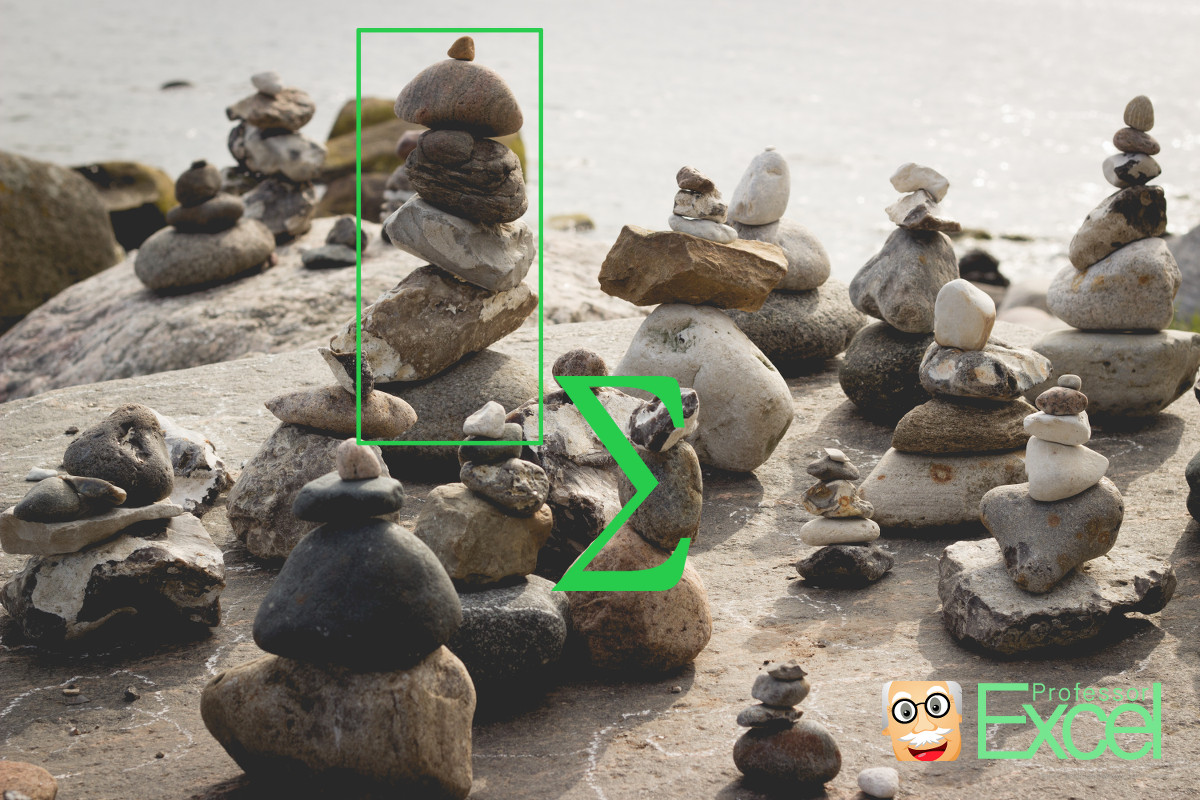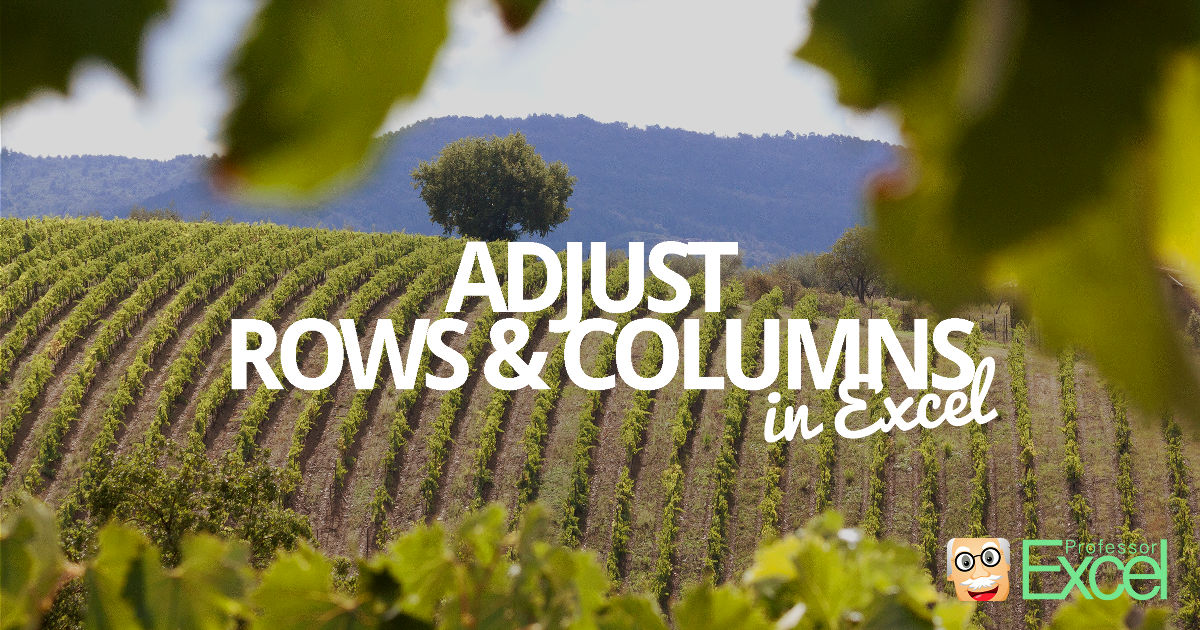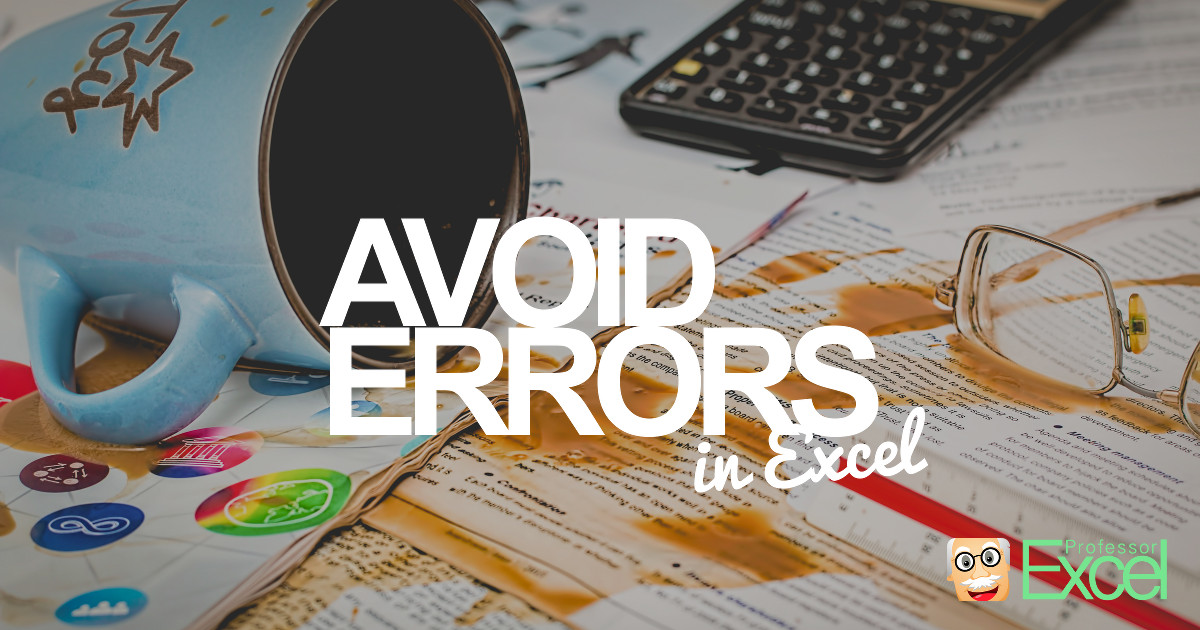Until Excel 2016, there is no built-in MINIF-Formula in Excel. There are COUNTIF, SUMIF, AVERAGEIF but no MINIF nor MAXIF before the latest version. However, there are situations in which you need to get the minimum under a condition. In the following post, we are going to illustrate how to returnthe minimum using a simple example.… Continue reading MINIF & MAXIF: 5 Ways to Insert a Conditional Minimum/Maximum Value
Knowledge Area
Speed up Excel: Increase Calculation Performance in 17 Easy Steps
Excel is a great tool for performing complex calculations. Unfortunately, the larger an Excel spreadsheet gets, the slower the calculations will be. Depending on the formulas, size of the workbook and the computer, the calculations may take up to 30 minutes. In this article, we take a look at 17 methods to save time and speed… Continue reading Speed up Excel: Increase Calculation Performance in 17 Easy Steps
IFERROR: How to Handle Error Messages in Excel
When your formula produces an error in Excel – for example #N/A or #VALUE? – you got two options: Solve the error or use it in your calculation. Solving is usually a good idea but not always possible. So, let’s take a look at how to deal with errors in Excel formulas using the IFERROR… Continue reading IFERROR: How to Handle Error Messages in Excel
Table of Contents in Excel: 4 Easy Ways to Create Directories
Sometimes Excel workbooks become quite large: The more worksheets there are, the more difficult it is to keep the overview. A table of contents might help. In this article we’ll explore 4 ways of creating tables of contents in an Excel workbook.
Keep References: How to Copy & Paste Exact Same Formulas!
This problem occurs quite often: Excel always adapts the cell ranges in formulas when copying cells. An example: Cell A1 links to A2. When you copy A1 to B1, the link will change to B2. This example is comparatively simple but there are more complex situations. In this article, we’ll take a look at four… Continue reading Keep References: How to Copy & Paste Exact Same Formulas!
SUM in Excel: 8 Simple Ways Of Adding Up Values!
One of the basic applications in Excel is summing up values. The most popular ways of adding up numbers are just using the ‘+’ sign or the formula SUM. But there are many other methods. Do you know about these 6 other ways to sum up values in Excel? In this article we’ll take a… Continue reading SUM in Excel: 8 Simple Ways Of Adding Up Values!
Finalize Excel File: Easy Checklist Before You Share It
Before sending out an Excel workbook, there are several things you should check: Are the contents correct? Can you print the workbook? How is the structure and formatting of the worksheets? Are the workbook properties all right? With this article, you’ll get a checklist of the things you should consider when you finalize a workbook.… Continue reading Finalize Excel File: Easy Checklist Before You Share It
Adjust Rows and Columns in Excel: The 4 Easy Ways!
Do you spend a lot of time changing the column width in Excel? On the one hand, you’d like to see as many columns as possible for having a good overview, but on the other hand, you want to see as much content as possible within a column. In the worst case, you’d only see ### instead of values.
Avoid Errors in Excel: 6 Strategies of How to Prevent Mistakes
In our last article, we have seen the 5 biggest fails in Excel. But instead of laughing about these mistake, we should rather talk about how to find and avoid errors. In this article, we’re taking a look at 6 methods of how to prevent errors in your spreadsheet.
Mistakes in Excel: The 5 Biggest Spreadsheet Fails
These people probably have their worst days ever: They made fatal errors in their spreadsheets. But they are not alone: According to a study, 88% of all spreadsheets have errors. The reason – of course – is that every Excel file is created by a person – and people make mistakes. The larger an Excel… Continue reading Mistakes in Excel: The 5 Biggest Spreadsheet Fails