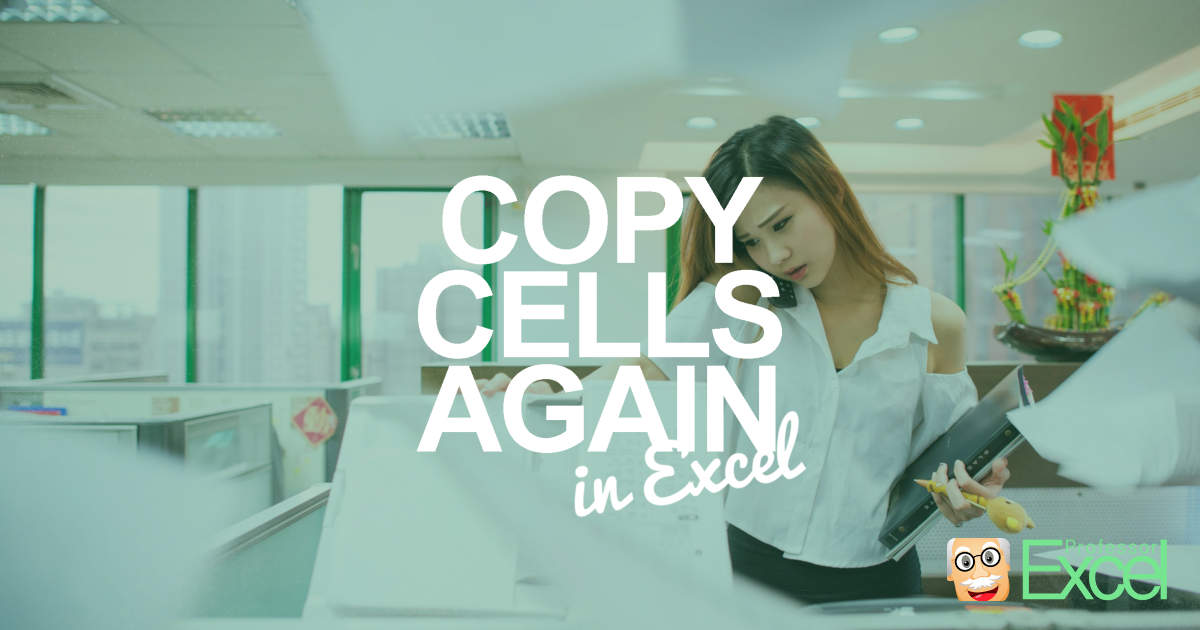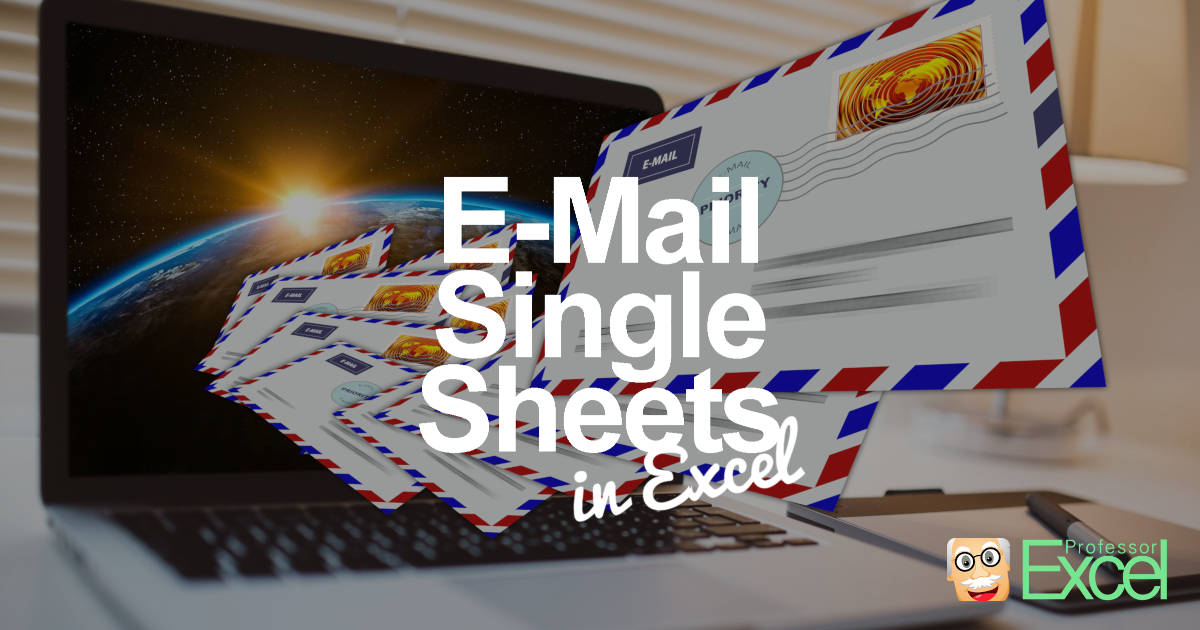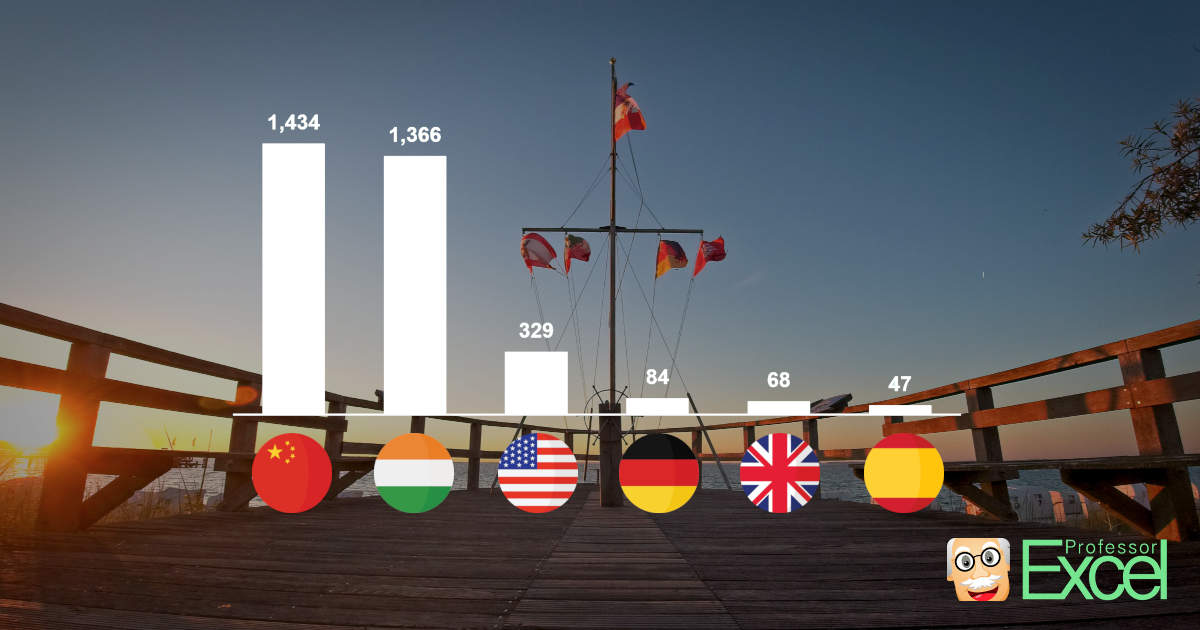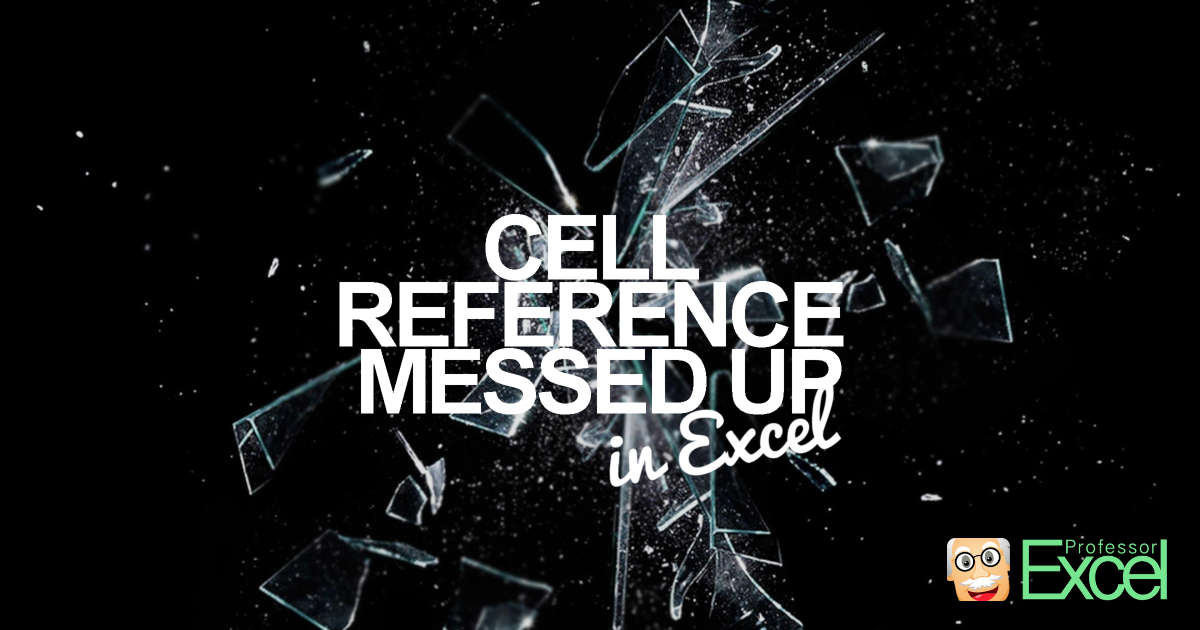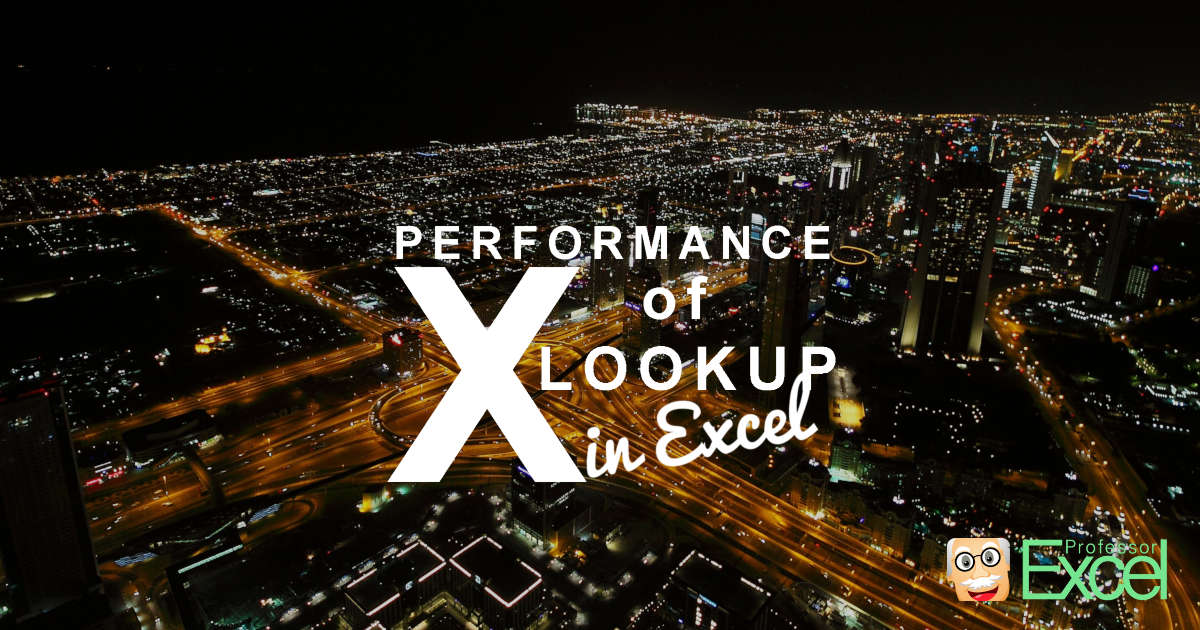The Office suite recently introduced a new AutoSave feature for OneDrive and SharePoint users. Probably with good intentions, Microsoft – like so often – did this exactly the wrong way: There is no option to disable it permanently and for all files at once. You can only do it for each file individually. What is… Continue reading Disable AutoSave in Office 365 / OneDrive: How to Switch it off for all files!
Author: Henrik Schiffner
Henrik Schiffner is a freelance business consultant and software developer. He lives and works in Hamburg, Germany. Besides being an Excel enthusiast he loves photography and sports.
“Copy Again” in Excel: How to Easily “Re-Copy” the Same Cells!
Imagine this scenario: You have copied a range of cells in Excel. Then you type something in a different cell. Excel now “loses” the copied cell range and you have to go back and copy the same cells again. This might sound like a minor issue – when working with larger tables or workbooks it’s… Continue reading “Copy Again” in Excel: How to Easily “Re-Copy” the Same Cells!
Insert $-Signs to Different Existing Excel Formulas: Simple and Fast!
Insert $-signs into Excel formulas right when entering the formula is quite easy: Either type the dollar sign manually or press F4 on the keyboard to insert a dollar sign. But what about existing formulas – that are different? For example, how to insert $-signs into a large range of cells at once? With just… Continue reading Insert $-Signs to Different Existing Excel Formulas: Simple and Fast!
E-Mail or Save Single Excel Sheets With These Simple Steps!
It is a very common task in Excel: Send single worksheets to a co-worker. Or save and share them with somebody else. How do you do that? In this article you learn two methods, step by step of how to e-mail single (or multiple) worksheets from a larger Excel file by attaching them to an… Continue reading E-Mail or Save Single Excel Sheets With These Simple Steps!
Flags in Excel: How to Easily Insert Country Flag Icons in Cells & Charts!
I’ve seen many examples in which you want to work with flag icons in Excel. That might be when you compare countries, markets, sales per region and so on. Instead of just writing long country names – or shorter but maybe not so intuitive abbreviations – you could insert flag icons. In this article, I’ll… Continue reading Flags in Excel: How to Easily Insert Country Flag Icons in Cells & Charts!
Are you an Excel expert? Test your Excel knowledge here!
Microsoft claims that more than 1 bn. people use the Office suite. And if you look around – not only in the business world but also for private tasks, Excel is a very important software. So, how well do you know Microsoft Excel? Are you an Excel expert? Test your Excel knowledge with these 12… Continue reading Are you an Excel expert? Test your Excel knowledge here!
Cell References Messed Up? How to Avoid Wrong Cell Links When Sorting in Excel
This problem is very annoying and not very reasonable: When you sort your Excel table, for example using filters, cell references messed up. Instead of linking to a cell in the same row, they suddenly refer to a cell in a different row. The dangerous part: Often, you want immediately notice it – and something… Continue reading Cell References Messed Up? How to Avoid Wrong Cell Links When Sorting in Excel
Insert Sheet Name In Cell: Easy! 3 Methods to Return the Worksheet Name
Often, you need to insert and work with the sheet name in an Excel sheet, for example if you are working with the ‘INDIRECT’-formula. Or, if you want to dynamically change headlines depending on the sheet name. If you don’t want to type the sheet name manually – which is very unstable – there are… Continue reading Insert Sheet Name In Cell: Easy! 3 Methods to Return the Worksheet Name
2D XLOOKUPs: How to use the new XLOOKUP for searching in two dimensions
The new XLOOKUP function in Excel not only offers great advanced features, but can be also used for 2D XLOOKUPs. Before XLOOKUP, the most common way for searching in rows and columns at the same time was INDEX/MATCH/MATCH. A combination of XLOOKUP and XLOOKUP can do the same. Let’s see how it works and explore… Continue reading 2D XLOOKUPs: How to use the new XLOOKUP for searching in two dimensions
Performance of XLOOKUP: How fast is the new XLOOKUP vs. VLOOKUP?
We’ve explored the basics of XLOOKUP, discovered a wide range of advanced use cases for XLOOKUP and the advantages towards VLOOKUP and INDEX/MATCH. What we have not talked about so far is the performance of XLOOKUP. Especially for larger Excel models with possibly hundreds of thousands of functions to calculate, performance is a major concern.… Continue reading Performance of XLOOKUP: How fast is the new XLOOKUP vs. VLOOKUP?